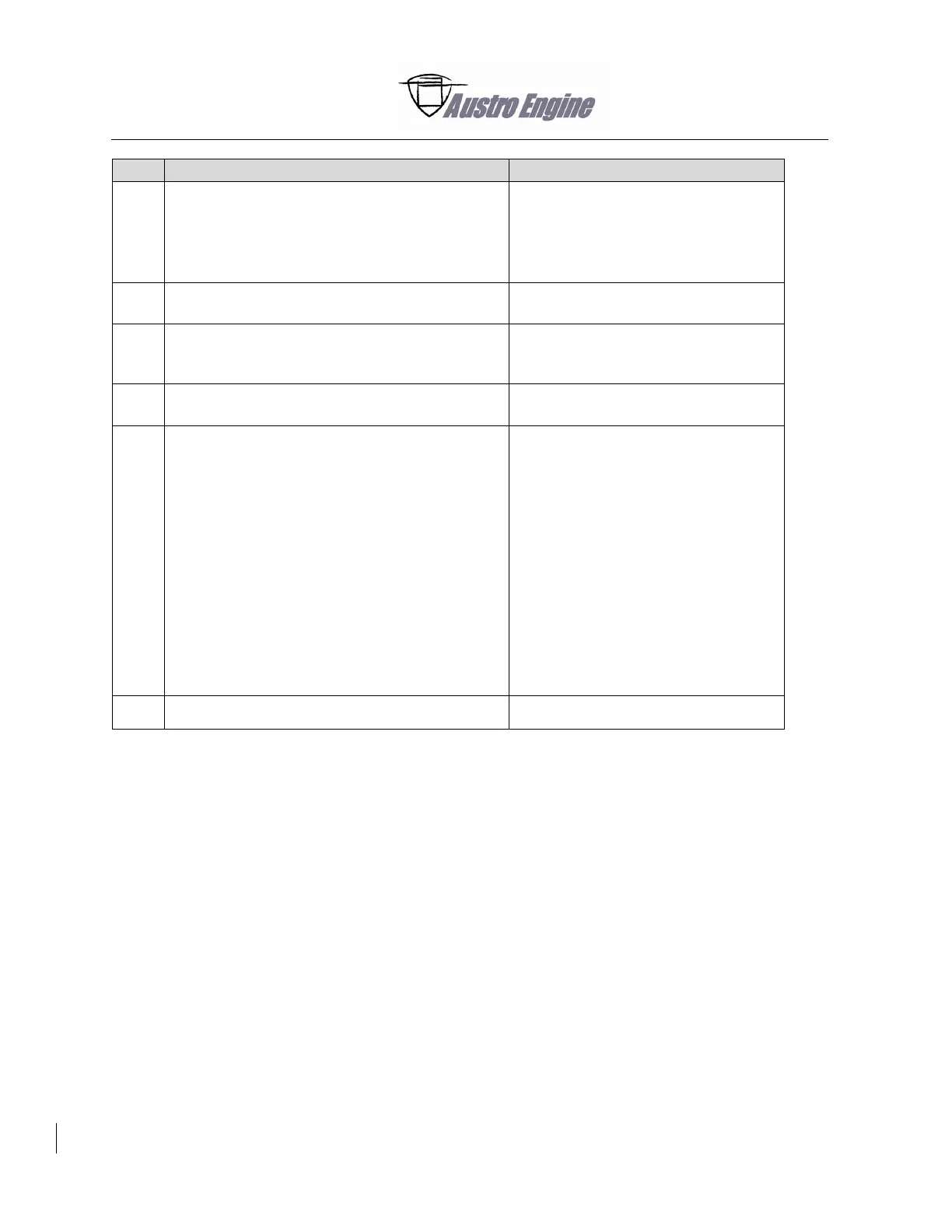76 - Maintenance Procedures
Make sure the GREEN MESSAGE BOX shows.
- Update process successful.
- If RED MESSAGE BOX shows, obey
the steps explained in the AE300
User Guide section “Detailed Steps of
the Software Update Process”.
Identify the EECU software version on ECU A
and ECU B.
Compare the EECU software version on ECU A
and ECU B.
ECU A and ECU B have the same
EECU software version according to
AE300 Wizard User Guide.
Read out “Engine Log” and compare with the
last valid EECU software version.
Do a check of the function and connection to
Engine Display:
- Start Engine
- Set manually to ECU A
- Make sure the Engine Data is correctly
displayed
- Make sure that no Engine Caution
Indication is generated or active
- Set manually to ECU B
- Make sure the Engine Data is correctly
displayed
- Make sure that no Engine Caution
Indication is generated or active
- Stop Engine.
Disconnect the AE300-Wizard.