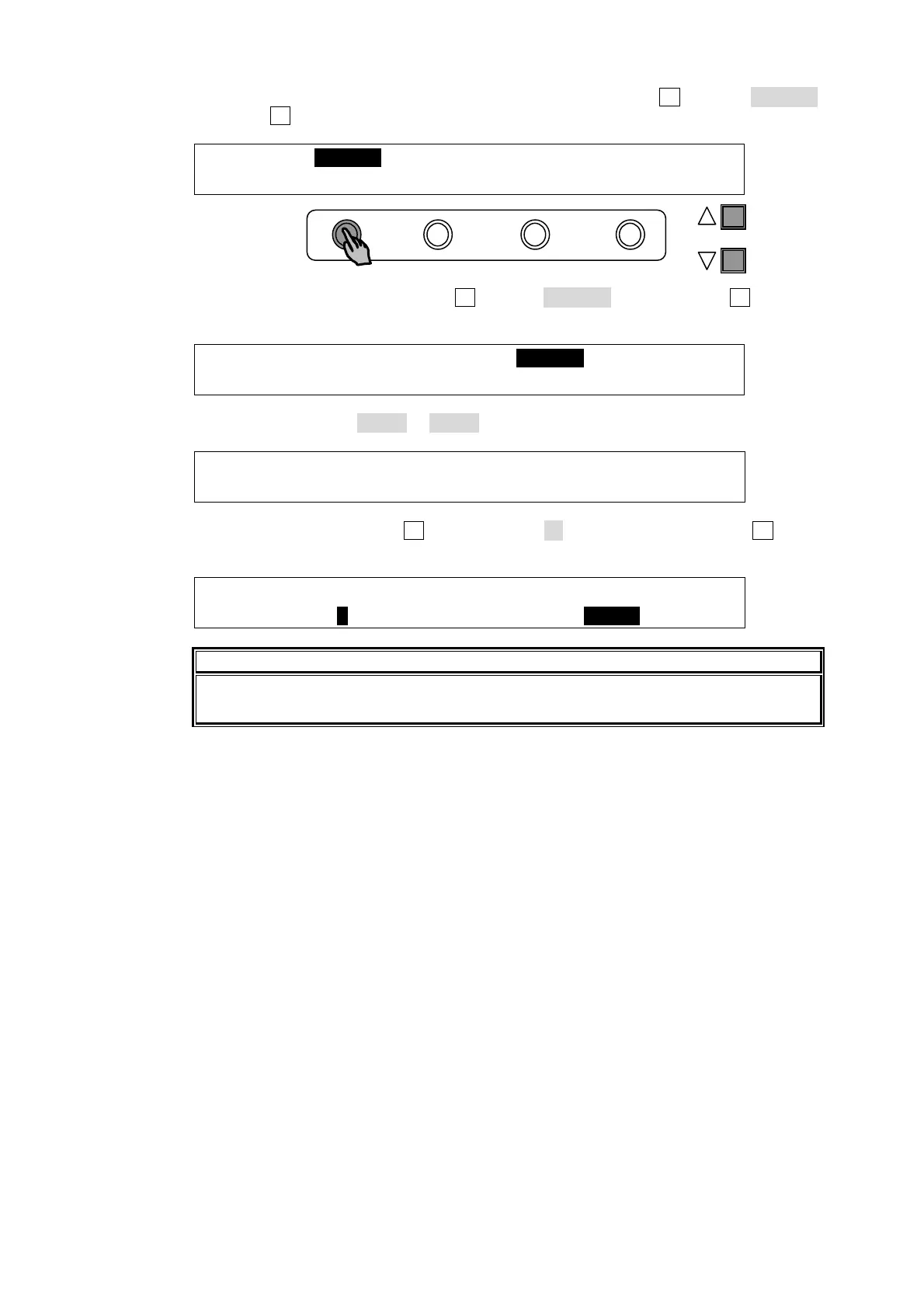7
HVS-30OU
(4) The SETUP menu's top page appears in the menu display. Turn F1 to select SYSTEM and
then press F1.
SETUP :>SYSTEM >INPUT >OUTPUT >PANEL
MENU :>GPI/TLY >FUNCTION>EXT IF >STATUS
(5) In the [SETUP-SYSTEM] menu, turn F1 to select ARCNET and then press F1 to display the
[SETUP-SYSTEM-ARCNET] menu.
SETUP :>FORMAT >REF I/O >ARCNET >ETHERNET
SYSTEM :>RS-422 >TIME >INIT >REBOOT
(6) Change GROUP from 300HS to 390HS.
SYSTEM : OU ID :OU NO :CTRL MU: GROUP : 1/2
ARCNET : = 1 :=OU1 : =250 : =300HS :
(7) To change the ID of OU, turn F1 to change ID to 2 , for example. Then press F1 to confirm
the change.
SYSTEM : OU ID :OU NO :CTRL MU: GROUP : 1/2
ARCNET : = 2 :=OU1 : =250 : =390HS :
IMPORTANT
Change the ID numbers until all of your devices in the Arcnet have different ID
numbers.
(8) Turn off the power of the MU and OU units.
(9) Connect all devices in the system and power them on.
PAGE
