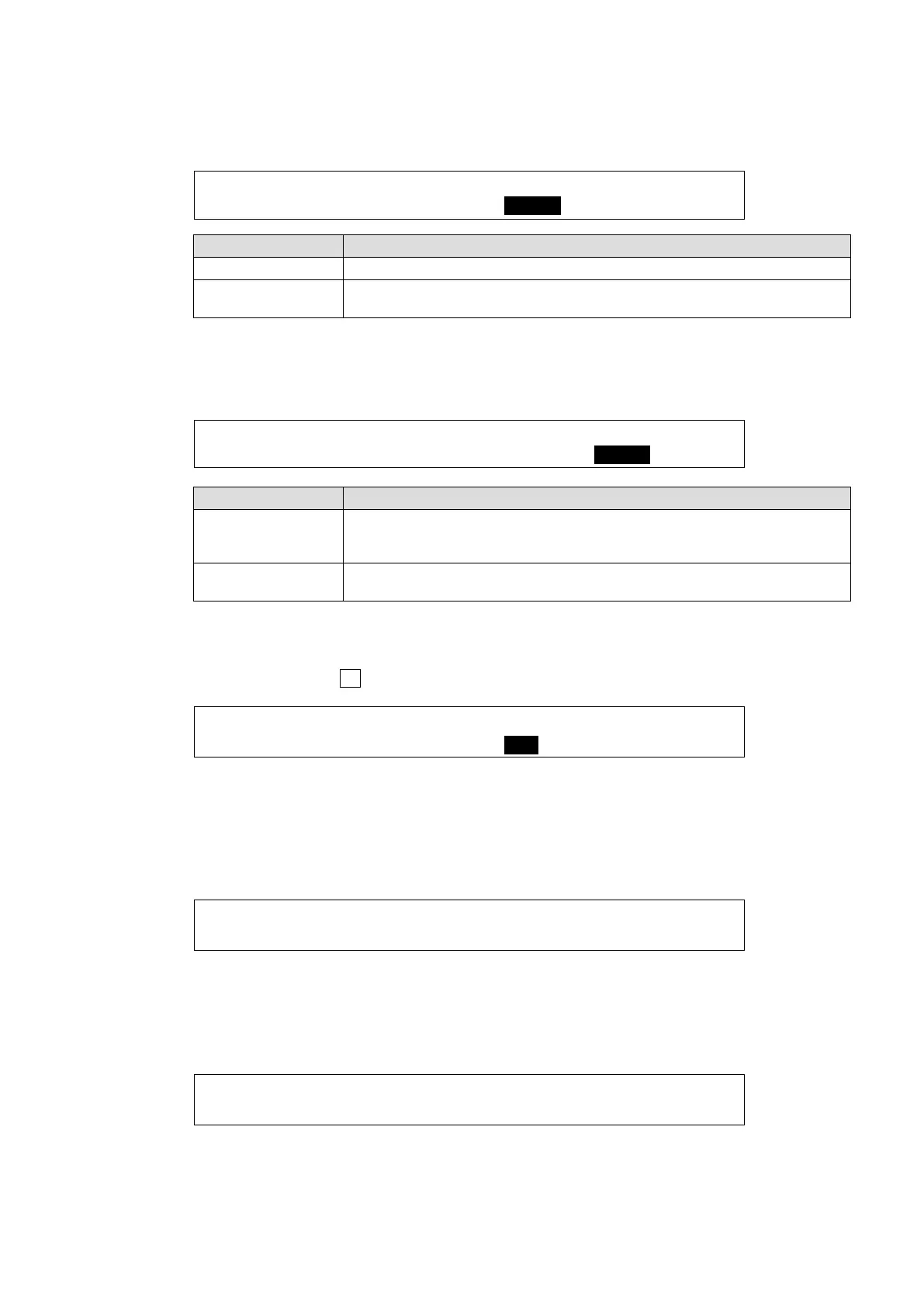99
Chroma Key Mix Mode 1 (CK MODE)
Set a mix mode 1 for chroma keys suitable to the background image under CK MODE in
PAGE 2.
ME1 KEY1: CK EDGE :CK MODE:CK MASK: 2/5
CK ADJT :L=0 R=0 : =NORML: =NORML:
CK MODE setting Description
NORMAL Used for ordinary background images.
BLACK
Used for lower luminance background images. This reduces the
luminance level of chroma key edges to appear smoother.
Chromakey Mix Mode 2 (CK MASK)
Set a mix mode 2 for chroma keys suitable to composite method under CK MASK in PAGE 2.
To the background image under CK MODE in PAGE 2.
ME1 KEY1: CK EDGE :CK MODE:CK MASK: 2/5
CK ADJT :L=0 R=0 : =NORML: =NORML:
CK MASK setting Description
NORML
(NORMAL)
Used for the standard chroma key composite. (Used to mask areas
characterized by both luminance and chrominance components with the
key cut signal.)
CHROM
(CHROMA)
Used to mask areas characterized by the chrominance component with
the key cut signal. (See section 10-6-4.)
Adjusting Chroma key Colors
Use to fine-tune specific chroma key colors, press the page down button to go to PAGE 3 of
the KEY menu. Turn F3 to make HUE adjustments.
ME1 KEY1: GAIN : CLIP : HUE :COL CAN: 3/5
CK ADJT : =1.0 : =0.0 : =0.0 : =ON :
Chroma Angle
The ANGLE parameter determines the width of the color hue. Press the page down button to
go to PAGE 5 of the KEY menu. If the reference color (blue back panel or other background)
is not uniform and has some variation, widen the ANGLE to make the HUE range wider. You
can finely adjust the range by using the Y, C and K parameters of ANGLE OFFSET.
ME1 KEY1: ANGLE : ANGLE OFFSET : 5/5
ANGLE : =45.00:Y=0.00 C=0.00 K=0.00 :
Color Cancellation and Suppression
Turning on Color Cancel (default) reduces the reflection in the foreground and background
images. If you still notice some tint or spill of color (blue) on the foreground subject, use the Y,
C1, and C2 parameters in SUPPRESSION respectively to eliminate or reduce the color
noises.
ME1 KEY1: SUPPRESSION : : 4/5
SUPPRES :Y=1.00 C1=1.00 C2=0.0 : :
