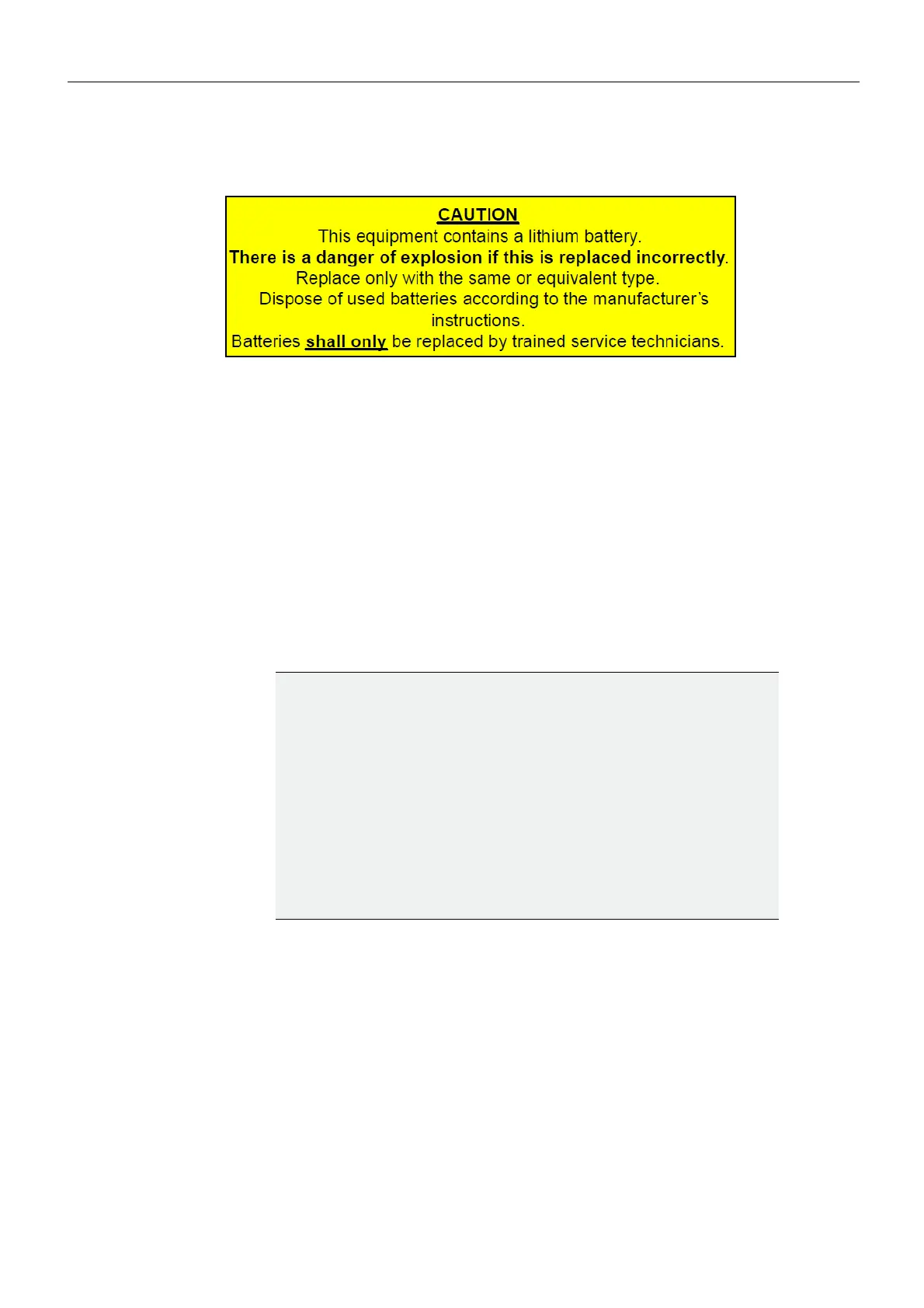x
Notices
Lithium Batteries
Battery Warning
Your Grass Valley equipment usually comes with at least one button battery located on the main
printed circuit board. The batteries are used for backup and should not need to be replaced during
the lifetime of the equipment.
Battery Disposal
Before disposing of your Grass Valley equipment, please remove the battery as follows:
1 Make sure the AC adapter / power Cord is unplugged from the power outlet.
2 Remove the protective cover from your equipment.
3 Gently remove the battery from its holder using a blunt instrument for leverage such as a
screwdriver if necessary. In some cases the battery will need to be desoldered from the
PCB.
4 Dispose of the battery and equipment according to your local environmental laws and
guidelines.
WARNING
• Be careful not to short-circuit the battery by adhering to the
appropriate safe handling practices.
• Do not dispose of batteries in a fire as they may explode.
• Batteries may explode if damaged or overheated.
• Do not dismantle, open or shred batteries.
• In the event of a battery leak, do not allow battery liquid to come in
contact with skin or eyes.
• Seek medical help immediately in case of ingestion, inhalation, skin
or eye contact, or suspected exposure to the contents of an opened
battery.
