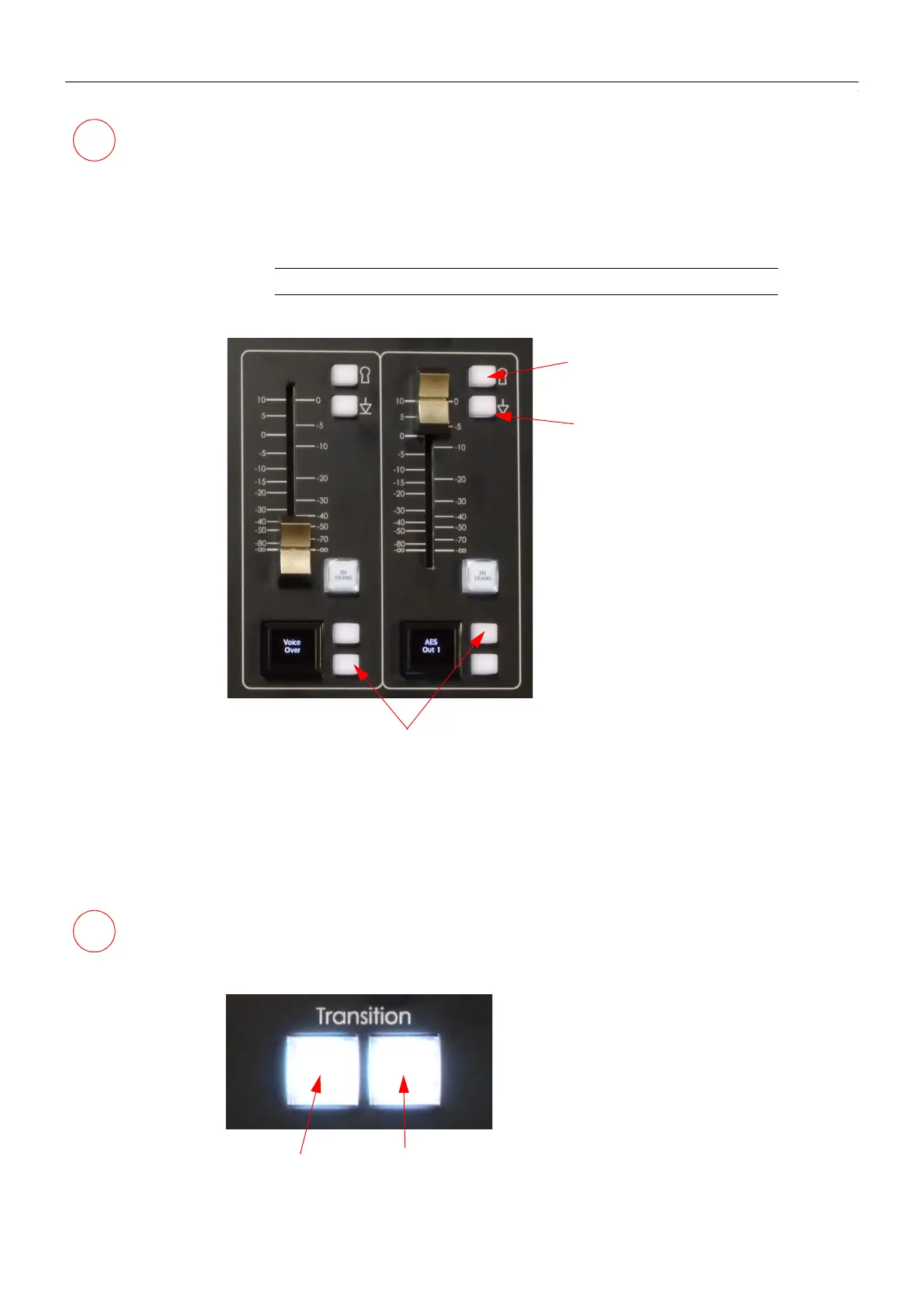32
Control Surface
Source Selection Crosspoint Buttons and Colored Mnemonics
Assignable Motorized Faders
The Audio Faders are assigned to an audio function using the toggle buttons and OLED
buttons below the faders. Once assigned, the faders will directly work with the on-screen
faders on the Masterpiece control surface GUI.
The “Normalize” button when pressed, will automatically move the slider back to the default
setting. The “Lock” button will lock out the set position of the slider, so that if the slider is
moved, it will automatically go back to its position where the lock was added.
Break Away Video/Audio Transitions
This will enable/disable the ability to transition video or audio separately or both together.
When the buttons are lit, you can transition, when they are not lit, a transition can not be done.
You can transition video without audio, or audio without video.
Note: The Normalize value is the value last set value by the automation.
Use the Toggle buttons
to scroll through the
options
Lock Button
Normalize Button
Video
Transitions
Audio
Transitions
