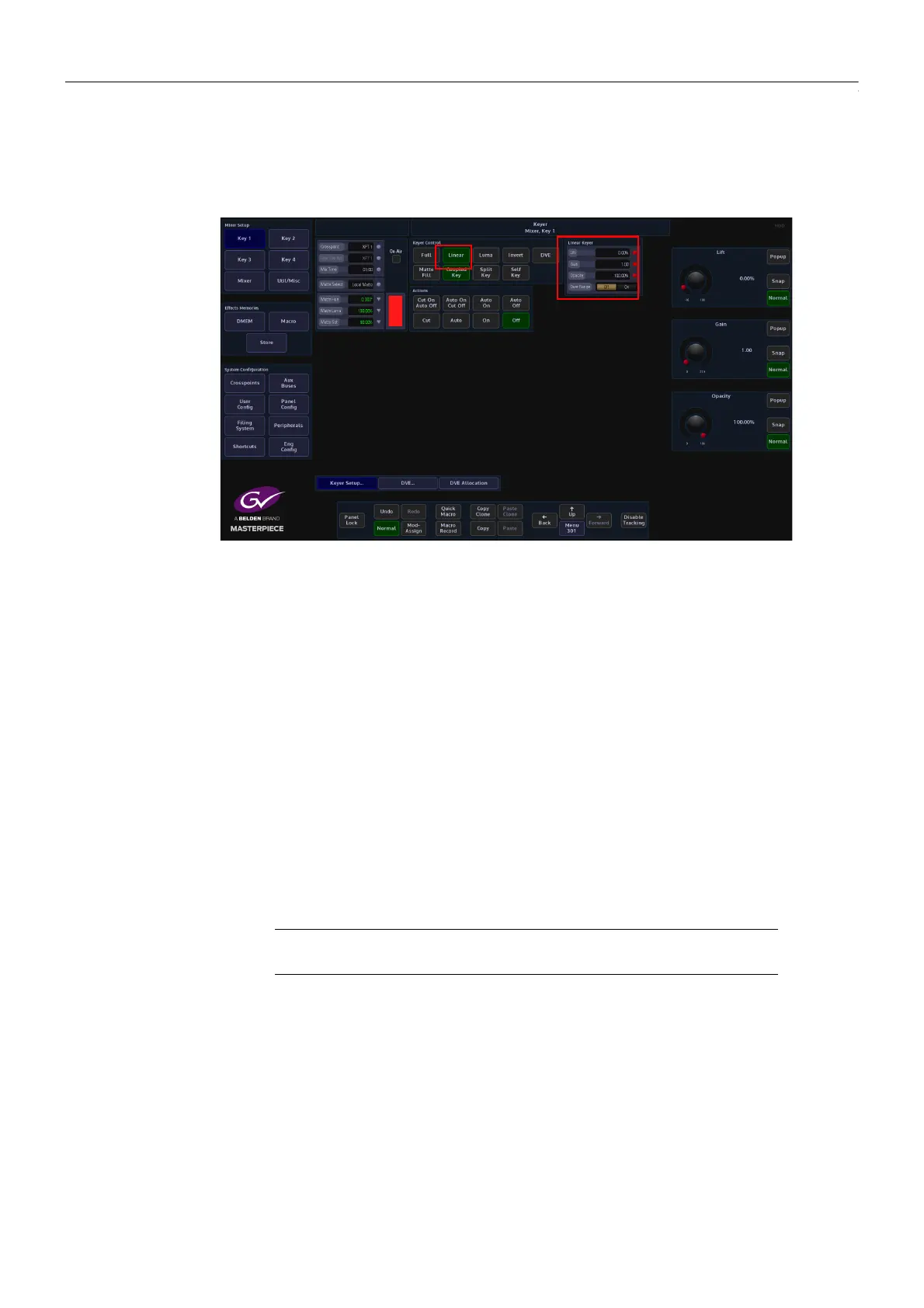200
Keying and DVE Operation
Keyer Functions on the Masterpiece GUI
Linear and Luma Keying
The Linear and Luma Keyer menus look similar. They each have independent sets of lift level,
gain and opacity controls. The exception being the Shaping parameter in the Luma Keyer.
Lift - sets the Linear level at which the Key operates.
Gain - affects the sharpness of the lift point.
Opacity - controls how transparent the Key is.
Over Range - Masterpiece expects a video range Key of 64 to 940, the video range Key is used
internally throughout the system.
If an external CG Key generator is providing a “full range” external Key of 4 to 1019, this would
be classed as technically illegal video.
In this situation, the Over Range parameter can be used to bring the full range of a Key back
within the video range Key levels.
When using sources that are not pre-Keyed, such as those from a camera, the Key cut signal is
generated from the video signal using lift and gain controls. The portions of the signal that are
greater in luminance than the lift level cut the hole in the background.
The Key lift and gain levels are user adjustable. The Fill may be the Grass Valleye source as the
Key or from a different source, or matte generator.
Note: When only one source is used for both Fill and Key, the Key is
sometimes called a Self Key or a Video Key.
