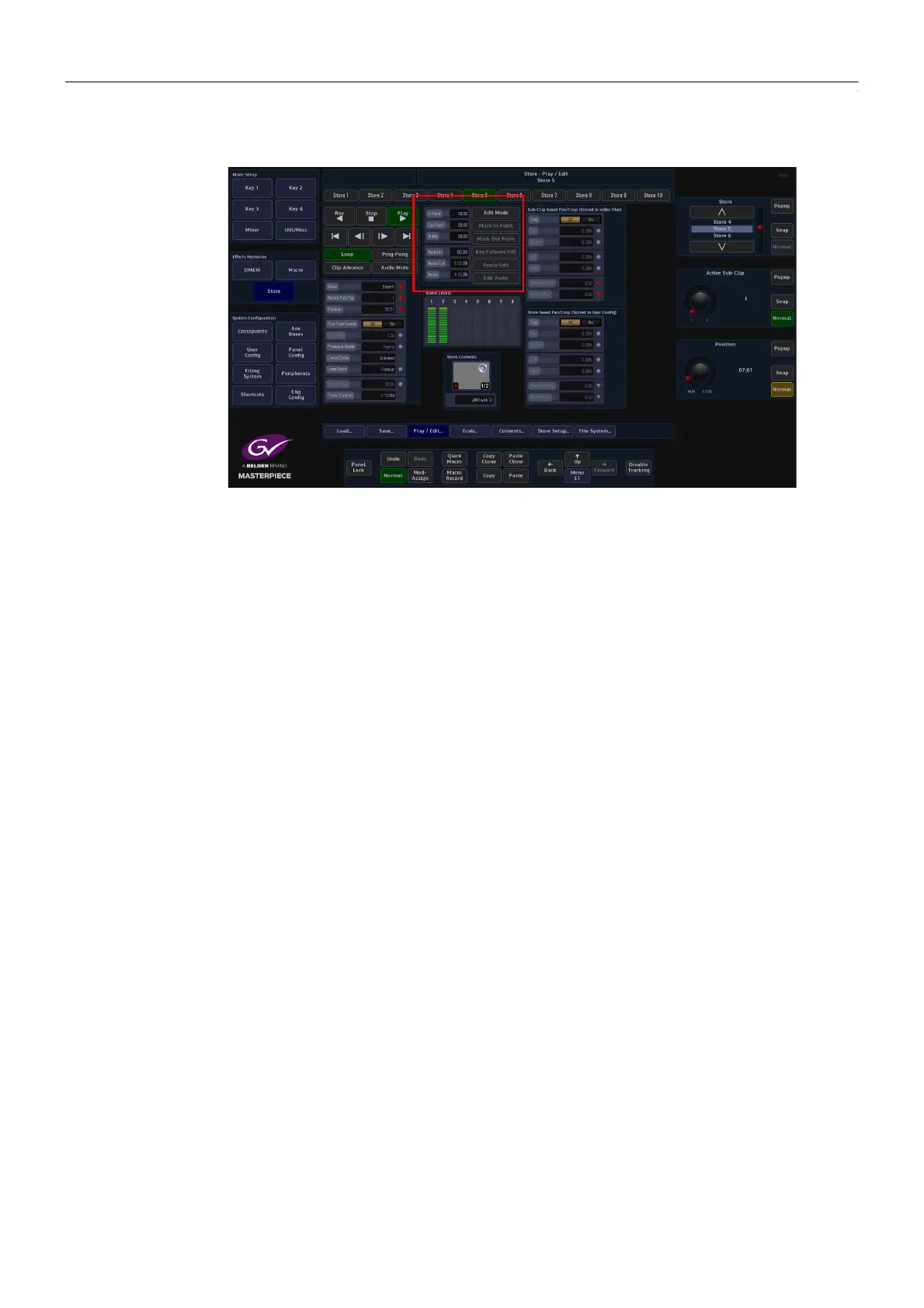280
Stores
Store Play/Edit
Using Edit Mode
Press the {Edit Mode} button, then using the Position parameter control, the user can setup
“in” and “out” points on the Audio/Video Clip.
Position the start point of the Clip as required and then press the {Mark In Point}. “In Point”
button. A numeric keypad is displayed that allows the user to enter a time. It is the method for
the {Mark Out Point}.
Press the {Apply Edit} button and the changes will be applied to the selected clip
Come out of Edit Mode by pressing the {Edit Mode} button. When the {Play} button is
pressed, the Clip will only Play, Loop or Ping-Pong, from the set In Point and set Out Point. This
new Clip can now be saved.
Follows Fill - If editing a clip that has an associated Key signal, Key Follows Fill is will also mark
the selected In and Out Points for the Key signal in the coupled Key Store.
Edit Audio - this allows the user to edit and audio clip in the Grass Valleye way as editing a
video clip as described above.
Audio Levels
As mentioned earlier, clips can contain up to 8 channels of AES audio, so the audio information
is output as AES 8 channel audio with video, which is output as SDI. The ancillary audio can also
be passed via the Store functionality, which is the ClipTrax option, the embedded ClipTrax
audio can then be passed to the mainframe outputs. The audio levels are displayed in the
center of the Store Play/Edit menu (as shown above).
The audio or audio and video can be grabbed from an imported Clip, and then placed in one of
the available Stores. Here the audio and video can be manipulated separately to build a clip or
the audio can be combined with video in another Store to build a clip.
Audio can be imported using the Filing System Import/Export option, from a memory device,
and placing the imported audio.
If imported using a memory device, the file format must be a.WAV file with the following rules
applied: 48kHz, 24 bit, that can contain up to 8 channels of audio.
