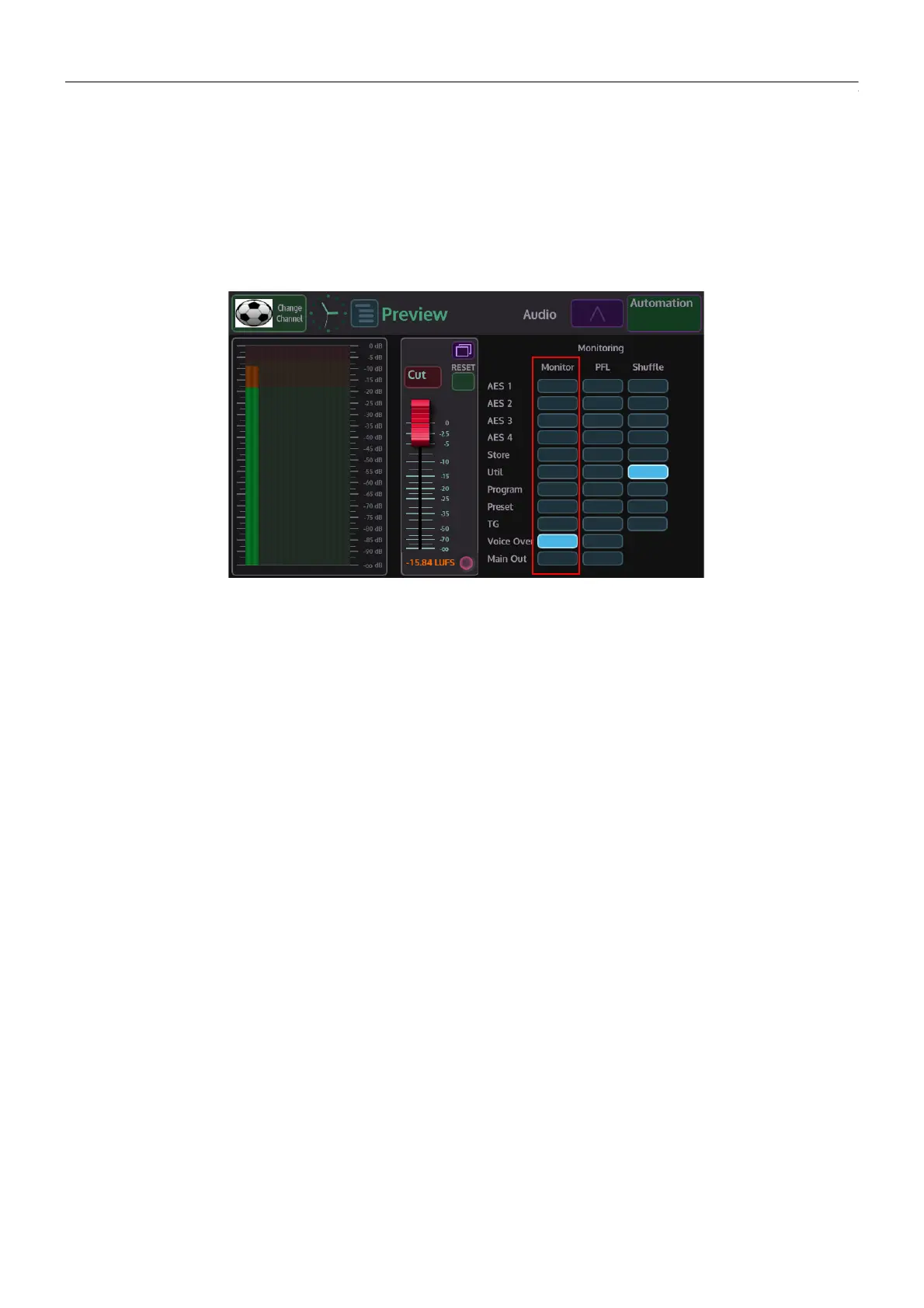96
Audio Setup
Audio Monitoring
Audio Monitoring
Preview Audio
Preview Audio allows you to listen to any of the audio input stages as well as the Main Out
stage before the audio is used. You can select the audio that you want to preview by touching
one of the “Monitor” channels, only one channels at a time can be monitored.
The audio fader controls the audio “Preview” level for the selected monitor channel only, not
the selected channel audio input level.
Pre Fade Listen or PFL is also a monitor function, PFL allows you to listen to the channel's
audio at a point before the fader for that audio channel takes effect.
Shuffle will allow you to monitor the selected audio channel with any shuffle profiles that have
been assigned to an audio input stage (see the Audio Shuffler section of this chapter).
Buttons:
Cut - this will cut the audio output On/Off
Reset - resets the fader to 0dB (can be overridden by Morpheus automation)
Touching the menu expander will open the settings dialog box. Touch the {Assign} button, the
button will light up “light blue”. The function will be displayed when scrolling through the
function list using the toggle buttons. To enable the function touch the OLED button.
