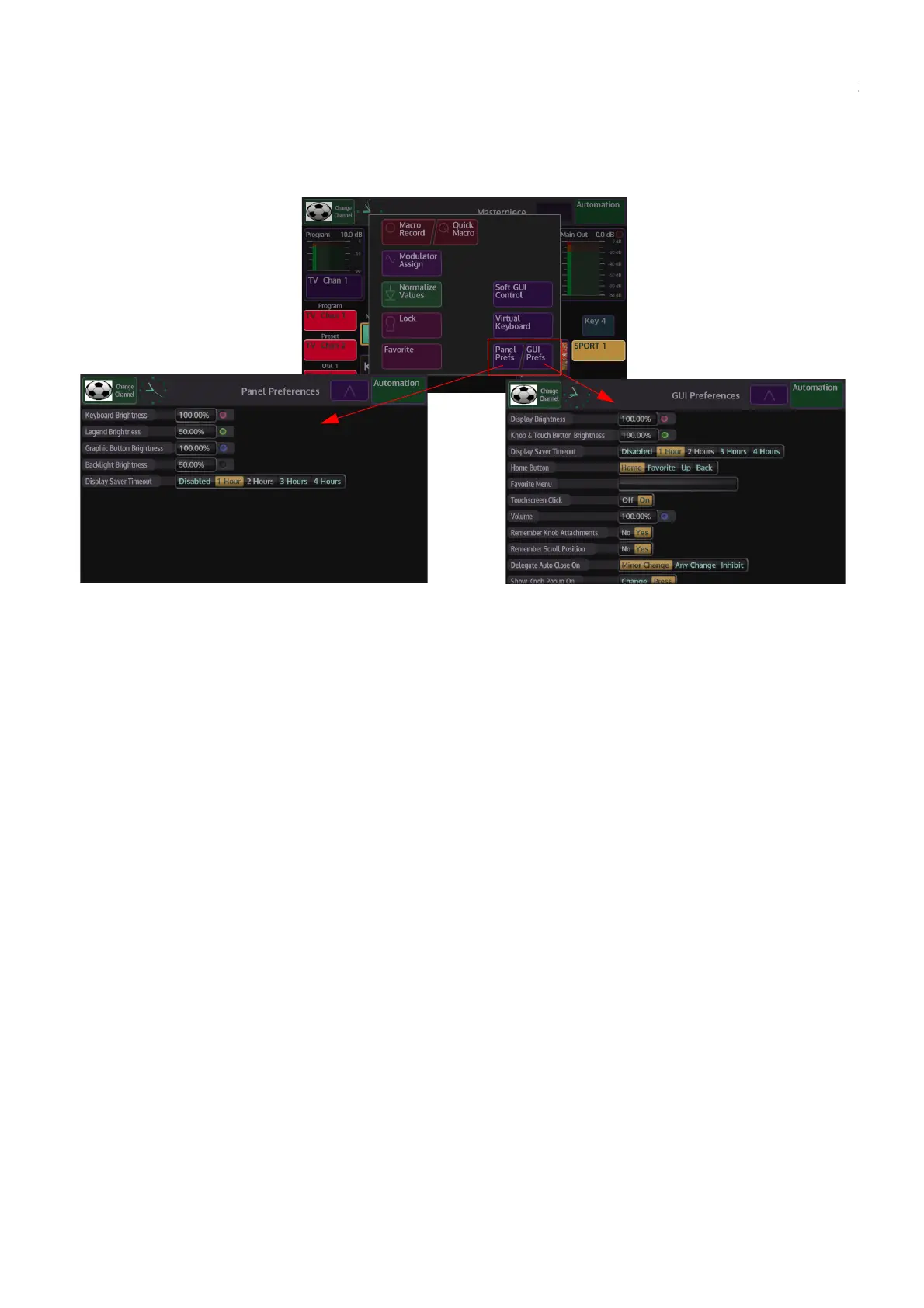156
Engineering, User & Panel Configuration
Preferences
Panel and GUI Preferences on the Masterpiece GUI
To get to the Panel and GUI Preferences touch the “Star” navigation button on the Masterpiece
GUI and a sub menu will be displayed.
Touch the Panel or GUI Prefs buttons to access the menus as shown above.
