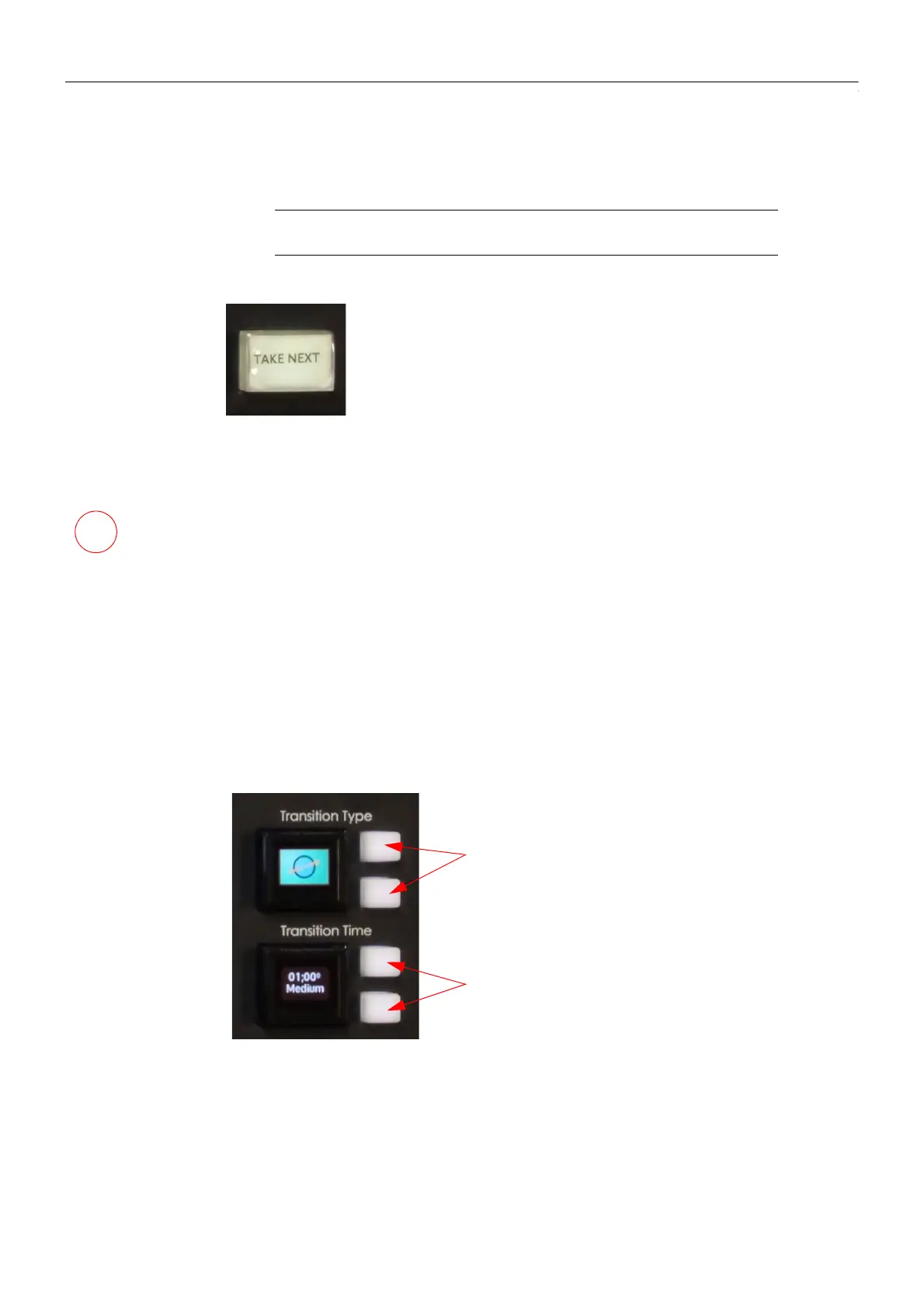30
Control Surface
Source Selection Crosspoint Buttons and Colored Mnemonics
Take Next
The Take Next function will enable a Wipe, Mix, Matte Mix, Reverse or Flip Flop transition
between video sources and the currently selected audio sources (audio sources selected on the
OLED buttons below the audio faders).
Transition Type and Transition Time
The Transition Type toggle buttons will toggle up and down through the available transition
wipes. When the required transition type is reached, press the OLED button to confirm the
selection.
Touching the OLED button a second time will display the “Macro” selection menu on the
Masterpiece control surface GUI.
The Transition Time toggle buttons will toggle up and down through the Fast, Medium and
Slow transition times. In their default state, “Fast” is an immediate transition (00.00) sec,
“Medium” takes 1 second (01.00) to transition and “Slow” takes 2 seconds (02.00) to transition.
Touch the OLED button to select the required transition time.
Touch the OLED button a second time and the Video Transition parameter menu will be
displayed on the Masterpiece control surface GUI. Here you can set up a user defined transition
time.
Note: If under Automation control, the “Take Next” button drives the
automation system.
Transition Type
Toggle Buttons
Transition Time
Toggle Buttons
