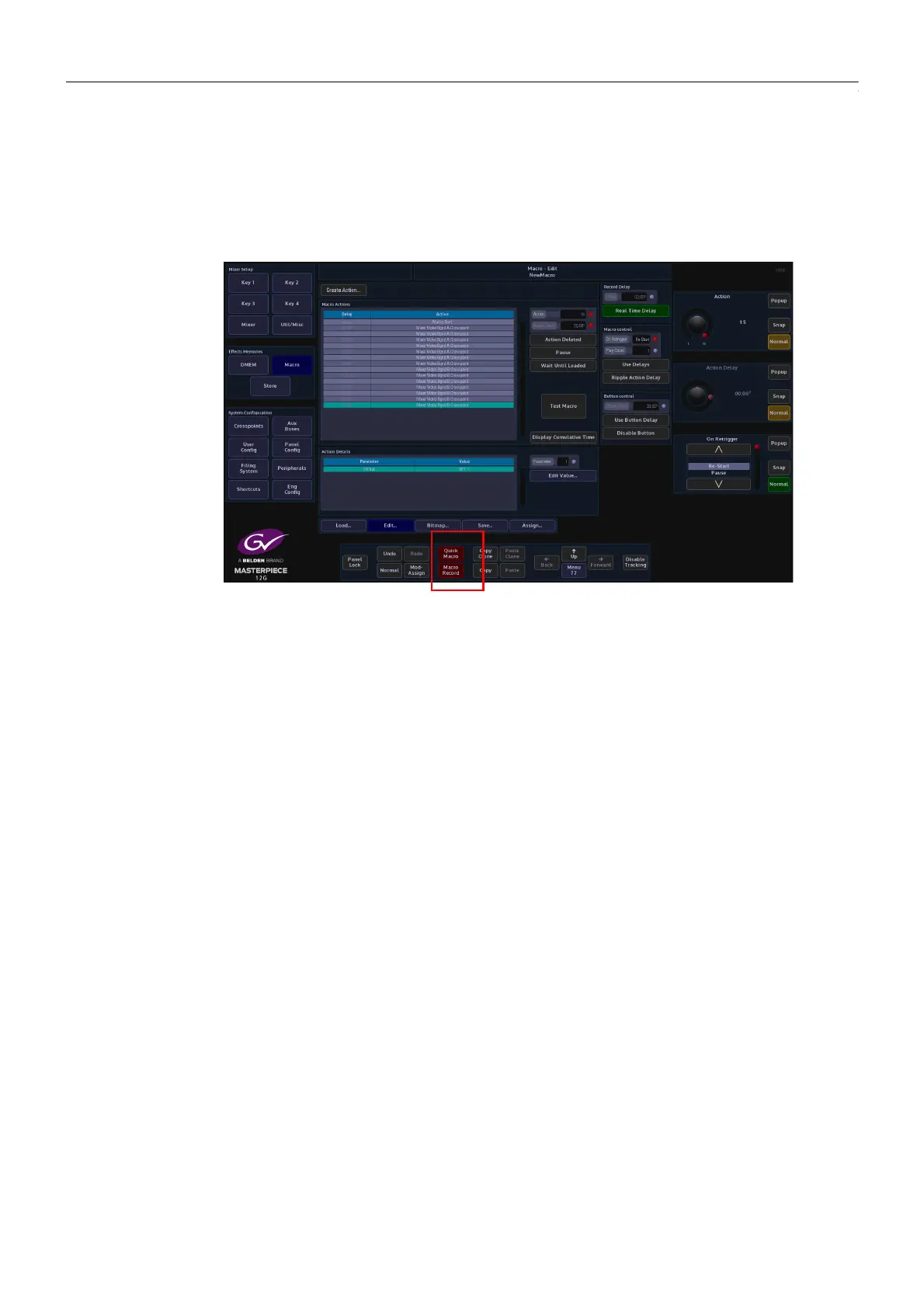251
Masterpiece
User Manual
Quick Macro
You can record a Quick Macro rather than using the normal 'Macro Record' button. The
resultant macro is no different, but specifically does not 'Follow ME' and does not 'Use Delays'.
More obviously, it facilitates the quick attachment of the macro onto a button without the
need to manually save first.
When the recording is complete, touch and hold the {Quick Macro} button. The 'touch' part
will automatically save the macro into an unused slot in the current file, and clear the macro
edit buffer. The 'hold' part will put the panel into Button Attach mode. This is now indicated by
a pulsating effect (note this effect is now also used for other assign/attachment operations like
clone attach and live mode). Prior to releasing the 'Quick Macro' button, the target button for
the attachment should be pressed and released. This will record the attachment and cancel the
Button Attach mode. The 'Quick Macro' button may now be released.
You can still pause during recording by holding down the normal {Macro Record} button until
it changes color. Recording is resumed when either button (regular or 'Quick') is pressed again.
Additional attachments (of the Grass Valleye macro) can be made by pressing and holding the
'Quick Macro' button. This will trigger the attachment stage again.
The Quick Macro button on the GUI can be cloned and copied onto a physical button which
means you can create, save and attach a macro without resorting to a GUI at all.
