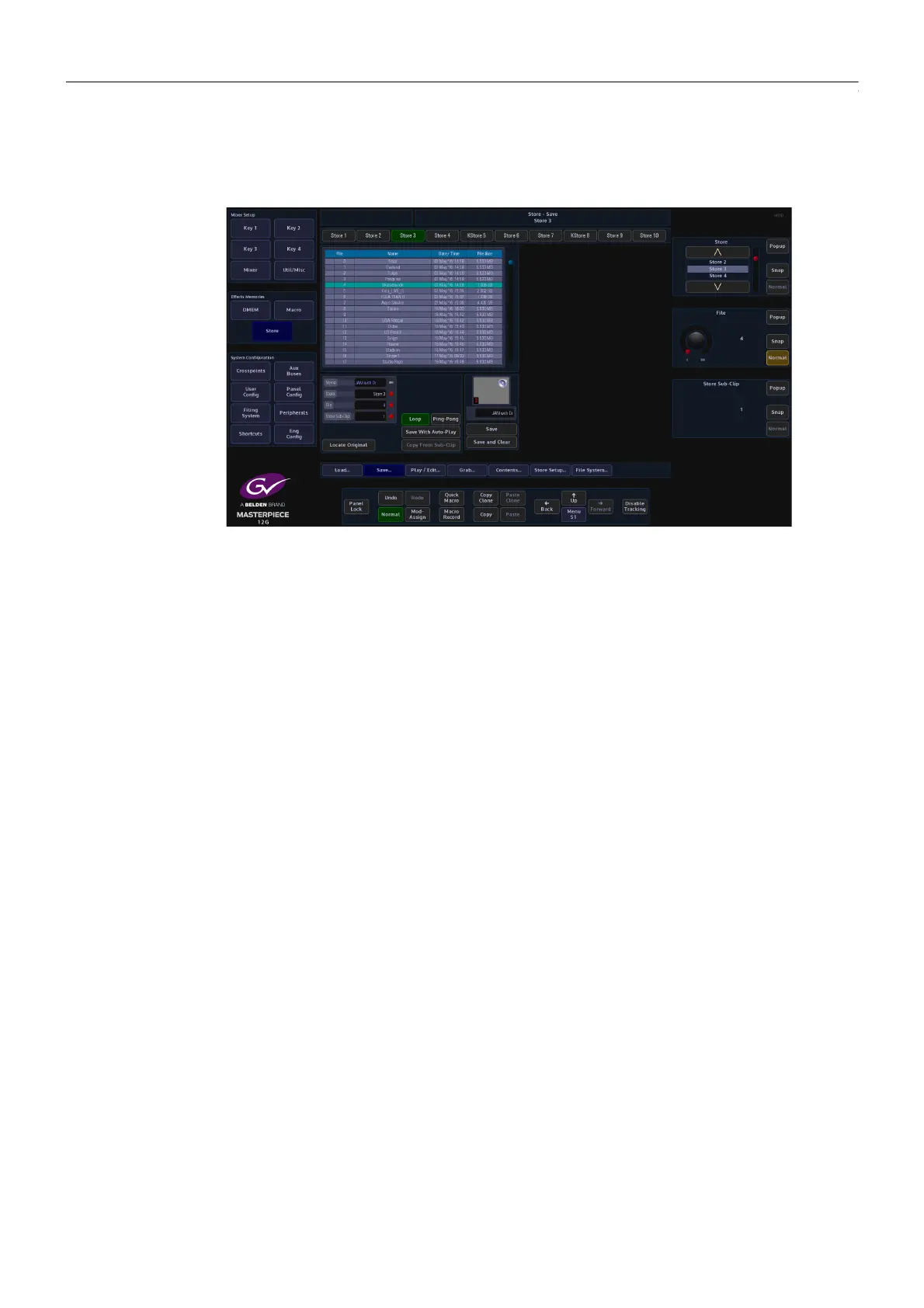285
Masterpiece
User Manual
Store - Save
As the menu suggests this is where stills and clips are saved into Files.
Touch the {Save} menu button to open the Save main menu (as shown below).
This menu will show a mini pic of the Store that is about to be saved (as shown above right).
Use the “File” parameter to select the file number, this is where the still or clip will be saved.
Determine if the file is going to be saved with Save With Auto Play - On or Off.
A name can be given to the file. Once the selections have been made, press the Gray Save
button to save the file.
Using the Store Sub-Clip parameter, the user is able to select stills and clips within selected
Stores, as the Sub-Clip parameter is adjusted the individual stills and clips are displayed in the
minipic.
