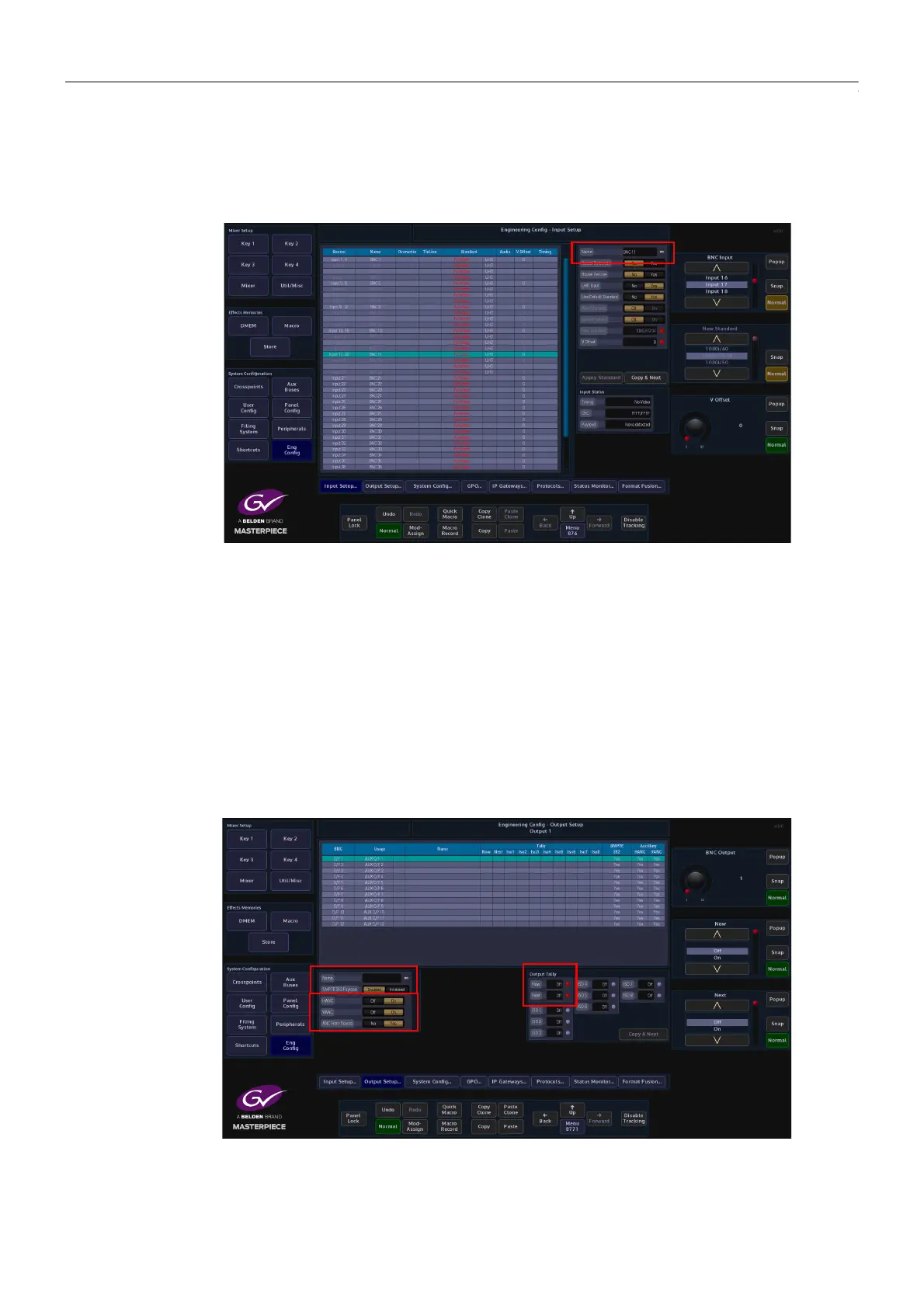72
Video Setup
Inputs and Naming
Inputs and Naming
Signals to the system can be connected to one of the 40 available inputs on the mainframe.
Touch the {Eng Config} button, then touch the {Input Setup...} menu link button.
Touch the “Name” attacher and give all the incoming sources a name for easy identification.
Outputs and Naming
In the “Eng Config” menu, touch the {Output Setup...} menu link button.
In the “Output Setup” menu, use the “Name” attacher to name each output, then use the
“Output Tally” parameter to set “Tally Now” to the output that is the “Program” output, and
“Tally Next” to the preview output. This will add a red tally light to the “programme bus” and
anything that is contributing to the program output e.g. Key layers etc.
Make sure that all the outputs have “HANC and VANC” turned On.
