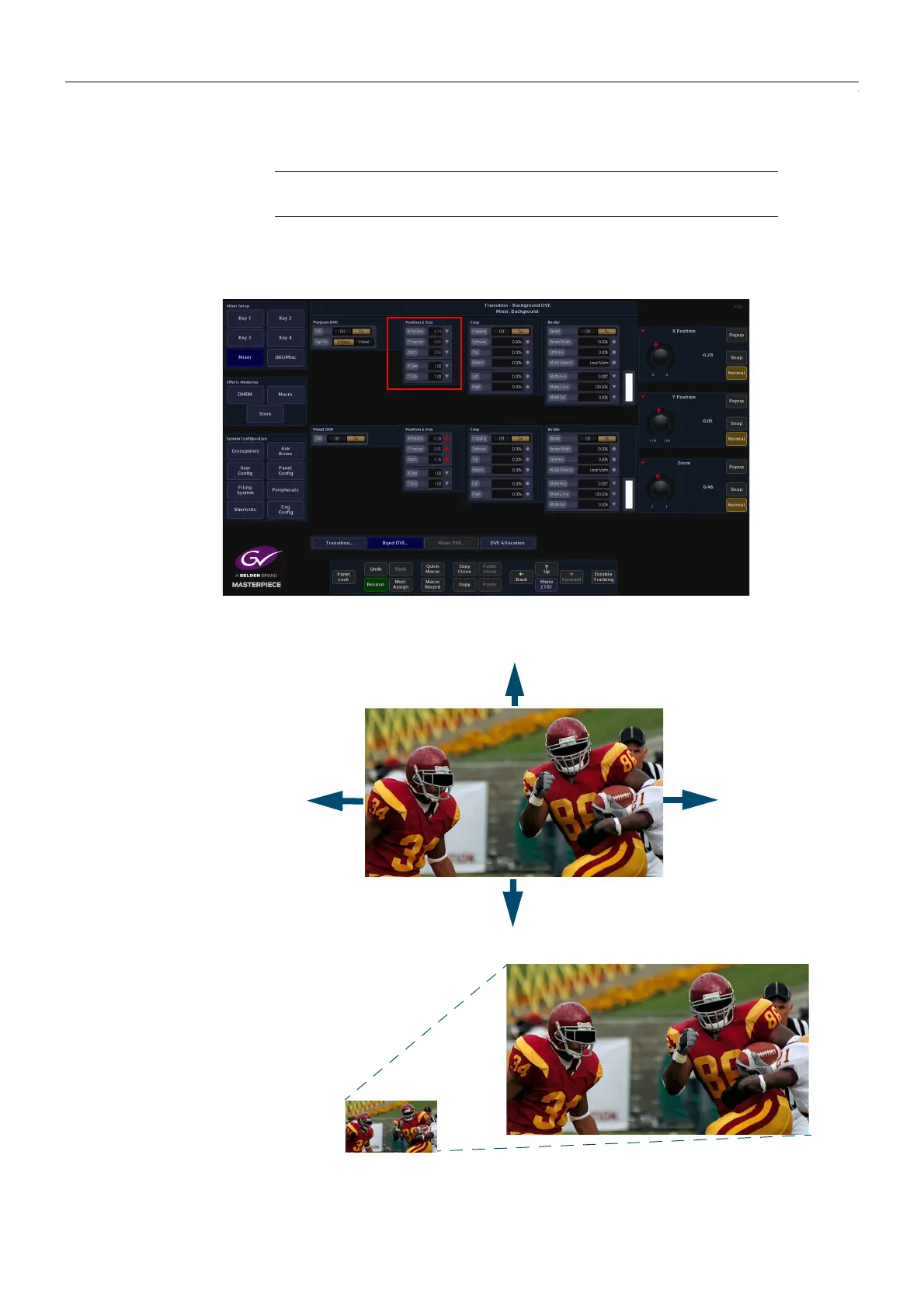232
Effects Dissolve and Squeeze Effects
Bgnd DVE and Mixer DVE
Position & Size
Make sure that the Program DVE function “On”. T h e Position & Size attacher area, allows the
you to move a Tile around the screen and to zoom in/out.
X/Y Position - Parameters are used to move the position of the Tile around the monitor screen
as shown below.
Zoom - Parameter is used to zoom the Tile in and out.
Note: This example will go through the “Program DVE” parameters. The
Preset parameters work in exactly the Grass Valleye way.
X Position
X Position
Y Position
Y Position
