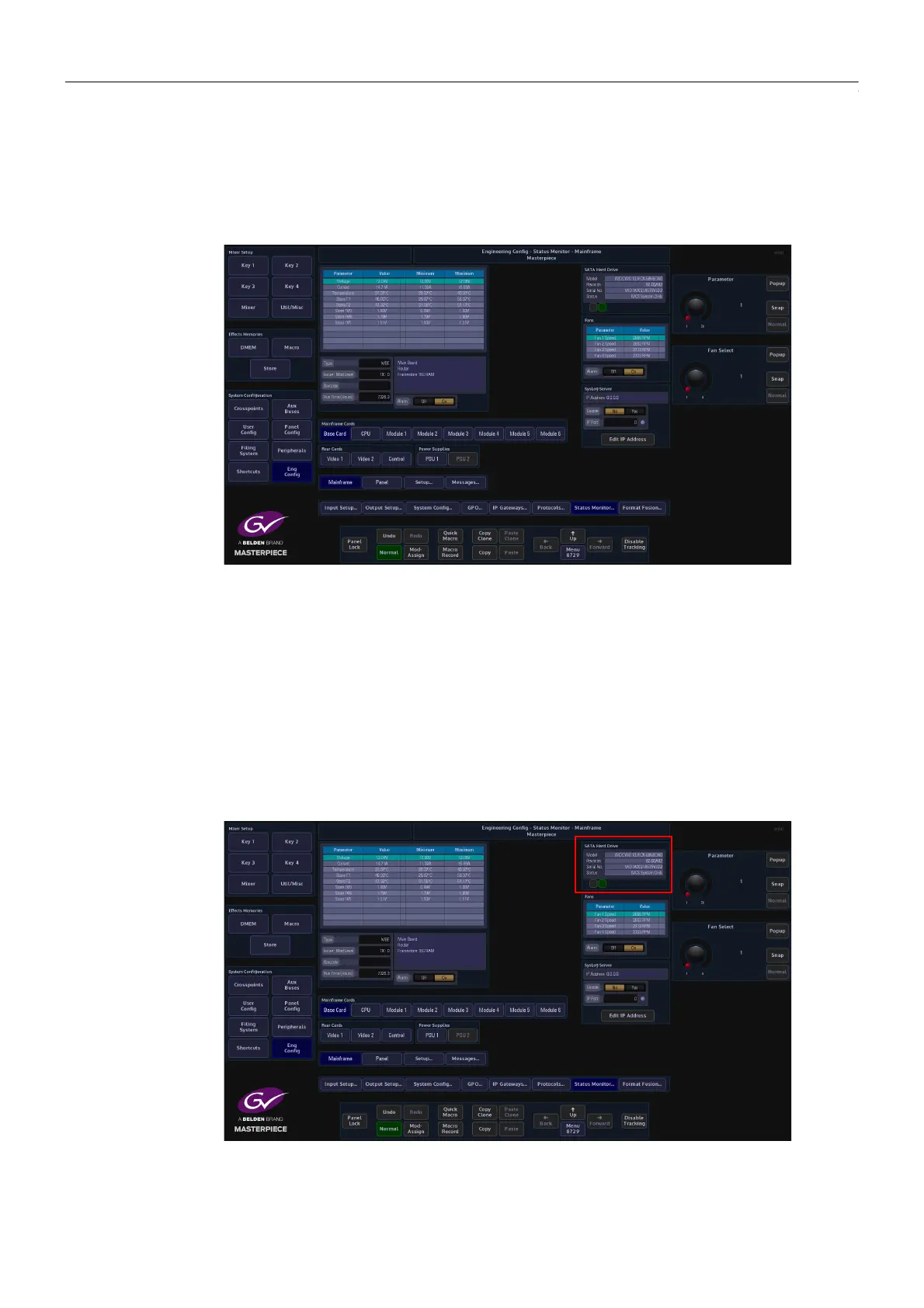120
Engineering, User & Panel Configuration
Status Monitor
Status Monitor
The Status Monitor function monitors the overall health of the mainframe allowing the user to
easily see any problems in the unlikely event that the Masterpiece mainframe should have a
fault.
The main status monitor menu displays all the internal cards in the mainframe, the power
supplies, fans and Rear Cards.
The Mainframe Cards - Base Card menu displays the voltage and current on the card, the
table displays the operating voltage and current at the present time, and the max/min. values
that have been reached during the boards working life. The Alarm is set to On so that if the
voltage or current goes over a value specified by the factory then the alarm will go off and the
warning box at the top left of the menu will have a warning note.
The warning will be displayed in all menus while using the system until something is done to
sort the problem out.
Top right of the menu, information related to the SATA hard drive is also displayed, and below,
the fan speed of the 4 fans at the front of the mainframe.
