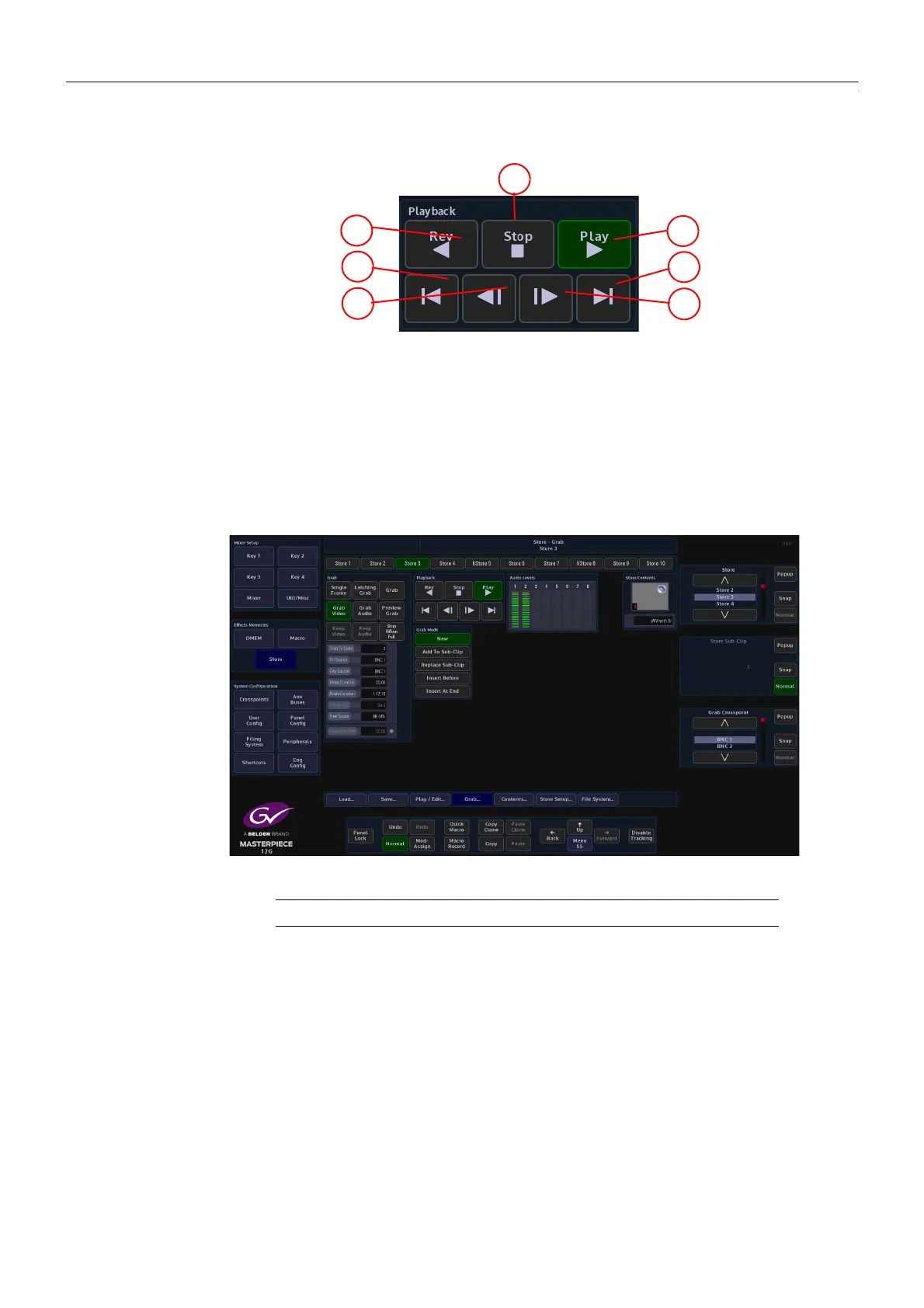283
Masterpiece
User Manual
Playback Transport Controls
1Play/Rev - plays a clip forwards and in reverse at standard speed
2Stop - stops a clip
3Steps to Start or End - steps to the end or the start of the clip
4Frame Step - steps a clip forward and backward by one frame
Grab Mode Parameter
New - Allows the user to grab new stills and clips into a Store.
Append To Sub-Clip - This will send a grabbed still or clip to the Sub-Clip folder of a selected
Store, each time a still or clip is selected by touching the miniclip or pressing {Load} the still or
clip will be sent to selected Store as a sub-clip. In the Append To Sub-Clip mode, if a different
still or clip is loaded into sub-clips, the original still/clip will be over written.
Replace Sub-Clip - This will replace a still/clip grab in the selected Store Sub-Clip.
Insert Before - If a number of stills/clips have been grabbed into the Sub-Clip folder, using the
Store Sub-Clip parameter to move to a defined point within the sub-clip line-up, a still/clip
can be inserted before the selected still/clip in the sub-clip line-up.
Insert At End - Allows the user to insert a grabbed still/clip at the end of the Sub-Clip lineup, to
the point at where the sub-clip folder is full.
Note: Any stills or clips in the selected Store will be over written.
