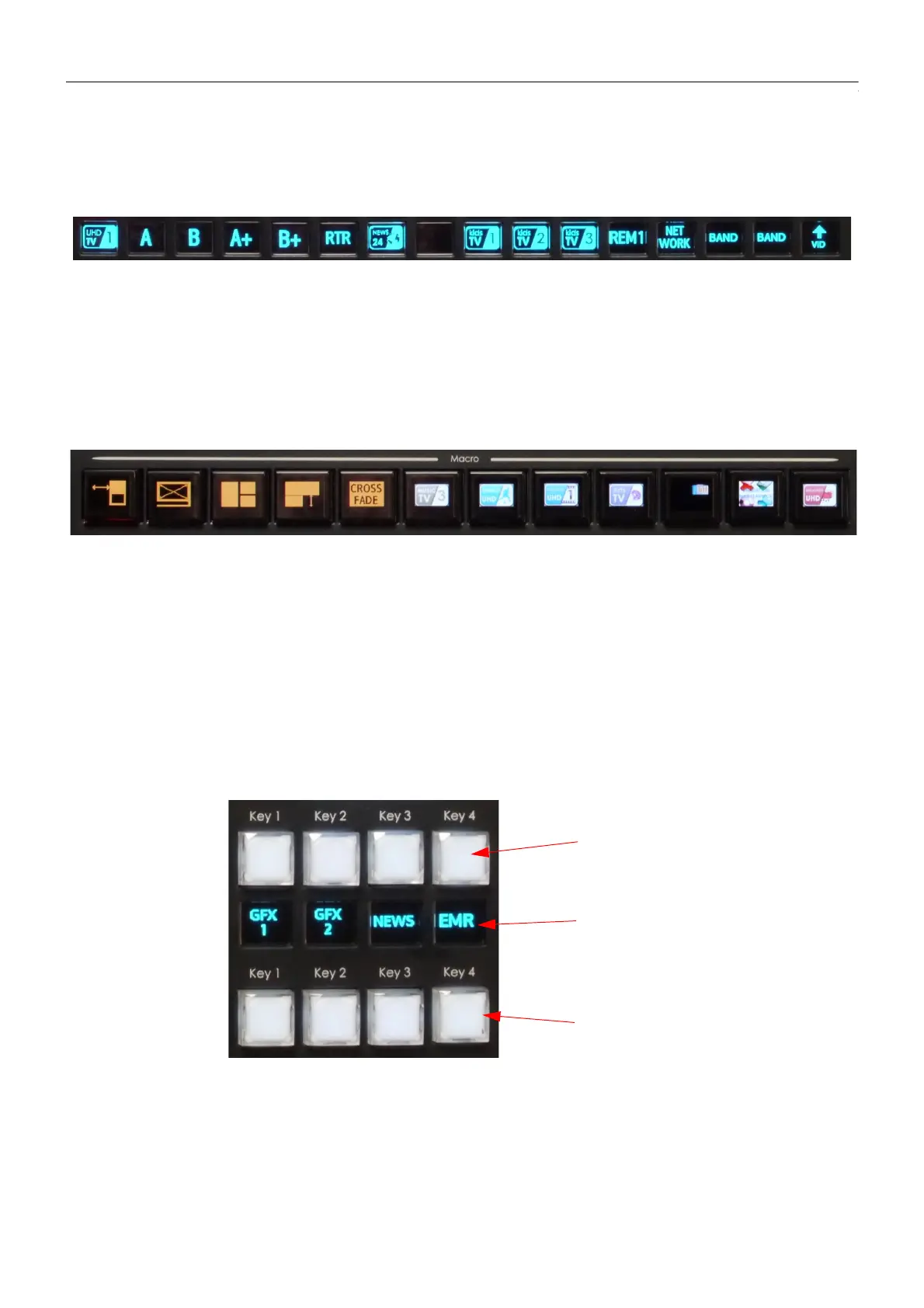29
Masterpiece
User Manual
Mnemonics
Mnemonics on Masterpiece display the name or icon assigned to the source that is set for that
crosspoint button. The mnemonics can be set to display either text or a basic image, this is
done in the Crosspoint menu and will be explained in the Crosspoint section of this manual.
OLED User Function Buttons
The OLED User Function Buttons can have Macros, DMEMs or Snapshots assigned to them.
The OLED buttons can have either text or color images assigned to them to accompany the
assigned function.
Key Layer On/Off and Key Next Take
The top row of buttons turn On/Off Key layers 1 to 4. When selected the button will light up,
when live to air, the button will be red. The source mnemonics display the name of the source
assigned to the Key.
Key Next Take when selected (lit up), when the [Take Next] button is pressed, it will enable the
Key On/Off button above.
Key On/Off
Key Source
Mnemonics
Key Next Take
