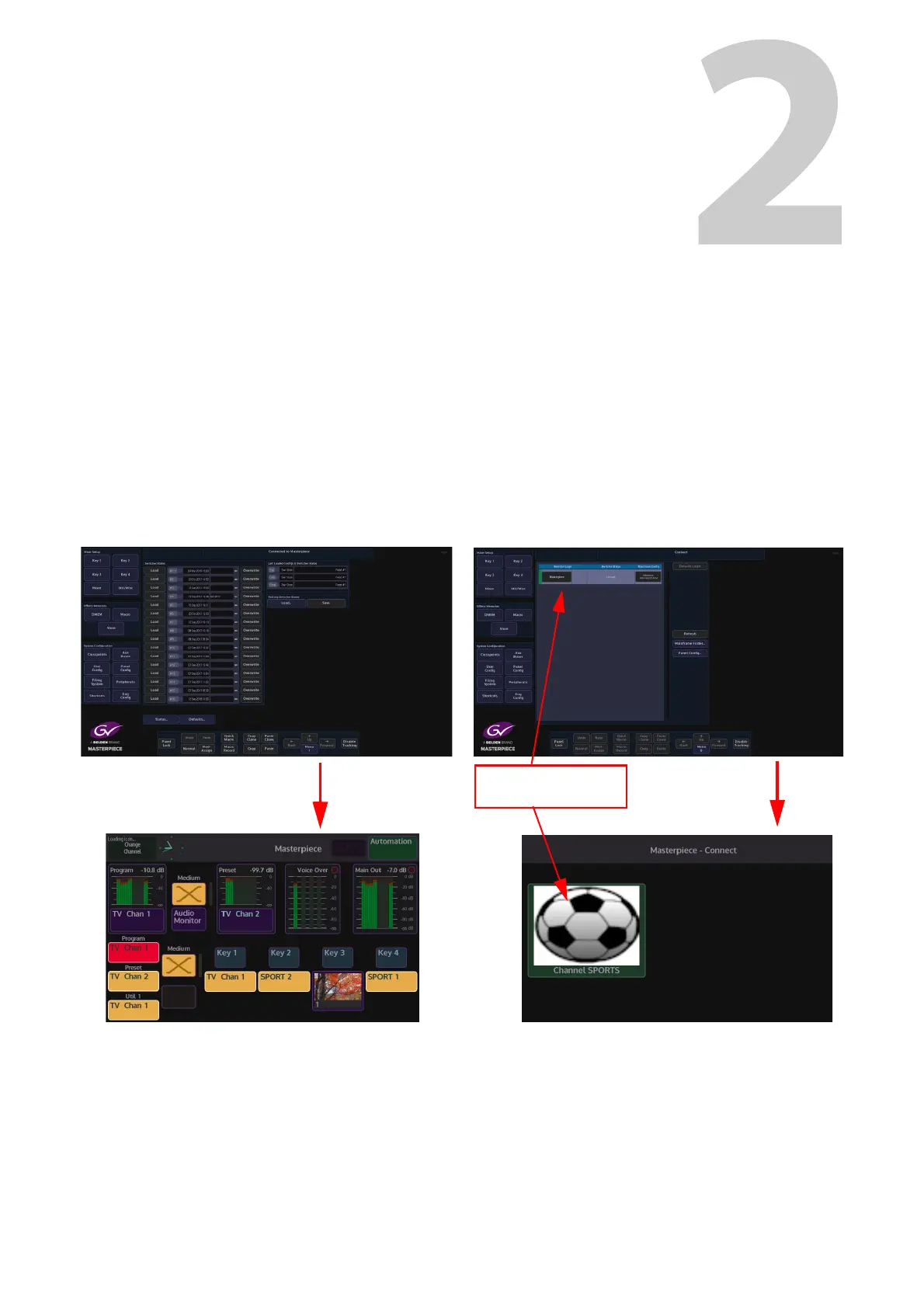7
Initial Setup Menus
At Power-up
When the Masterpiece system is powered up, after the initial boot up sequence, the system will
be in one of two states. These states will depend on the system being setup previously or not.
If the system has been correctly setup previously, the system will login and go straight to the
“Connected to...” menu on both GUIs. If not previously setup, the “Connect” menu will be
displayed, where you will have to touch the “Switcher Login” button on either one of the GUIs
as shown below.
Once logged in, you can start configuring and setting up the system to your requirements.
Connected to Masterpiece menus (Logged In State)
Connect Menus (not Logged In state)
Touch the Switcher
Login button
