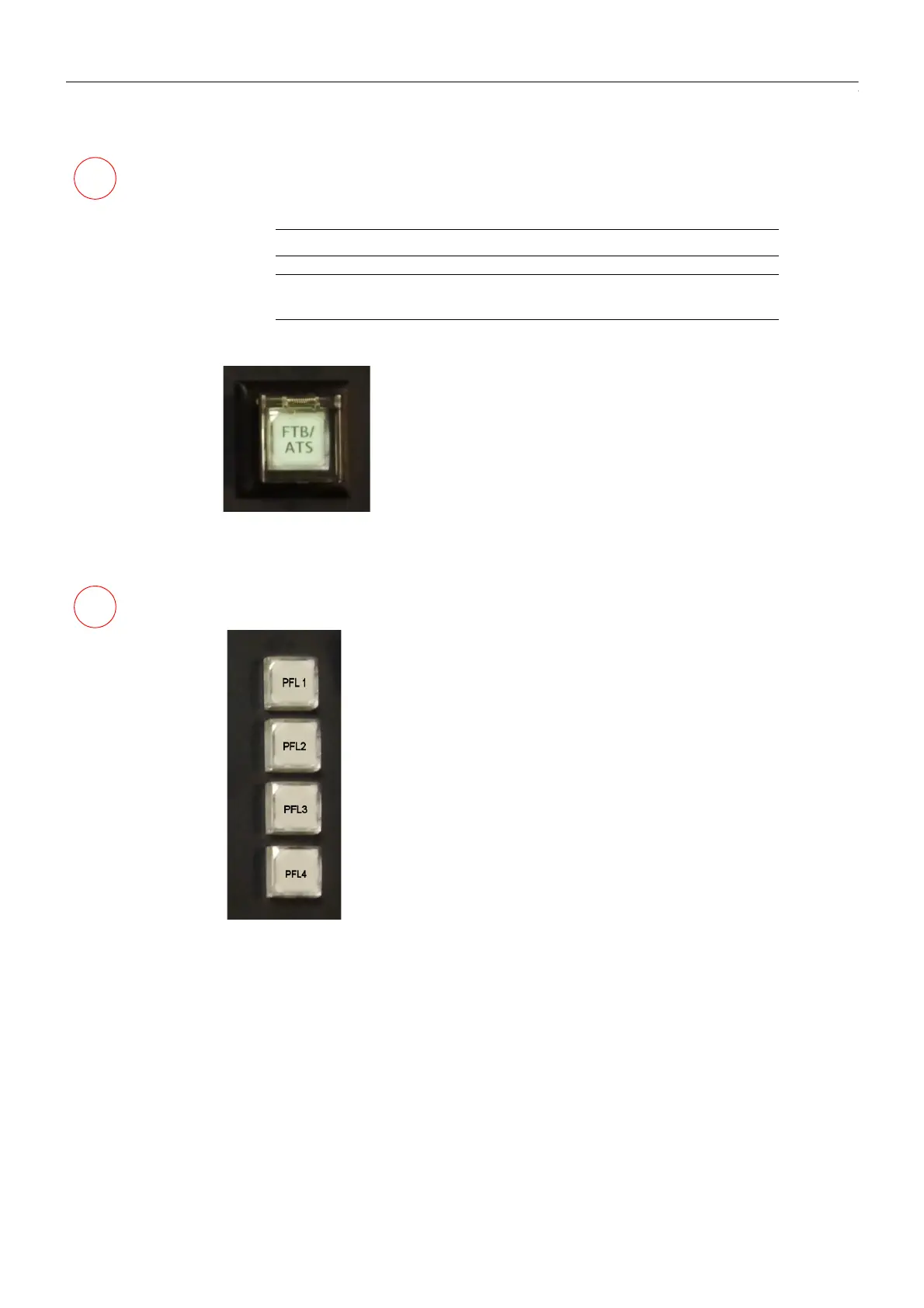31
Masterpiece
User Manual
FTB/ATS
This is the Fade to Black/Audio to Silence (FTB/ATS) button. The button is protected with a flip
up lid to stop anyone accidentally pressing the button. When pressed, the button will flash red
and any video source going live to air will go black and any audio source going live to air will be
silenced.
The button will light up and activate the Fade to black and Audio to Silence transition.
PFL (Pre Fade Listen)
These buttons are for a future use.
Note: As detailed in the User Config - Mixer Outputs section.
Note: A second press of this button during the transition to black or back to
a live picture will complete the transition.
