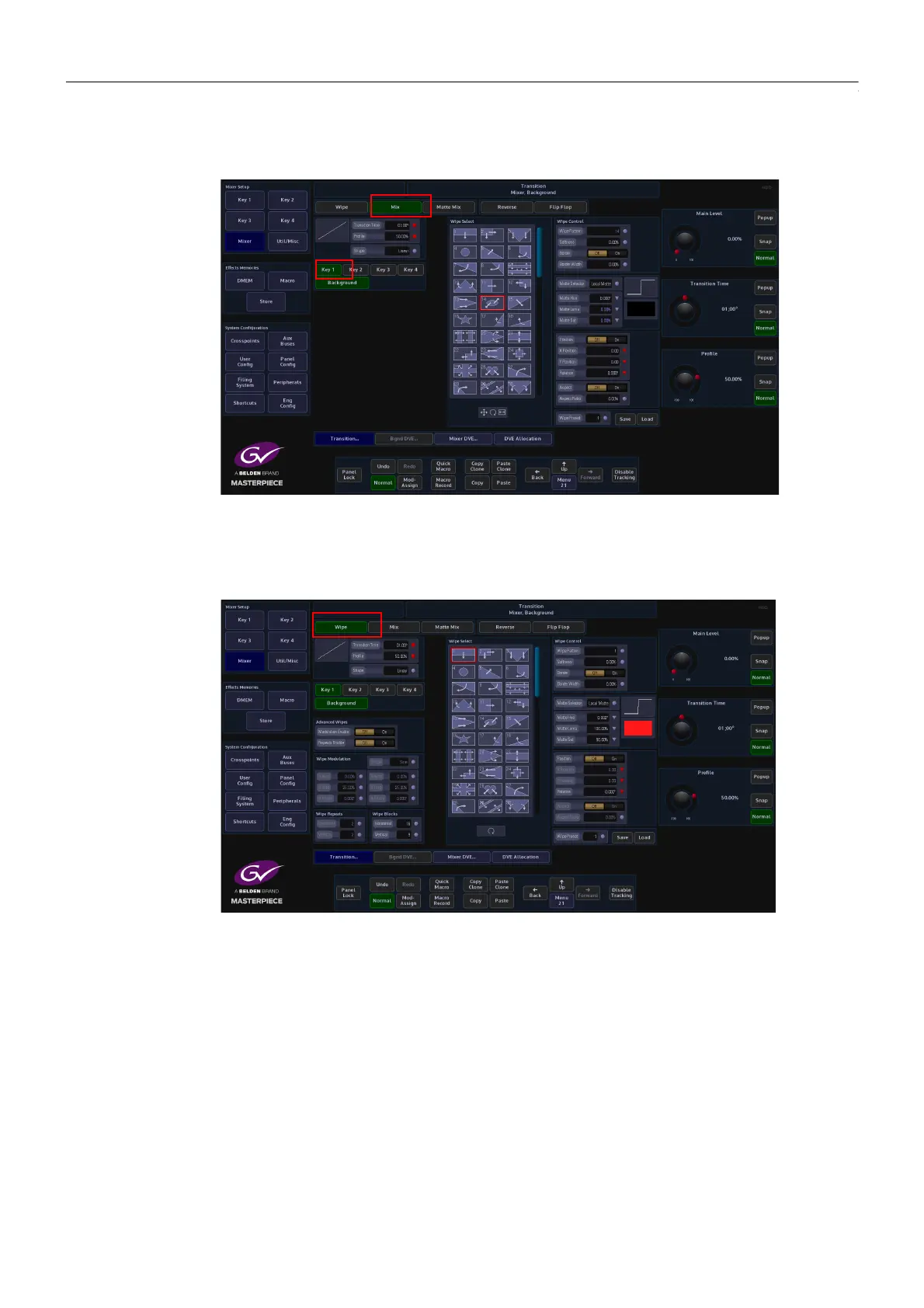211
Masterpiece
User Manual
Basic Key Transitions
Select the Key or Keys in the Transition or in the menu, then in the Transition menu, touch the
{Mix} button and then press the [TAKE NEXT] button. Notice that the Key Layer will now
transition over the A/B background.
If a Wipe transition is required, touch the {Wipe} button in the Transition area of the control
surface, or in the transition menu, The type of transition wipe required can be selected using
the “Wipe Pattern” parameter, use the associated rotary control to scroll through the wipe
patterns. Then press the [TAKE NEXT] button. Notice that the Key Layer will now transition with
a wipe pattern over the A/B background.
