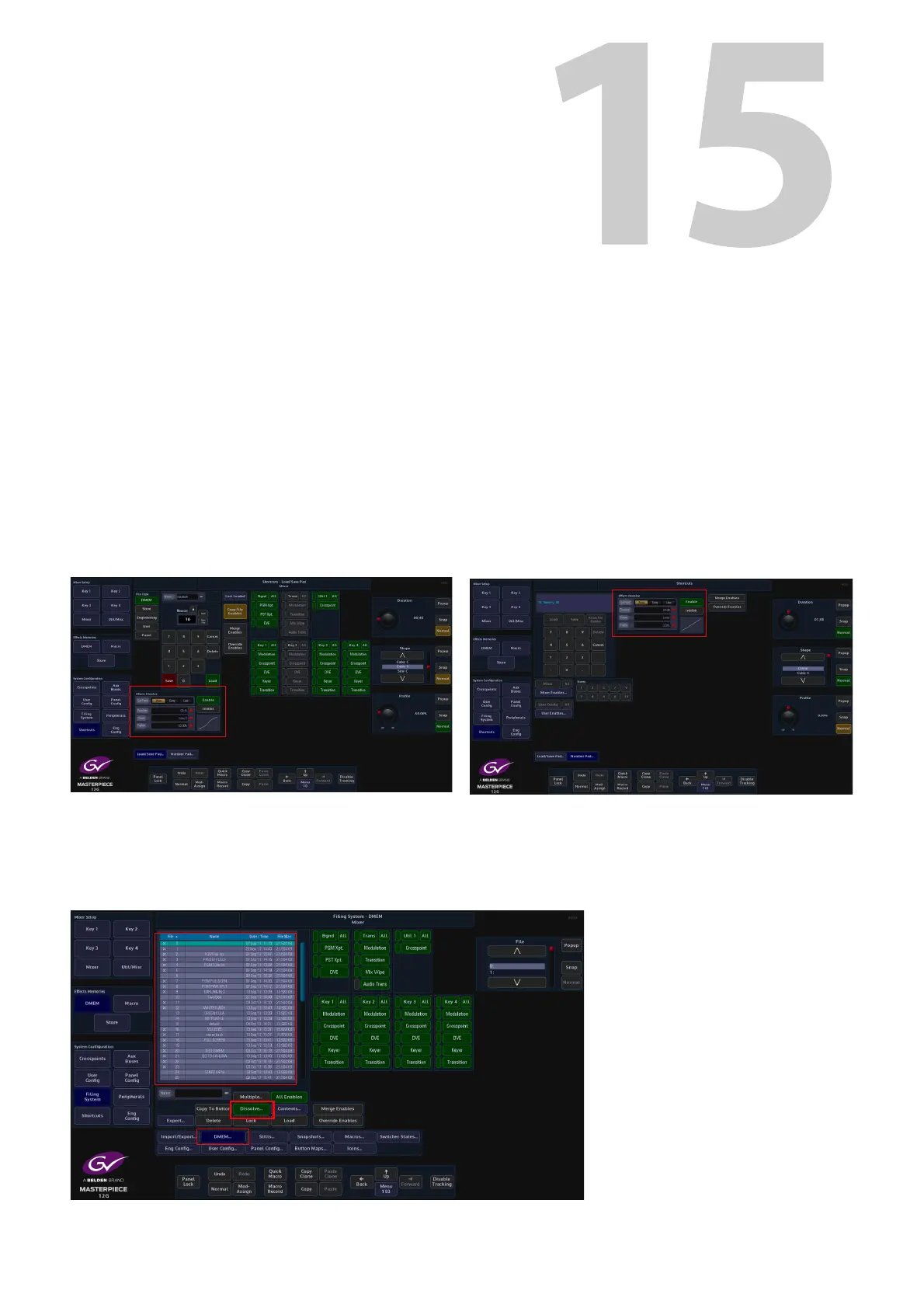225
Effects Dissolve and Squeeze Effects
Effects Dissolve
Effects Dissolve gives you a means of creating a smooth transition from one memory state to
another by interpolating any variable values (i.e. size, position, border width, etc.). Any state-
change variables (e.g. button pushes) can be set to change at the start or end of the dissolve
and provides a simple way of creating a two key-frame effect.
The Effects Dissolve function can be used on DMEMs and Snapshots.
An Effects Dissolve can be applied to an existing saved memory file, or to a memory file as it is
saved with a new effect, using the “Shortcuts” menu. Editing an existing memory file in the
Filing System (e.g. DMEM and Snapshots). The effects that can be made are only limited to the
creativity of the user.
Used when creating a Dissolve
Effect
Filing System used when editing an existing file to create a Dissolve
Effect
The menus above are in the “Shortcuts” menu
You can use either to create a Dissolve effect
