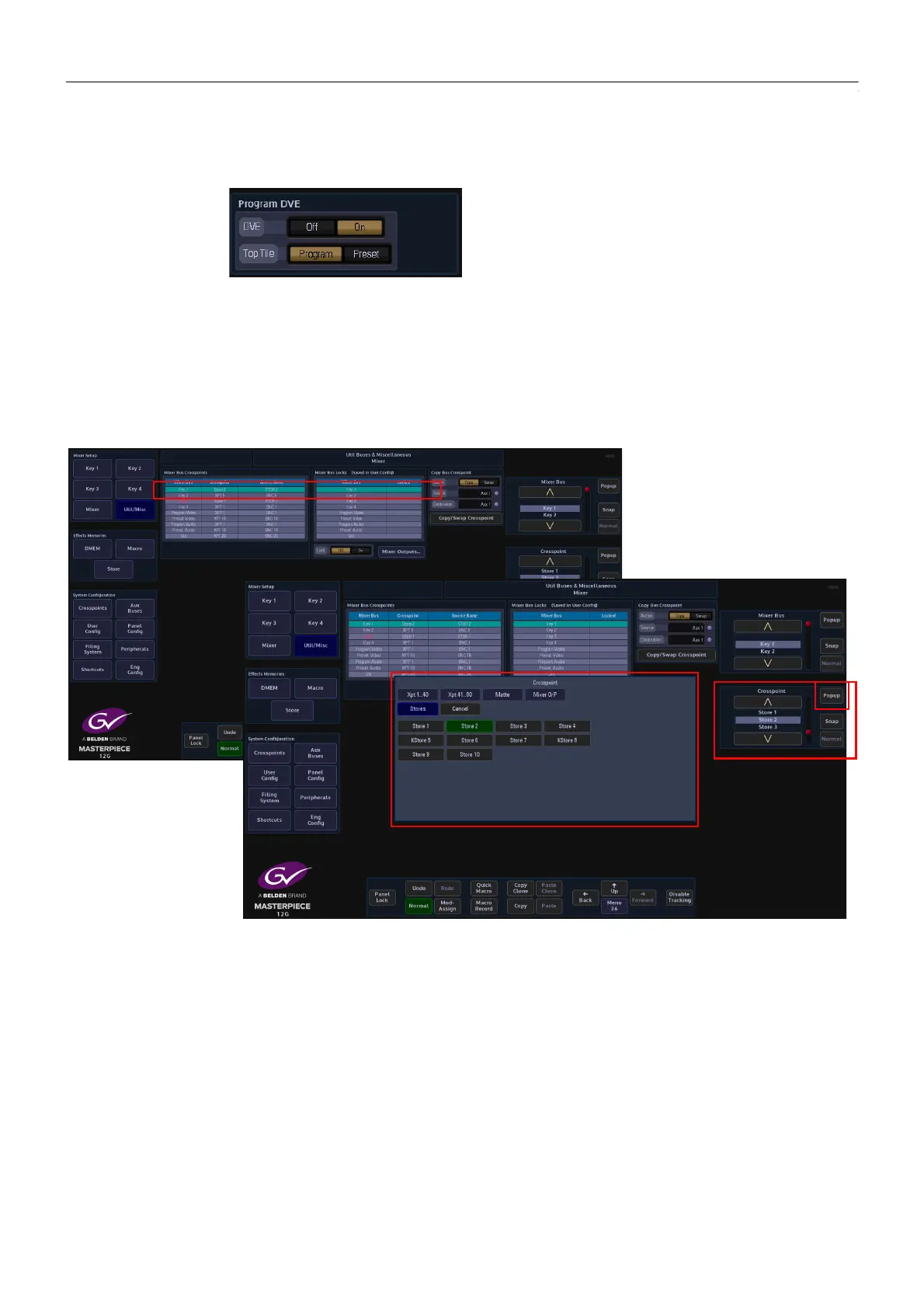231
Masterpiece
User Manual
The Program tile by default is set on top or over the Preset tile. This can be changed using the
“Top Tile” parameter, select Program or Preset to be the top tile.
Setting the Utility Bus Background Source
The Utility Bus background source is set in the “Util Buses and Miscellaneous” menu. Select
the Util Bus at the bottom of the Mixer Bus Crosspoints table, then use the “Crosspoint”
parameter popup to select a source for the Util Bus (shown below).
