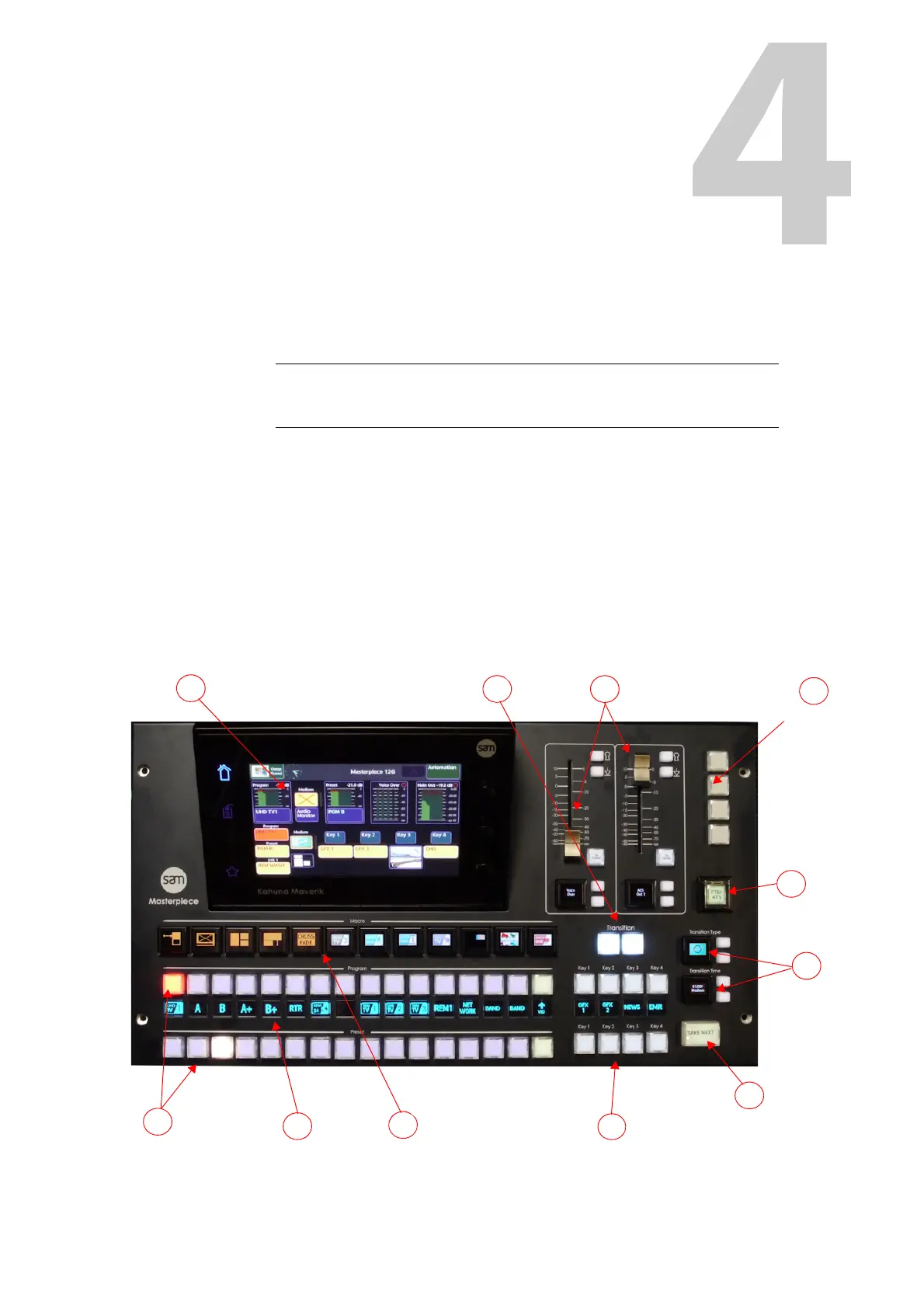27
Control Surface
Overview
The Control Surface
The layout of the Masterpiece Control Surfaces is best explained by breaking down the control
surface into sections. Moving around the control surface counter clockwise in the diagram
below, each numbered item will be explained in this section of the manual.
Note: This section of the manual is an overview of the control surface,
further details related to button interaction and functionality will be
explained in detail.
Source Selection
Crosspoint Buttons
Key On/Off and
Take Next
Touchscreen
Graphical User Interface
Assignable
Motorized Faders
Break Away
PFL Control
FTB/ATS
1
4
5
11
9
10
8
7
Masterpiece Control Surface
(Program/Preview.)
OLED User Function
3
Video/Audio
Mnemonics
2
Buttons
(Macros, DMEMs and Snapshots
Key Take Next
Buttons
Trans Profile
6
and Rate
Selection
Transitions
