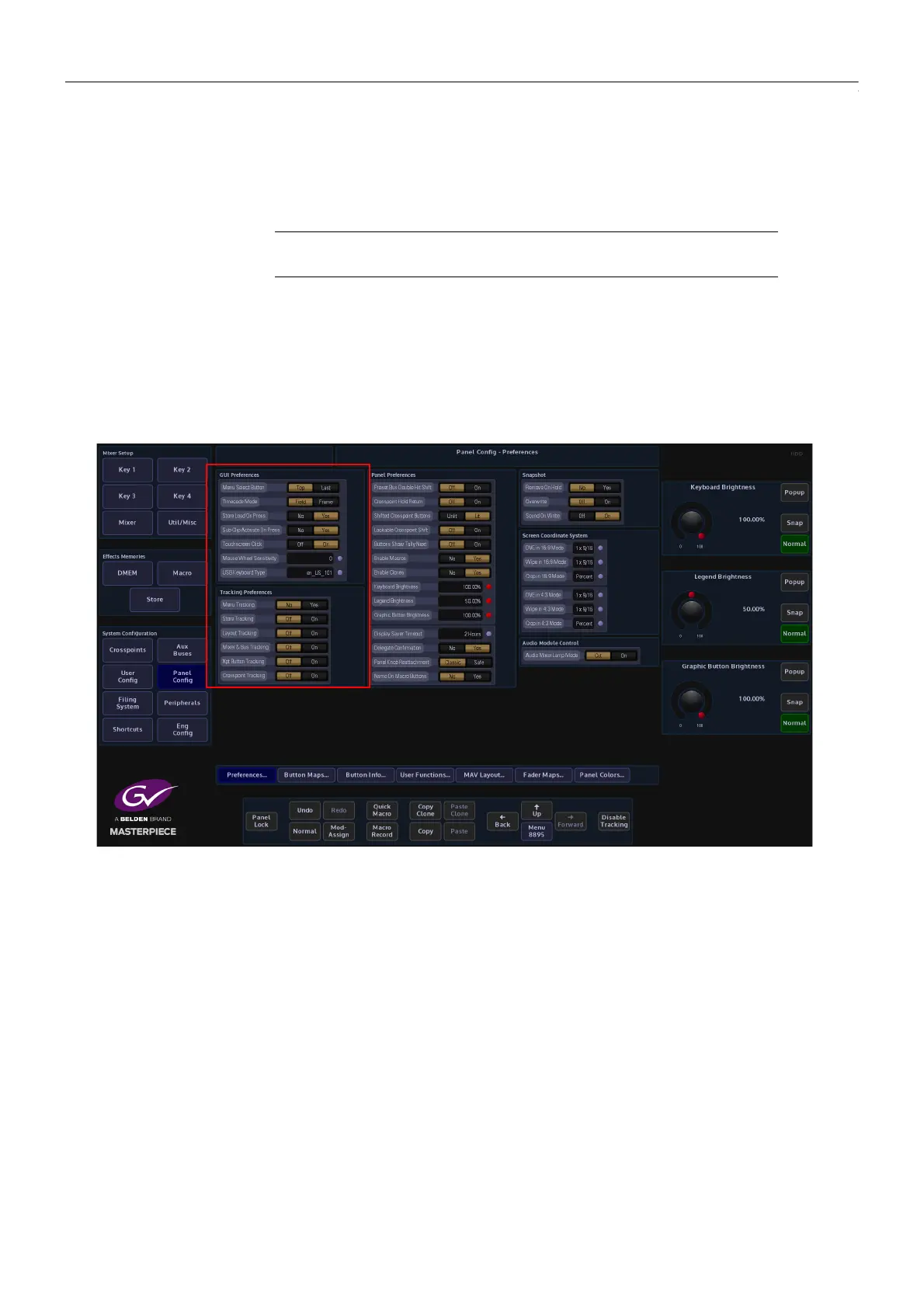152
Engineering, User & Panel Configuration
Preferences
Panel Config
Preferences
Preferences menu allows the user to enable/disable functions on the GUI and Control Surface.
GUI Preferences
GUI Preferences are a set of options that are designed to help the user access or control
functions within the GUI more quickly and efficiently.
Menu Select Button - This menu allows the user the choice of two styles of menu navigation.
• Top is used when traveling between different menus using the GUI panel buttons the
system enters via the 'Top' menu, or front page of that 'menu tree'.
• Last is used when the GUI records the last menu the user was in before leaving that
menu tree.
Timecode Mode - this sets timecode increments to be set to the nearest Frame or Field.
Store Load On Press - this gives the option to load a still when pressing a minipic in the Store
menu, or by selecting “No”, allows the user to select a still but not actually load until the {Load}
button is pressed. This allows the user to clone the still selection by “Copy, Copy” pressing a
minipic and “Paste, Paste” the action onto a User Function button. The still will not load into the
selected Store until the User Function is pressed. The selected Still can also be loaded into the
selected Store by pressing {Load Selected Still} in the Shortcuts menu.
Note: Panel and GUI Preferences can also be accessed on the Masterpiece
GUI (information at the end of GUI and Panel Preferences in this section).
