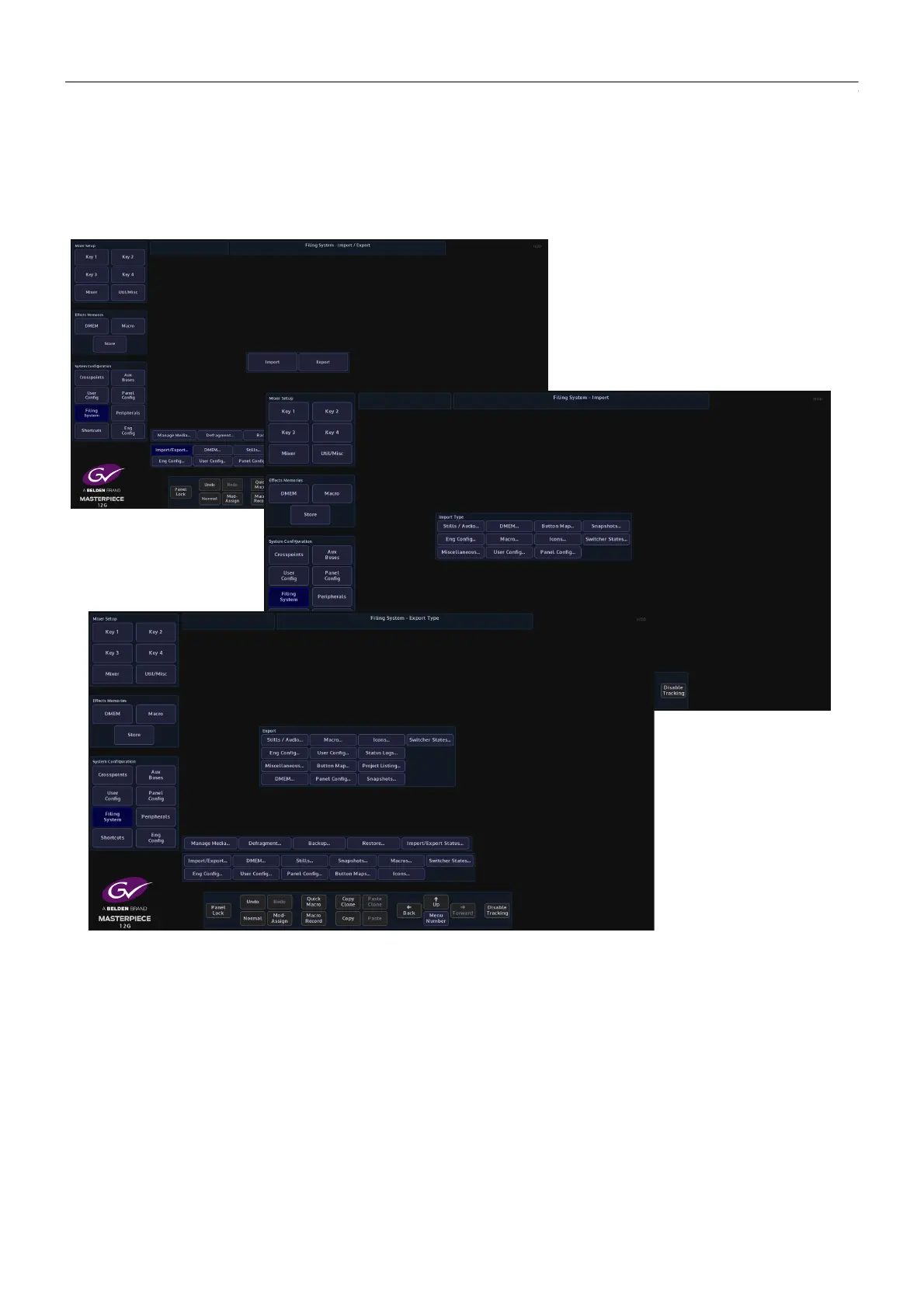310
Filing System
Import/Export
Import/Export
This menu is used to import/export Stills/Audio, DMEMs, Button Maps, Snapshots, Macros,
Icons, Switcher States and User, Panel and Eng Config files to and from a USB memory device.
The Import and Export menus all work in the Grass Valleye way where the user will select a
number of files or individual files to import or export. The menu displays a familiar folder
structure which is easy to navigate and use.
