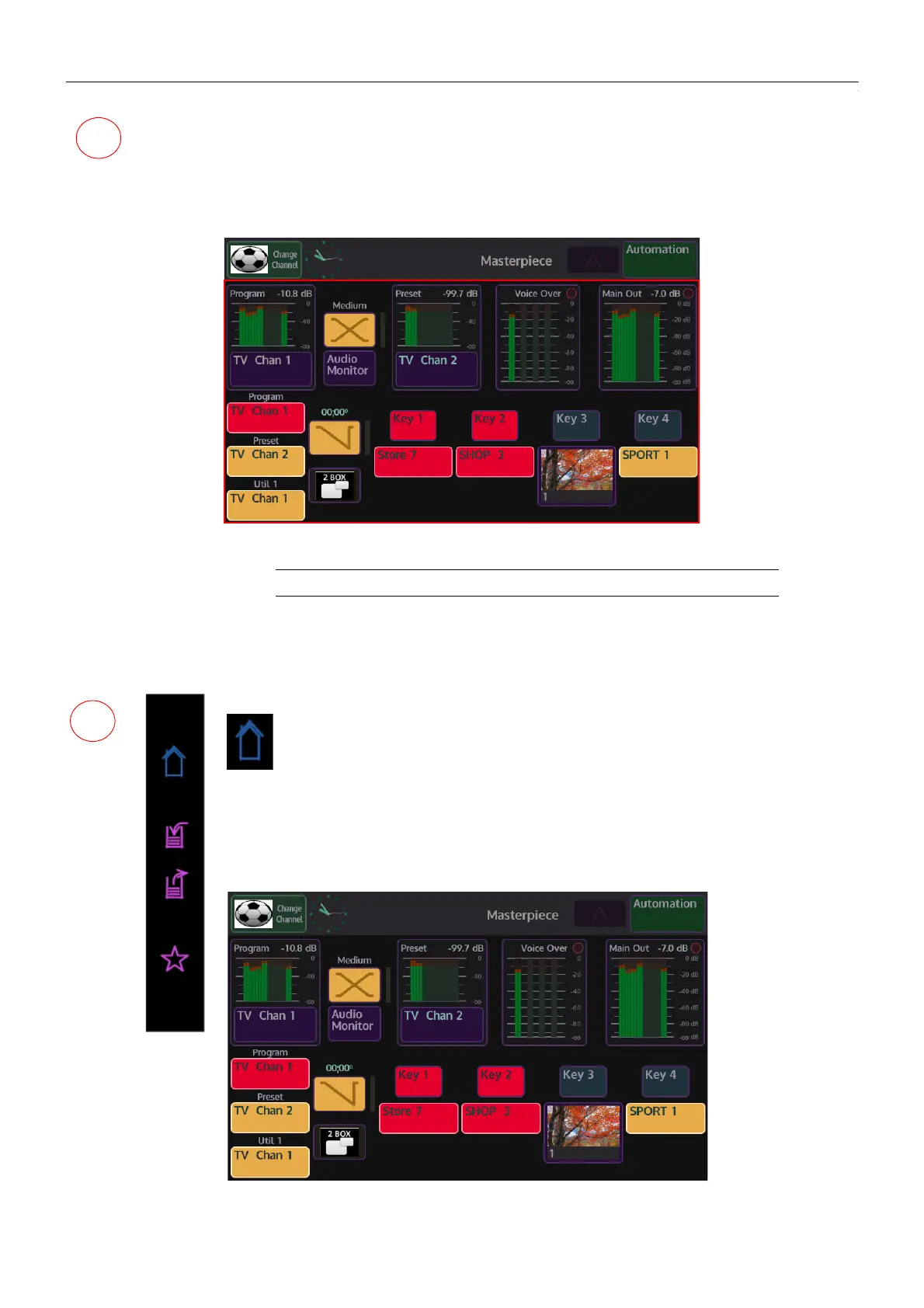49
Masterpiece
User Manual
Touch Screen Menu Area
This is the menu selection area (marked in red in the menu below), where the user selects
which menu they require, turns functions On/Off, adjusts parameter controls or steps through
to sub menus.
Touch Navigation Buttons
The Home button - the button is blank until touched, when touched it will turn blue. When in
any other menu than the Home menu, touching the Home button will switch back to the home
menu (shown below).
Note: How the menus work will be described in full later in the section.
