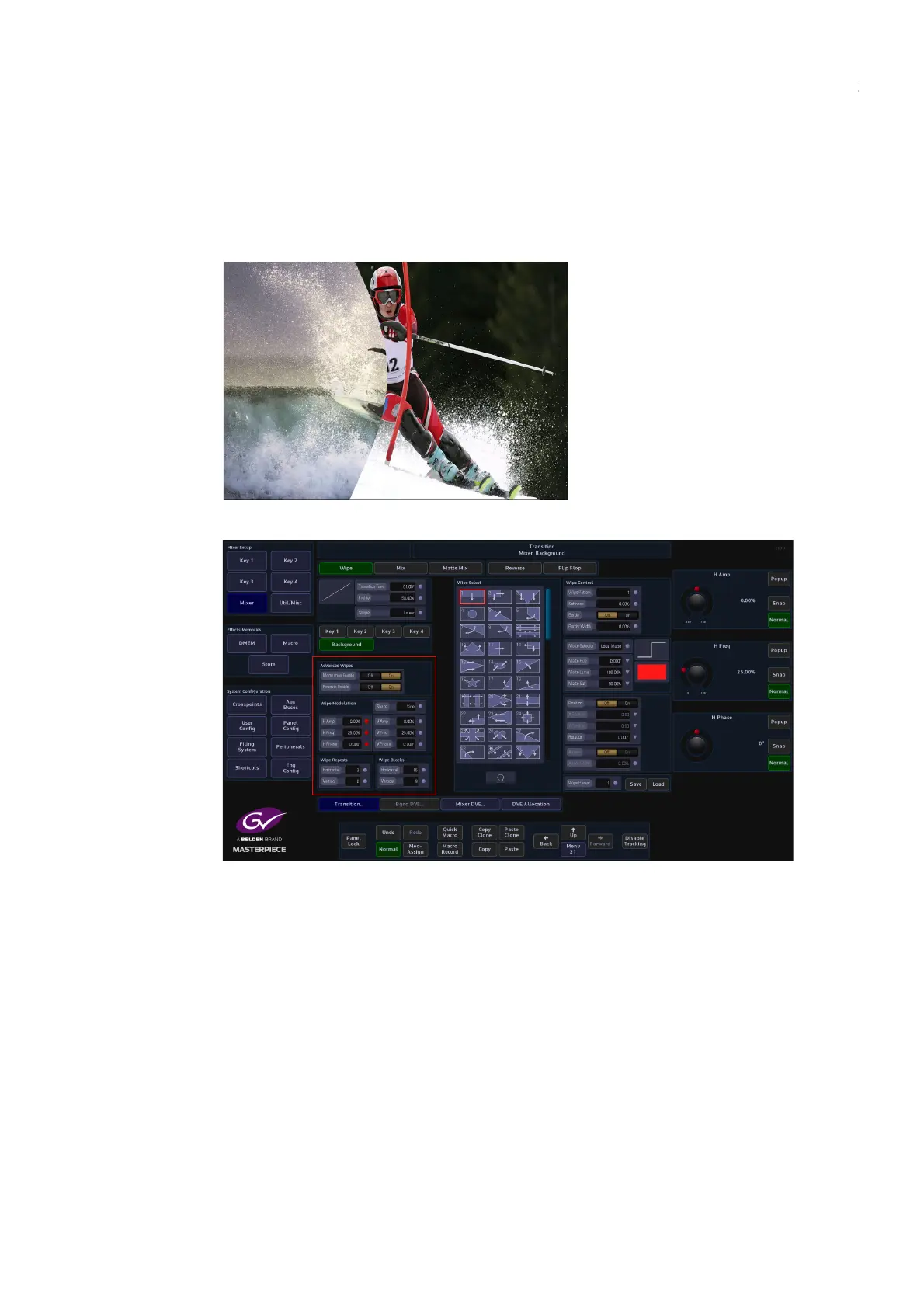220
Mixer and Transitions
Advanced Wipes
Advanced Wipes
The Advanced Wipe parameters offer additional wipe patterns that are created by combining
the main wipe patterns. For example if a straight edge primary wipe is combined with a
secondary circle wipe, the resulting wipe edge will now have a bowed effect, as shown in the
example below.
In the Advanced Wipes area of the menu, there are 2 parameters; “Modulation Enable” and
“Repeats Enable”. The first thing to describe is the Modulation Enable.
Modulation Parameters
With Modulation Enable turned On, the modulation function enables the user to add different
modulation effects to the transition wipe effects.
Shape - selects the type of modulation effect
HAmp - controls the horizontal amplitude (peak to trough distance) of the modulation
HFreq - controls the horizontal frequency (number of peaks per centimeter) of the modulation
HPhase - controls the start point of the of the modulation and thus the relative position of the
peaks and troughs to the horizontal edge of the wipe
VAmp - controls the vertical amplitude (peak to trough distance) of the modulation
