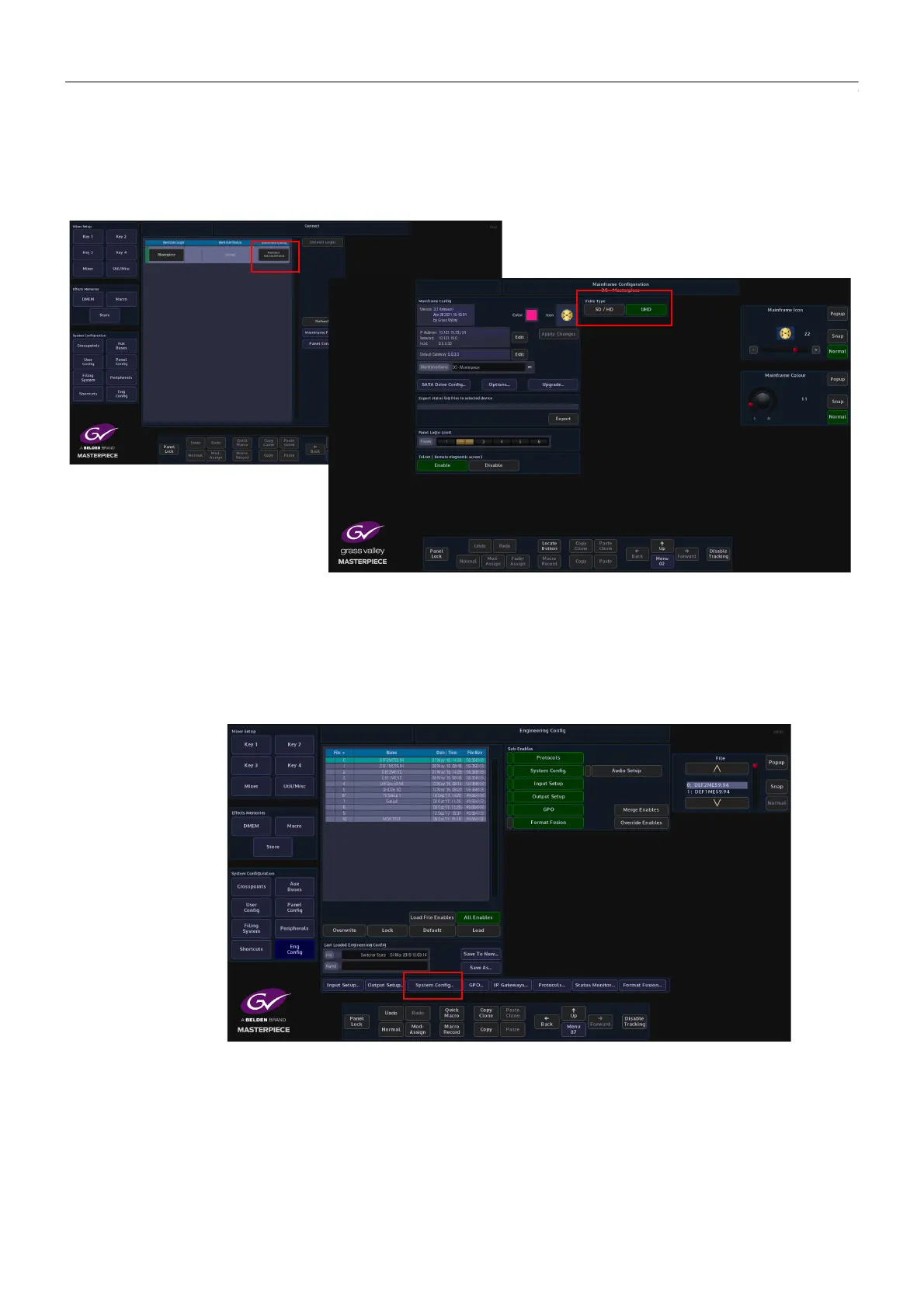186
UHD Setup and Operation
UHD Initial Setup
UHD Initial Setup
The first step in enabling UHD is in the “Mainframe Config” menu, in the logged out state in the
connect menu.
Touching the {Mainframe Config} button will open the “Mainframe Configuration” menu.
Touch the {UHD} button to select UHD mode, then press the {Up} button to go back to the
“Connect” menu, then touch the {Switcher Login} button to log back into the Masterpiece
operational menus.
Once back in the “Connected to Masterpiece Mainframe” menu, touch the {Engineering
Config...} button.
The Engineering Config menu is where the user will enable UHD mode and setup all the UHD
inputs and outputs.
