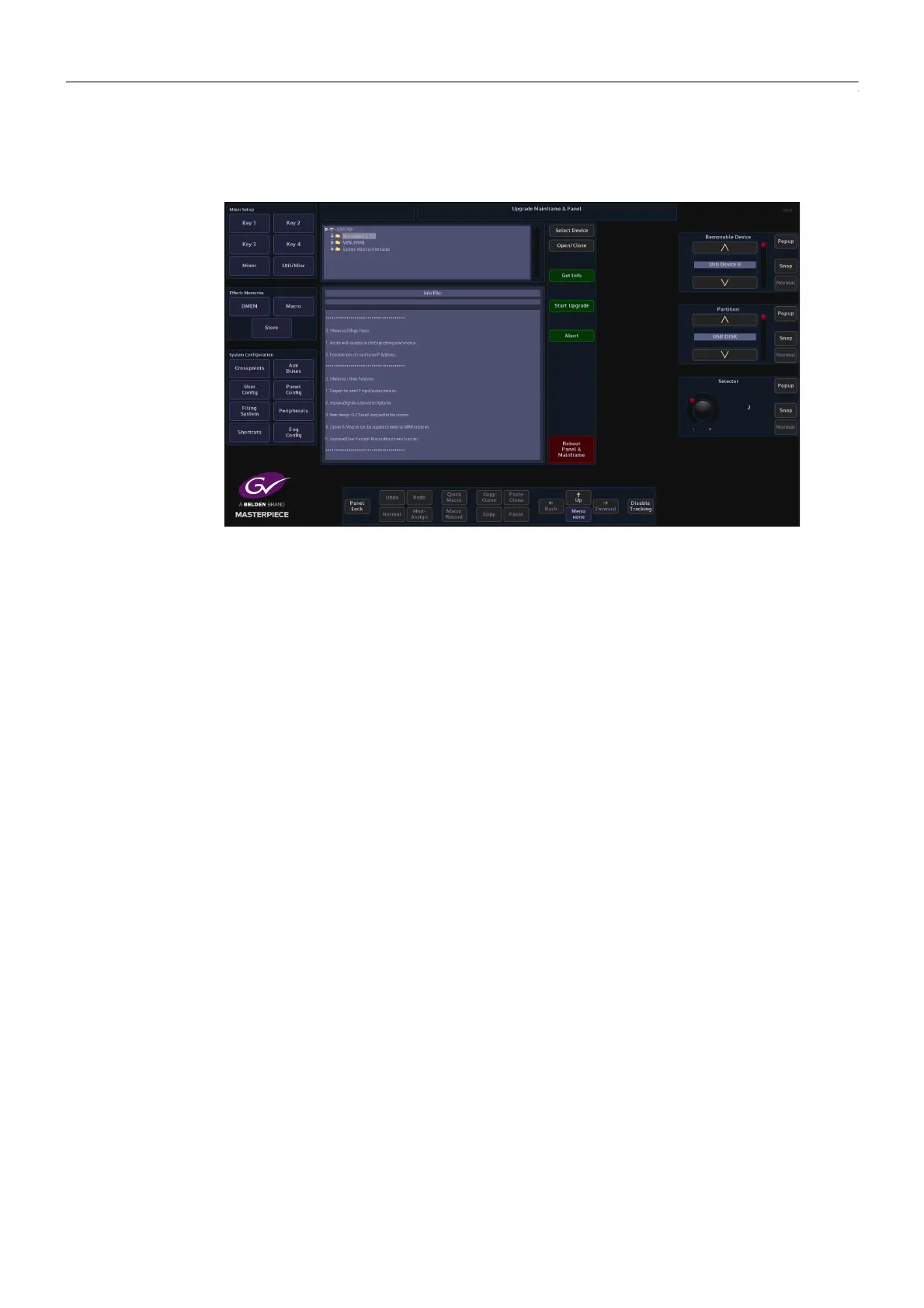17
Masterpiece
User Manual
Upgrade (software upgrade)
This menu allows the user to upgrade the Mainframe and the Panel at the Grass Valleye time.
To upgrade the software insert a USB memory device into one of the USB ports on the
mainframe or control surface, then press the {Select Device} button. All the information on the
memory device will be displayed as a filing system top left of the menu. Multiple versions of
software can be Stored on the memory device, so the user needs to select the required version
using the Selector parameter control. Touching the “+” next to the software folder will expand
out the folder and display the contents.
Next press the {Get Info} button and information related to the selected software will be
displayed in the information area. When happy that the correct software has been selected,
press the {Start Upgrade} button.
The software will take a few minutes to upgrade the system. When finished the user is
prompted to Reboot Panel & Mainframe.
The system software upgrade is now complete.
