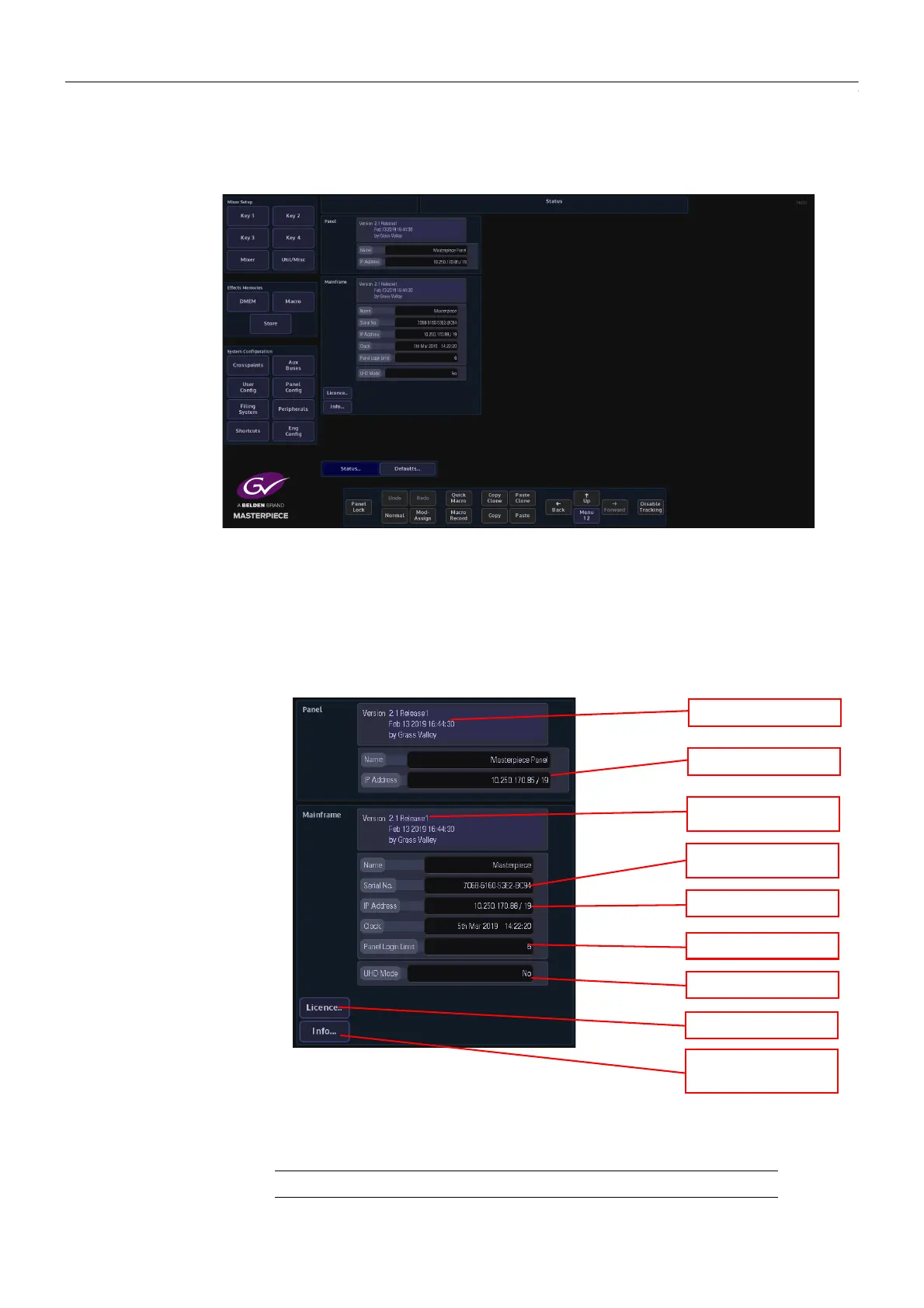20
Initial Setup Menus
Log into the System
Status
In the Connected menu, press the {Status...} button to get to the Status menu.
This menu displays the current status of a Masterpiece system. The information includes, the
GUI Panel and Mainframe software versions and IP address of the Panel and the Mainframe, the
mainframe and panel names, the panels connected to the system and the time/day/date and
also the mainframe serial number. It also displays information related to the software version.
Press the {Info...} button and information relating to the specific software release.
Note: Press the [UP] button on the GUI to get back to the Connect menu.
Panel Software Version
Panel IP Address
Mainframe Software
Version
Mainframe IP Address
Panel Login set Limit
UHD Mode indication
Mainframe Serial
Number
Software License Info
Software release
information
