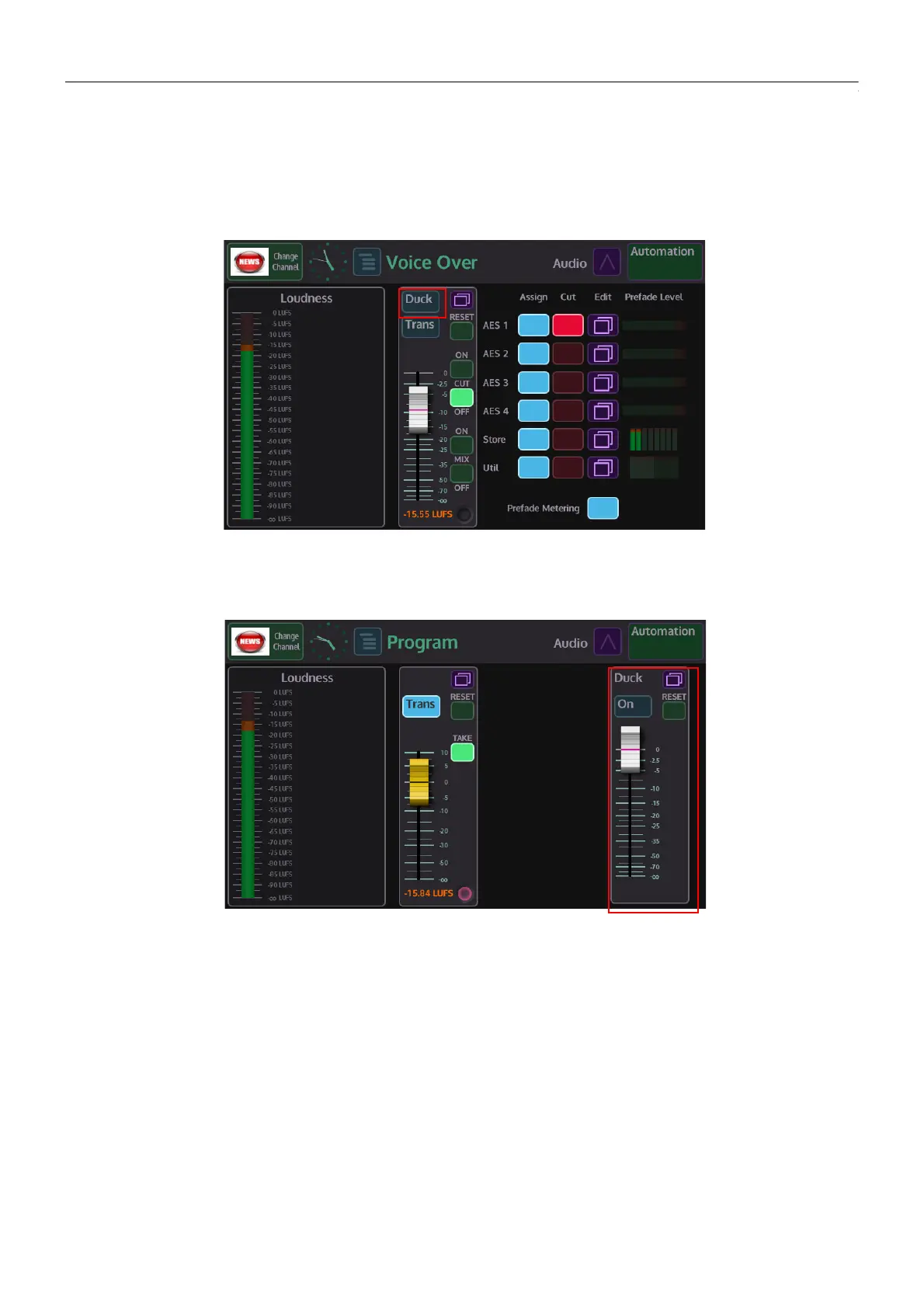92
Audio Setup
Using Masterpiece GUI Audio Menus
Voice Over Audio
The voice over channel is actually a group channel, where by a number of input channels can
be assigned to the group (voice over). As shown below the Inputs available for assignment are
AES 1, AES 2, AES 3, AES 4, STORE and UTIL.
For the voice over channel to have an effect on the program output attenuation level, when the
voice over goes to air, select the “Duck” assignment button.
The Duck level is applied whenever the Voice Over is on air (if duck select button assigned), so
does not necessarily need to be in the transition.
Another behavior of the Voice Over's Duck assign property is when the Duck level is being
applied, the Duck attenuation is applied as a range to voice over fader level. So manually
altering the Voice Over fader level will have an effect on the program attenuation. (i.e Voice
Over level is at 0db, Duck attenuation range is applied between -inf and 0db, so at -inf no Duck
level applied and 0db full Duck level applied).
Touching the {Edit} button takes you to each of the input channel menus where you can set
the levels etc. for each channel you've assigned.
For example, if you assign AES 1 to the voice over. The attenuation level of the voice over is
applied to AES 1 (providing the AES channel has been switched On).
