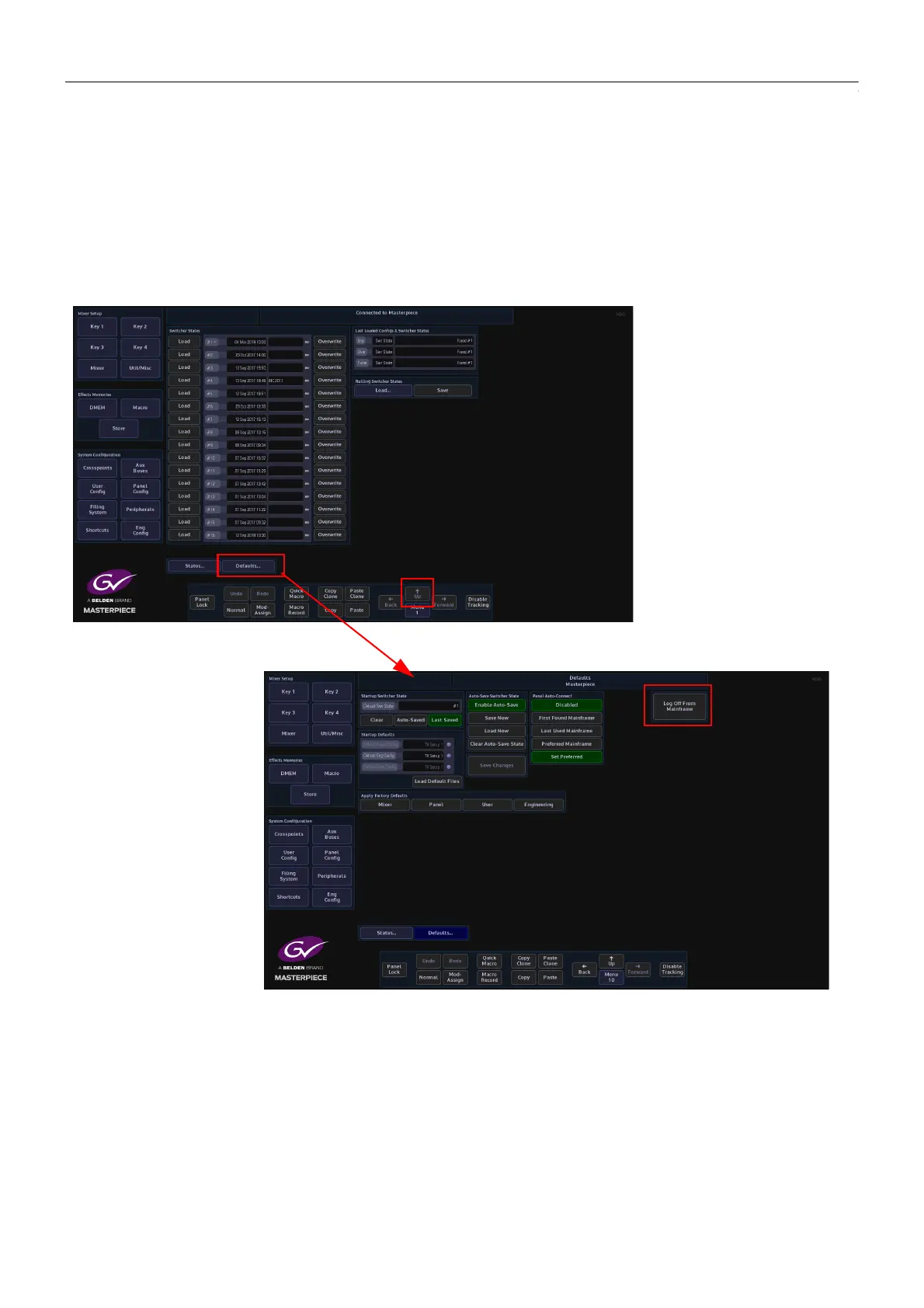8
Initial Setup Menus
Log Off - Mainframe Configuration
Log Off - Mainframe Configuration
Keep touching the “Up” button until the “Connected to...” or “Top” menu is reached. Next, touch
the “Defaults” button to get to the “Defaults Masterpiece” menu.Touching the {Log Off From
Mainframe} button, a prompt message will then appear asking the user if they actually do wish
to Log Off.
This is a safety mechanism designed to stop the user from accidentally logging off without
saving their settings.
The other functions within this menu will be discussed later in this section. After log off, the
“Connect” menu will appear.
