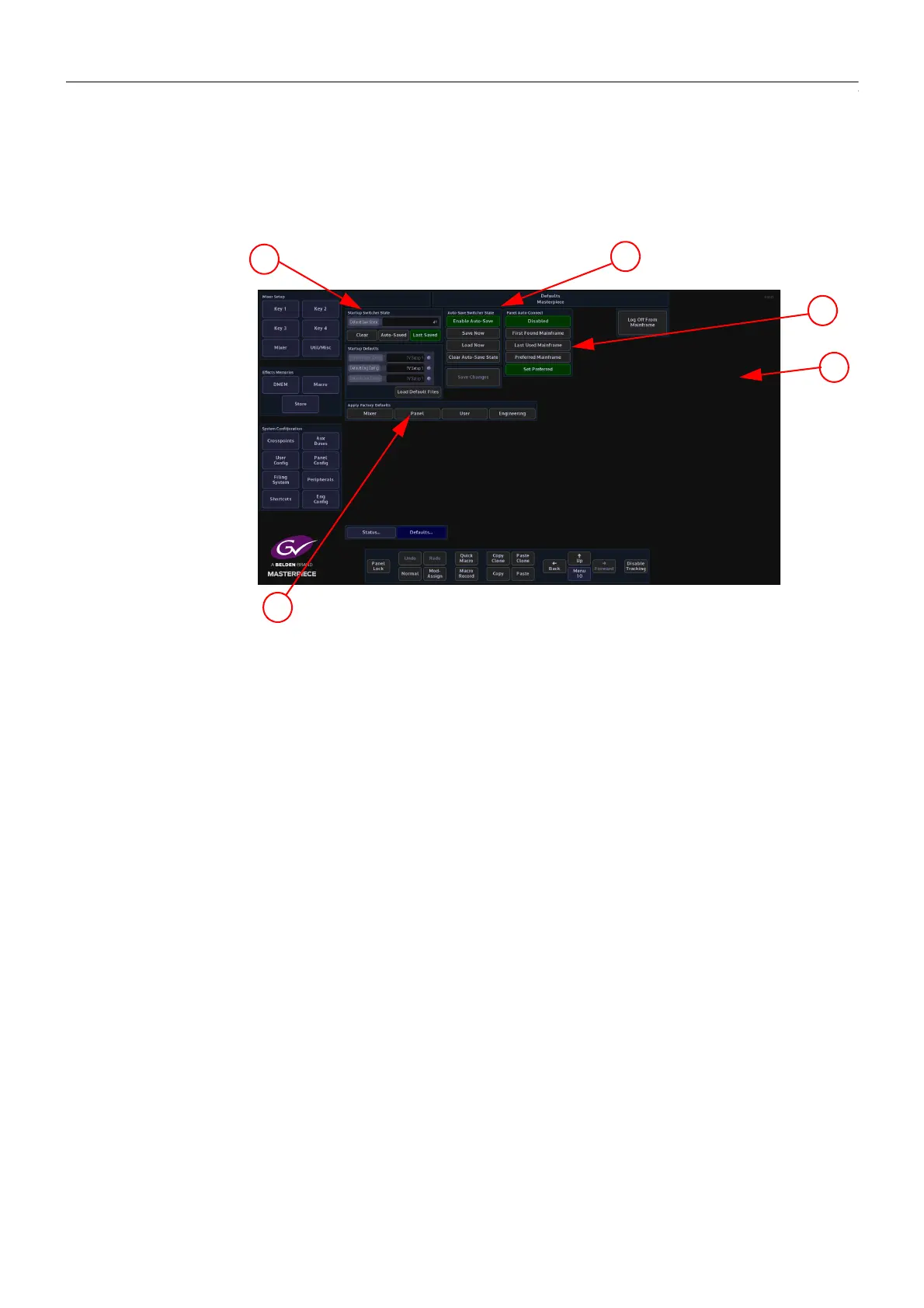21
Masterpiece
User Manual
Defaults
The Defaults menu is used to select either the Startup Switcher State or the User, Panel and
Engineering Config files, to dictate the way the mainframe starts up after power-up and log-in.
In this menu, the system can also be reset to a default configuration state.
The Default Startup State can be set in two ways:
• Using the Startup Switcher State - where the last saved switcher state can be used as
the default startup.
• Using the Engineering, Panel and User Config files as the default startup.
The top left hand side of the screen (1) is the Startup Switcher State, this can be used as the
default startup if the {Auto-Saved} allows you to enable loading of the current auto-save state
when the mainframe boots and when a panel logs in. If this is enabled, it will inhibit the normal
loading of the “Default” or “Last-Saved” switcher state.
If the {Last Saved} button is selected, the system will start up in the last saved switcher state.
This as indicated will use the last saved switcher state as the default startup.
Touch the Setup Defaults attacher then using the parameters on the right hand side of the
menu (2), select the startup config files. After making changes to the startup default
parameters, press the {Load Defaults} button to load the new startup settings, then press the
{Save Changes} action button to save the new Startup Defaults.
Pressing one of the menu buttons in the Apply Factory Defaults box (3), will cause the system
to be reset to a factory reset configuration.
Pressing one of the Apply Factory Defaults buttons will not erase the startup files Stored in
mainframe hard drive, it will only step out of the default startup files that are currently loaded.
The pre-saved startup Config files may be accessed at any time.
Auto-Save Switcher State (4), performs an auto-save of the systems state. auto-save state is
effectively like an extra switcher state which is saved outside the normal file system area. There
are two copies of this data to avoid complete loss, if the system is turned off part way through
saving a new state. The auto-save state is made up of the logical switcher, plus another part for
each control panel. When auto-save is enabled, the mainframe will save a new copy of its state
thirty seconds after a significant change occurs (a parameter is modified, a file is loaded, a
panel logs out etc). Similarly, a control panel will save a new copy of its state thirty seconds
