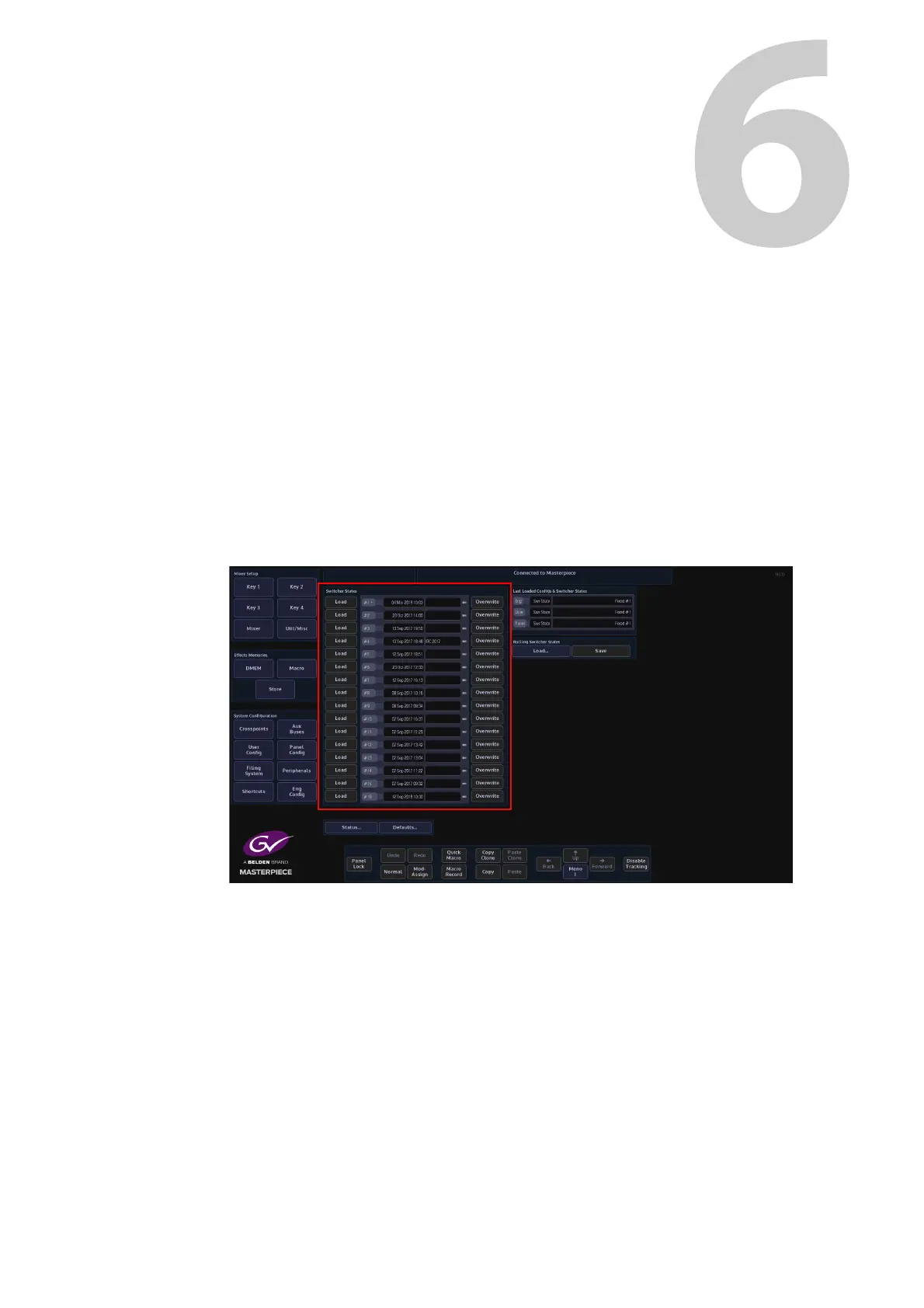57
How to Save
Saving Files
Masterpiece is a very flexible system and gives you a number of options to Save. There are
Switcher States, Rolling Switcher States, Effects Memory Recalls, individual Configuration Files
and Snapshots. This sounds like a lot of options, but how they are applied will depend on what
you want to do with the system.
Switcher States
The fastest way to save the current system setup state is done by using the “Switcher States”
Overwrite option. Touch the “Up” button to get to the “Connected to...” menu and the
Switcher States table is displayed in the center of the menu.
The table of 16 fixed Switcher States are used as a one button press “Save and Load
Everything” function that can be written to an unlimited number of times. Switcher State -
Overwrite allows the user to save the current “Switcher State” at different points in time. This
is very useful as you may want to keep the current original saved state, but may also want to
add a newly created DMEMs or add Stores etc, which can be saved in one of the Switcher State
slots.