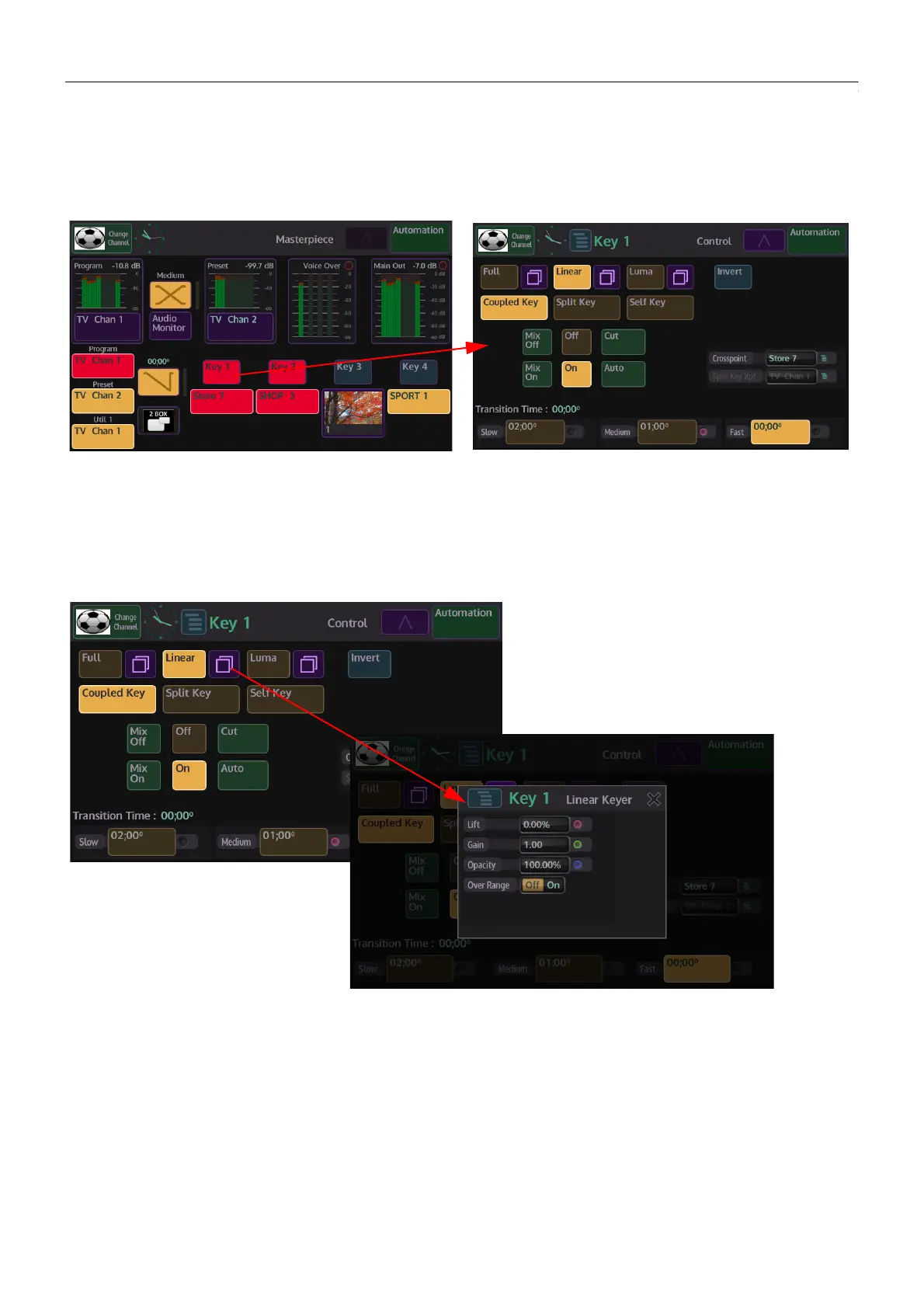52
Masterpiece Menu Operation
Masterpiece GUI Menu Controls and Buttons
Masterpiece GUI Menu Controls and Buttons
Buttons and controls within the Masterpiece GUI menus have to be explained, so the user is
immediately aware of the state of a menu at a glance.
The way the colored buttons and attachers behave are all very important in understanding
how to control and adjust functionality of Masterpiece.
Menu Buttons, Controls and Gesture Controls
Menu Link/Menu Expander Buttons
Menu Link buttons are a blue color, touching a menu link button will open a sub menu with
more parameter options. There is no set location in the menu for these buttons and may be
placed anywhere within a menu.
