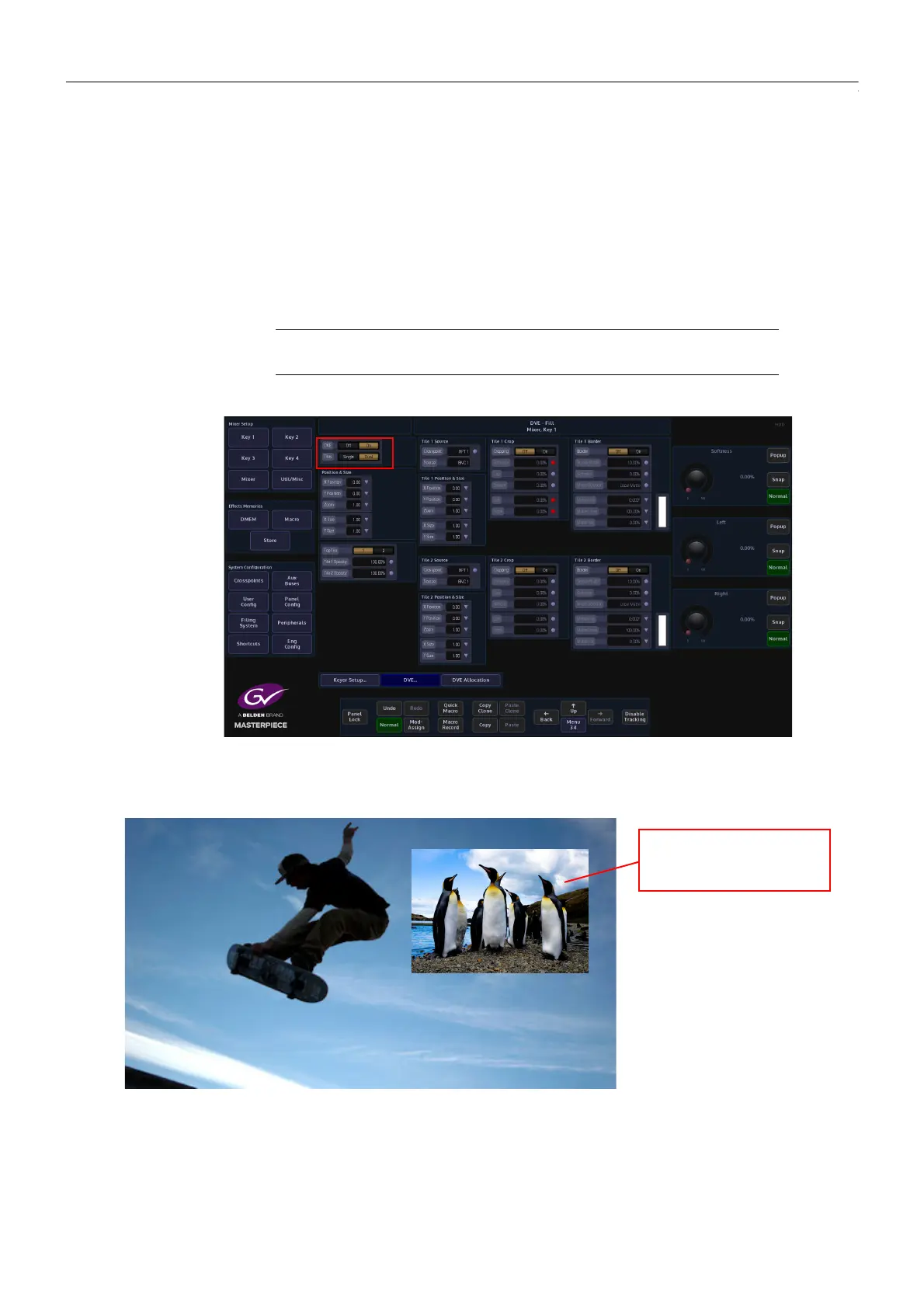205
Masterpiece
User Manual
Dual Tile
This function allows you to take an existing Key Layer and create 2 Tiles (Key Layers) that can be
independently resized (Zoom), moved along the XY axis, and cropped.
The Dual Tile mode will now give:
• 4 Keys can now be used as 8 Tiles
The Dual Tile mode is easy to setup and easy to use. To use this function, bring a Key Layer onto
a monitor and use “Dual Tile” On, then select “Tile 1” in the Key Control area of the control
panel to Zoom down the Key Layer.
Note: When in Dual Tile Mode the Xpt selection for each tile can be done
using the {Split Key} button.
