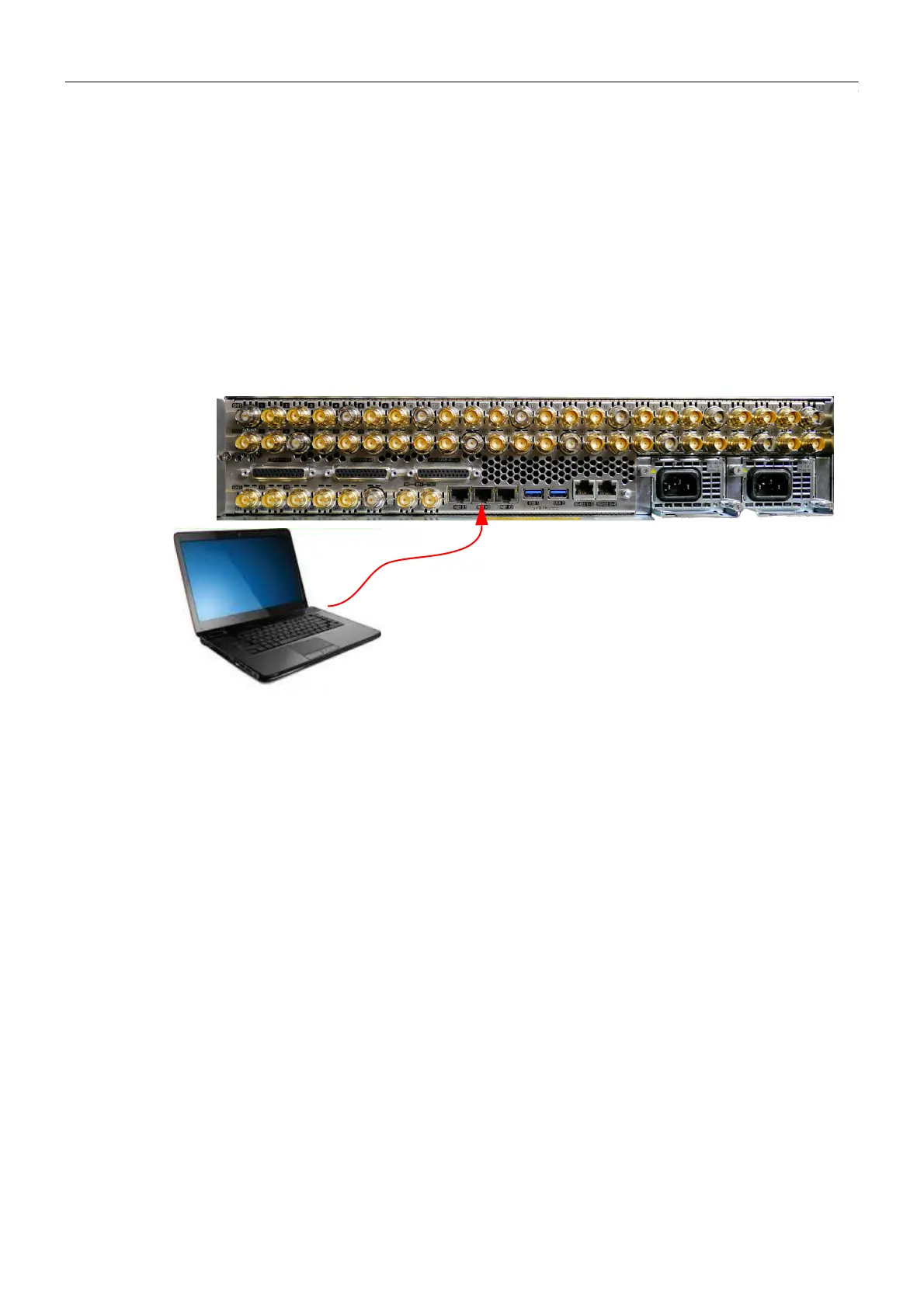122
Engineering, User & Panel Configuration
Status Monitor
Status Monitor Panel - SysLog Server
The Masterpiece mainframe and control panel is capable of using an external Syslog server to
save its diagnostic output. In the unlikely event of there being a problem with a Masterpiece
system, Syslog can be used to display error log files.
Connection
To use Syslog, a computer needs to be connected to the Masterpiece mainframe via one of the
network ports (as shown below).
IP address
The next thing to find out is the IP address of the computer being used. If the IP address is not
static, then open a Command Prompt.
If using a Windows
TM
operating system for example, in the command prompt window type:
>Ipconfig /all
In the message list look for:
“Ethernet adapter Local Area Connection”
Then look for “IPv4 Address” It will show (for example) 192.28.7.7
Make a note of this address.
