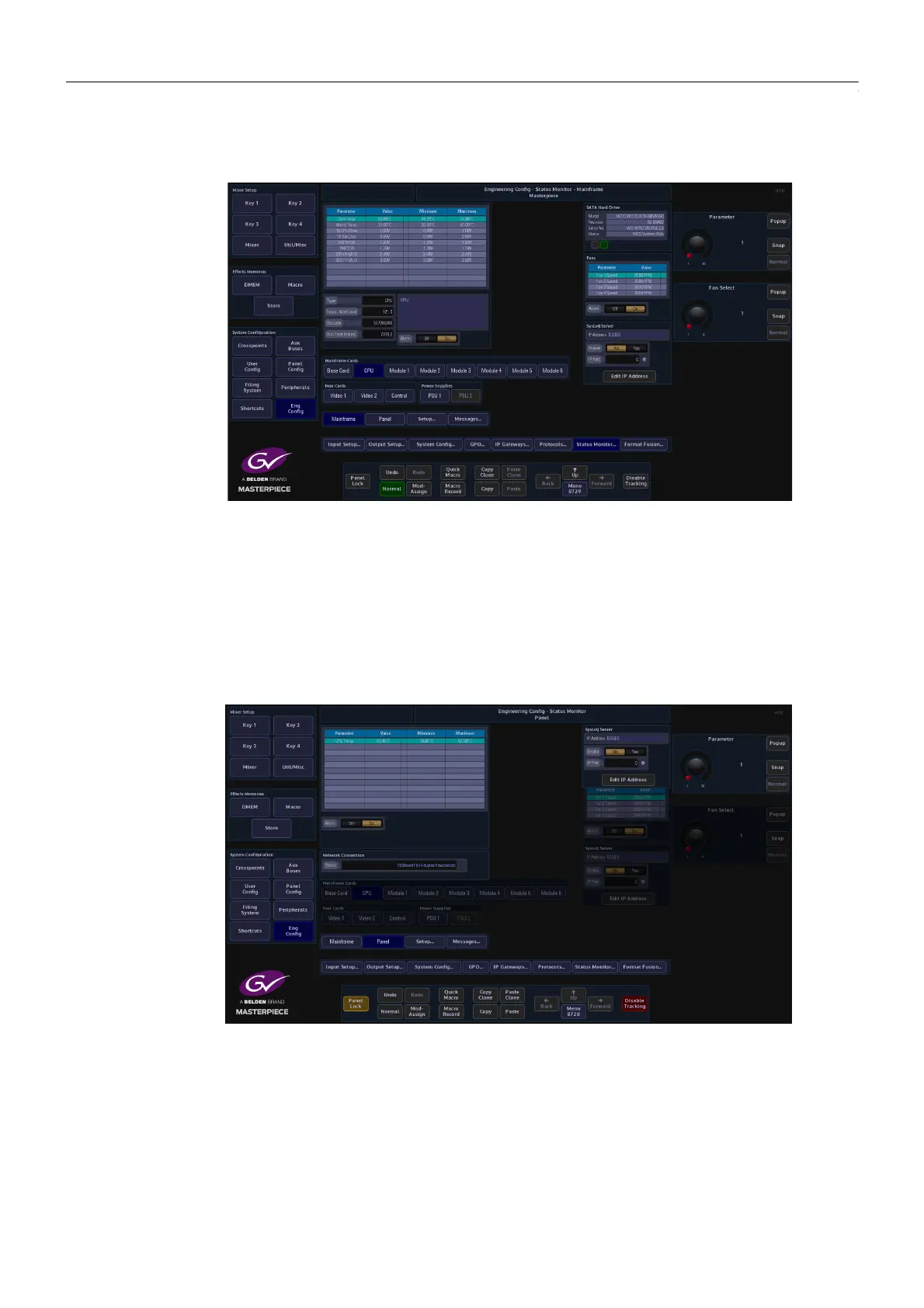121
Masterpiece
User Manual
Pressing the {CPU} button in the menu will display the current operating temperature of the
CPU, the board temperature and all the voltages related to the CPU.
The other monitor menus within status monitor all work in a similar way all giving similar
information to the user.
Panel
The Status Monitor - Panel menu allows the user to monitor the CPU temperature in the control
surface.
The user is also able to setup the SysLog Server IP address so that an external PC running
SysLog Server software can monitor Masterpiece. (please read the next section of this manual).