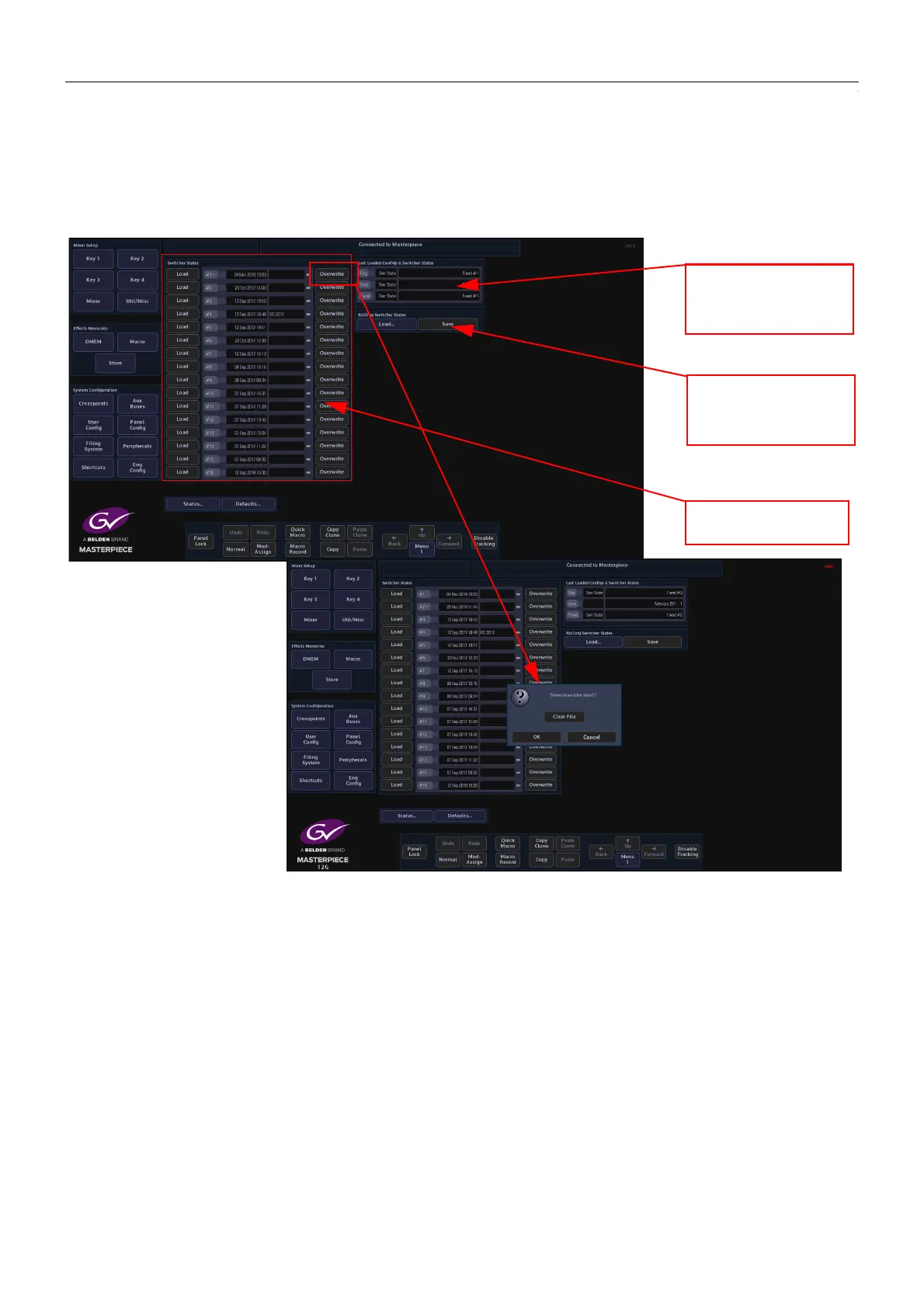18
Initial Setup Menus
Log into the System
Log into the System
Masterpiece is a “File” based system where the user sets up the User, Panel and Engineering
Configuration files, and is then able to save the system setup to a switcher state.
On logging into the Masterpiece system, the first menu to appear will be the Connected to.....
menu. This menu allows the user to Load and Save Switcher States.
Switcher State - Overwrite and Load
In this menu, the user is able to Load or Overwrite 16 Switcher up to 8 times each as a one
button press “Save Everything” function. Switcher State - Overwrite allows the user to save the
current “Switcher State” at different points in time. This is very useful because the user may
wish to keep the current original saved state, but may want to add newly created DMEMs or
add Stores etc, which are saved in the Switcher State table.
This is done by pressing the {Overwrite} button. The date and time that the Switcher State was
saved (overwritten) is displayed in the list. By touching the boxed area next to the time and
date, a name can be given to the Switcher State. Touch {Load} button to load the Switcher
State.
Config Files being
used in Current
Switcher State
Load and Overwrite
Rolling Switcher State
Rolling Switcher
State Load & Save
