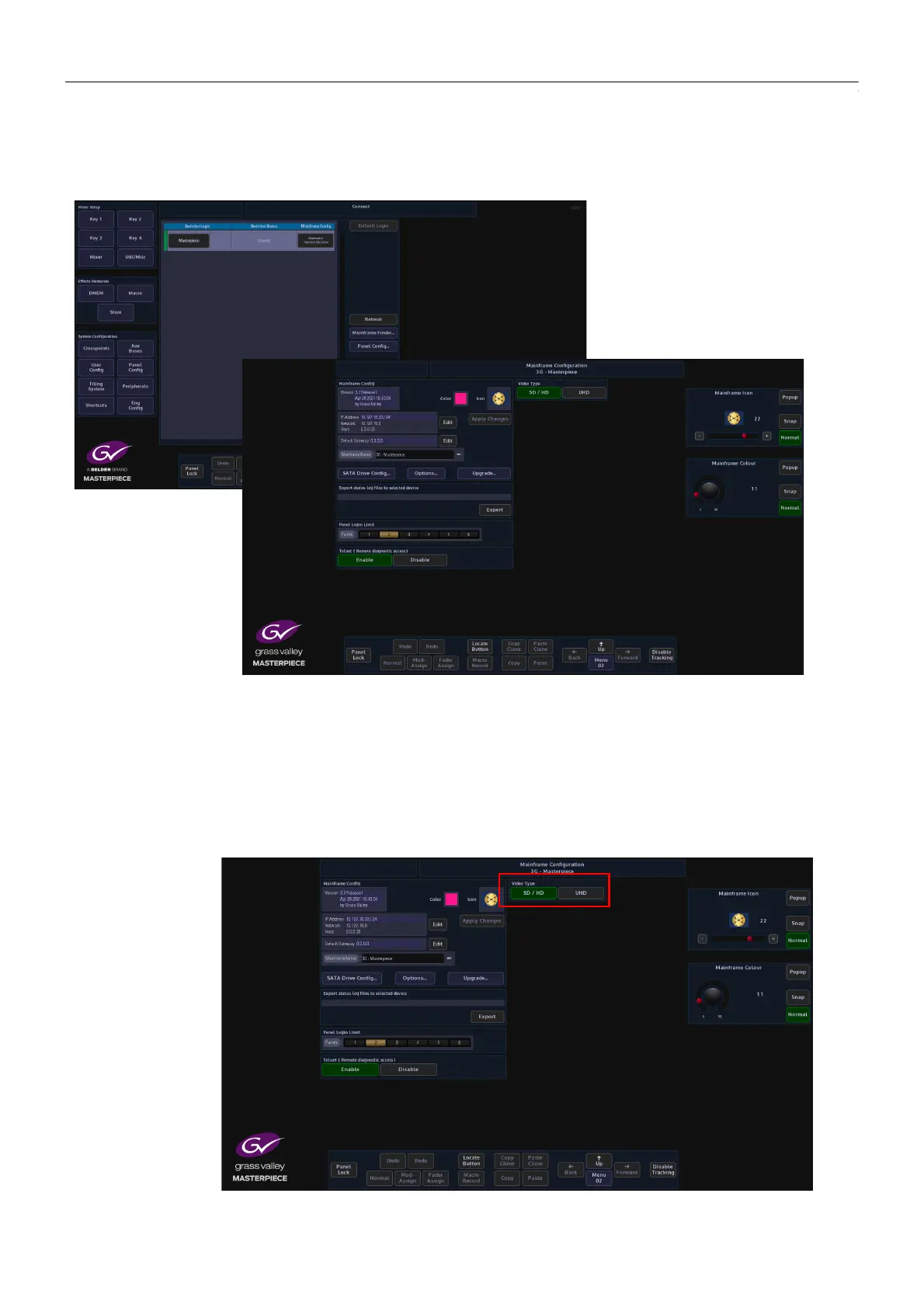12
Initial Setup Menus
Mainframe Configuration
Mainframe Configuration
Touch the “Mainframe Config” button to enter the Mainframe - Configuration menu. This menu
displays the current version of software the mainframe is running, the current IP address.
The user is also able to give the mainframe a unique name.
In this menu, the user can select if they want to set the Masterpiece mainframe to SD-HD
(1080p) or UHD.
Setting the mainframe to run in UHD mode will allow the mainframe to be used in 12G-SDI
single link UHD mode or UHD Quad Link and 2Si (for UHD setup, please read the Engineering
Config section of this manual).
