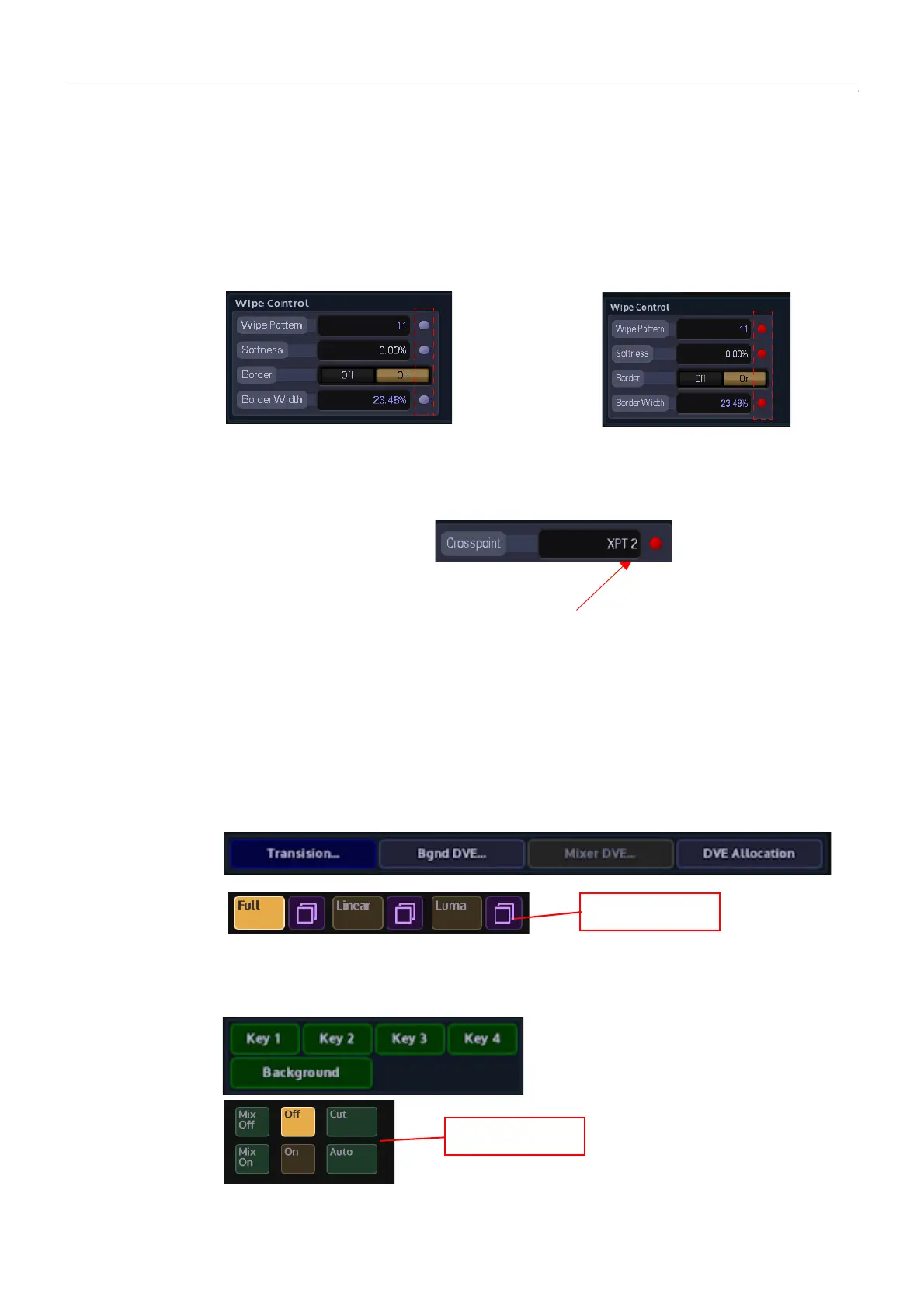43
Masterpiece
User Manual
On Screen Control
On the right hand side of the menu are the rotary and slider controls, these are linked to
parameters within a selected attacher. The parameters can be adjusted using the on-screen
rotary/slider controls, the physical rotary controls on the control surface.
When active the parameter indicators will turn RED as shown below.
Other Menu Functions
Menu Link buttons allow the user to enter a sub-menu, mainly shown at the bottom of menu’s.
Inactive Controls
are Gray
Active Controls
are Red
Name Attacher
Touch the Red oblong control twice
and an on-screen keyboard will appear
allowing the user to give the function a name
Examples of Attachers
Masterpiece GUI
Menu Link Buttons
Masterpiece GUI
Action Buttons
