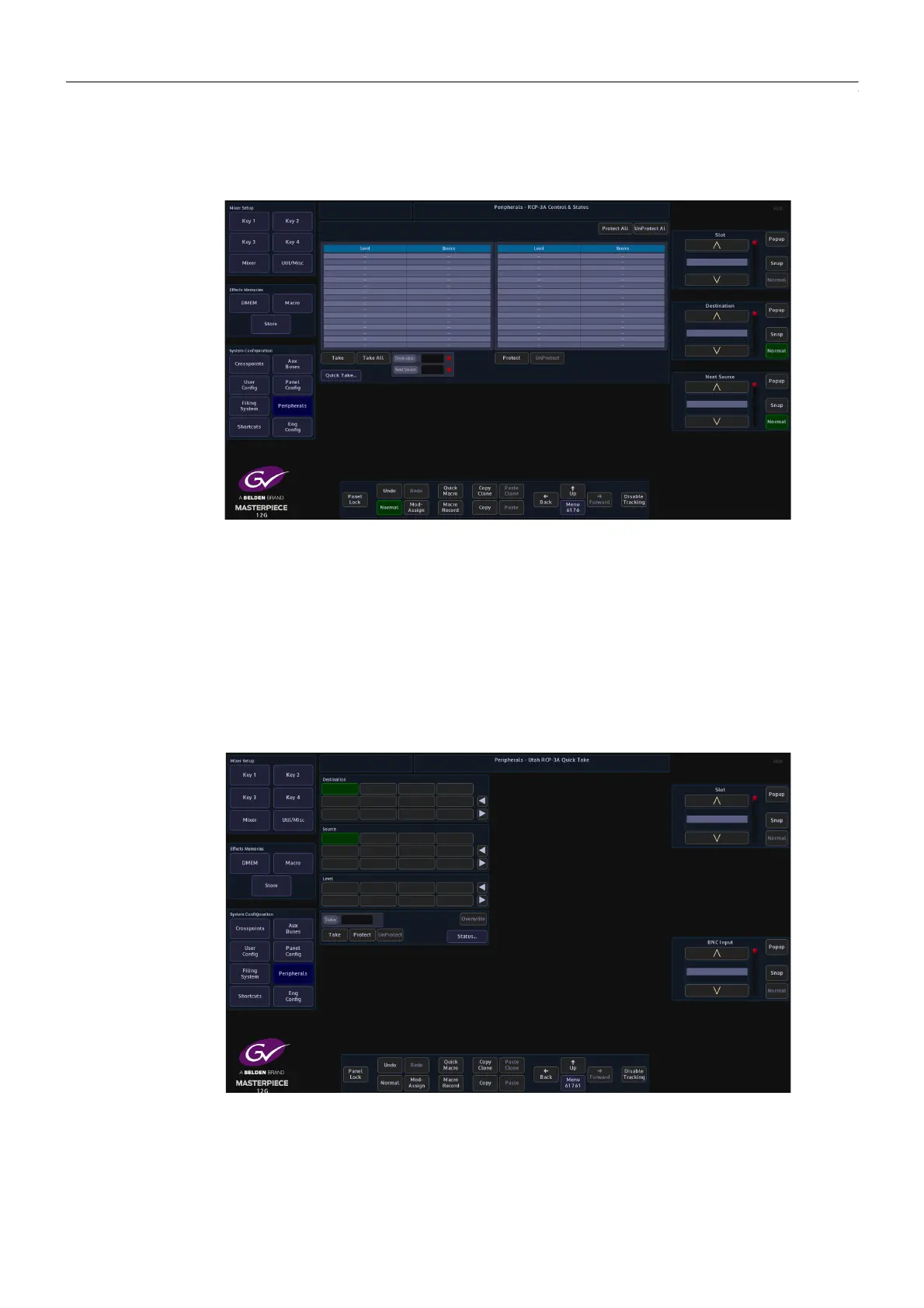329
Masterpiece
User Manual
Utah RCP-3A
Touch the {Utah RCP-3A...} button, which will open the RCP-3A Status & Control menu.
If the Router is connected the sources and destinations will be displayed as shown in the above
menu.
To perform a take, select the Source and Destinations using the parameters, on the desired
level and then touch {Take}. The Green selection indicates which level is active - which level
the Takes and (un) Protects will be acted on. There can be multiple active levels selected at an
time.
Alternatively, select the {Quick Take...} button at the bottom of the menu, which will take the
user to the RCP-3A Quick Take menu as shown below.
To perform a take, select the Source and Destination on the desired level and then touch
{Take}. To lock the assignment press {Protect}. To Unlock press {UnProtect}.
