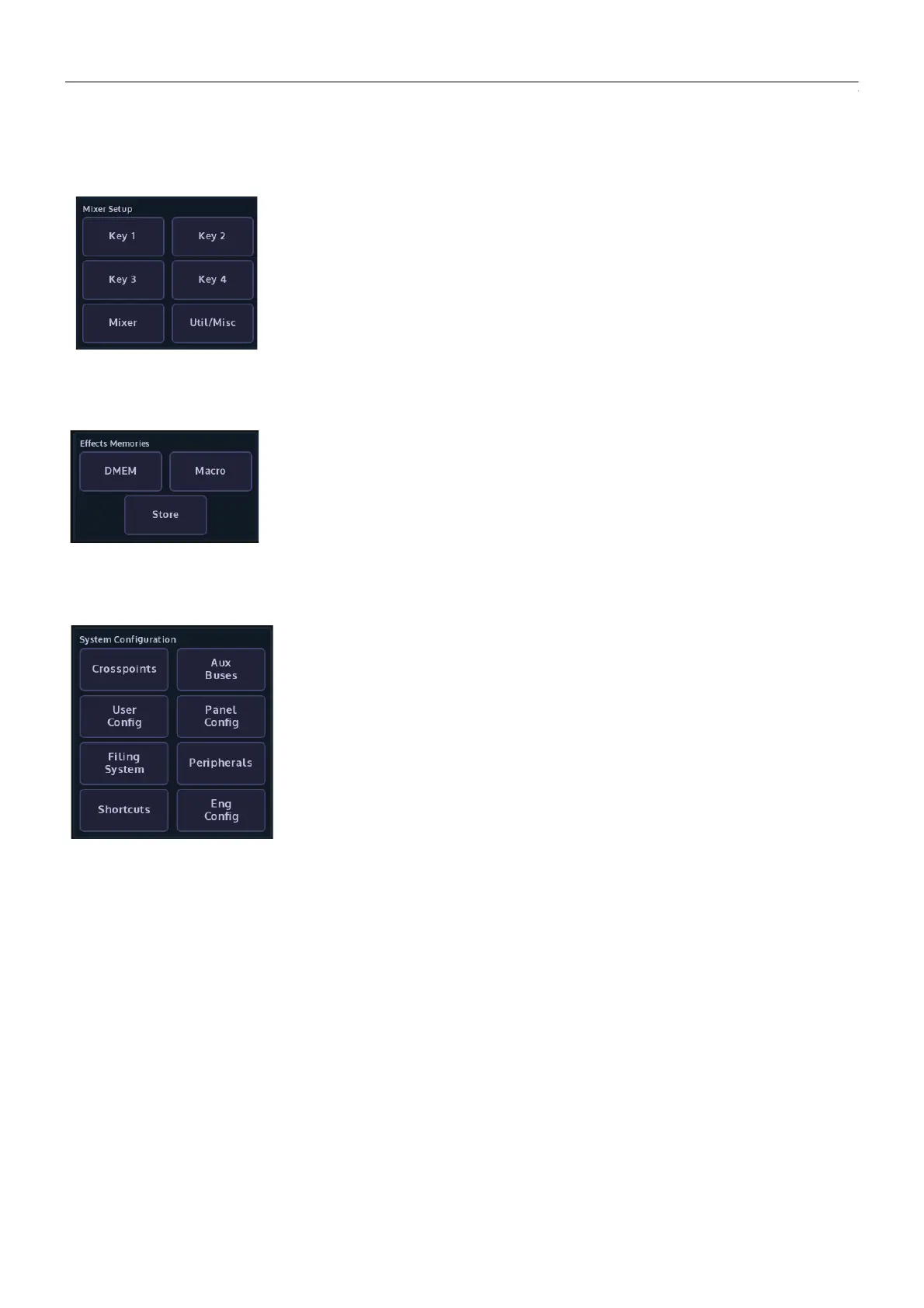38
Masterpiece Menu Operation
GUI Menu Layout Overview
Menu Selection Buttons
The information below highlights the function of each button.
Mixer Setup:
These buttons are used to setup the Key Control Actions for Keys 1 to 4
Full, Linear, Luma and DVE setup.
Mixer Transitions and Bgnd/Mixer DVE and DVE allocation.
Mixer Bus Crosspoint Source Setup (Keys 1 to 4 and Program/Preset
Video/Audio sources).
Effects Memories:
The DMEM menu allows the user to quickly select and load effects memory
files.
The Macro button enters the main macro setup menu.
The Store button enters the main Store setup menu.
System Configuration:
As the name suggests, these are the main system configuration menus. Here
the user is able to setup Crosspoints, Mixer Outputs, Aux setup, Button Maps,
Control Surface and GUI Preferences, GPOs, Store Setup etc.
The Filing System button enters a menu where the filing system information
for all DMEMs, Config files, Snapshots etc. are kept. It contains the
Import/Export of files menu where Stills, Clips and individual files are
imported and exported, the menu also contains the Backup, ReStore and
Media Management menus.
The Shortcuts menus displays an on-screen number pad for saving and
loading DMEMs.
