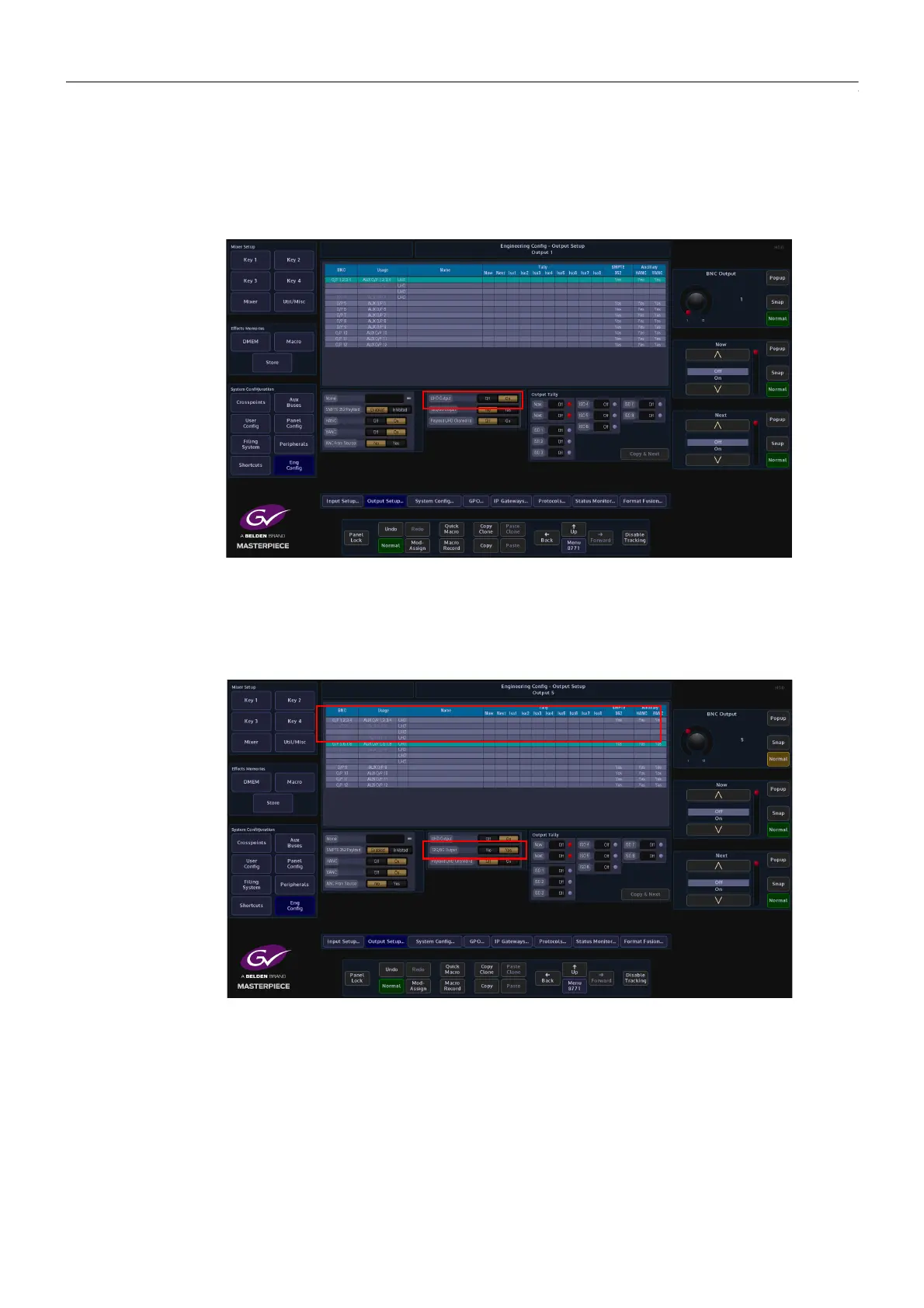189
Masterpiece
User Manual
UHD Output Setup
Setting up the UHD outputs on Masterpiece is very similar to setting up the inputs, where the
outputs are grouped in fours.
Touch the {Output Setup...} button and the menu will look like the one below.
Touch the OP1 row to select it, then set the “UHD Input” to {Yes}, the first 4 outputs are now
ganged together (see below), in the Grass Valleye way as the inputs, so now Outputs 1 to 4
make up the first UHD-quad output.
As can be seen above, the first UHD-quad output has been named PGM, now select Output 5,
and turn on “UHD Output” and once again outputs 5 to 8 will be ganged, use the “Name”
parameter to call the second UHD-quad output PVW.
Payload UHD Channel Id - Adds the Channel ID data when in UHD such that downstream
equipment can identify the 4 channels.
