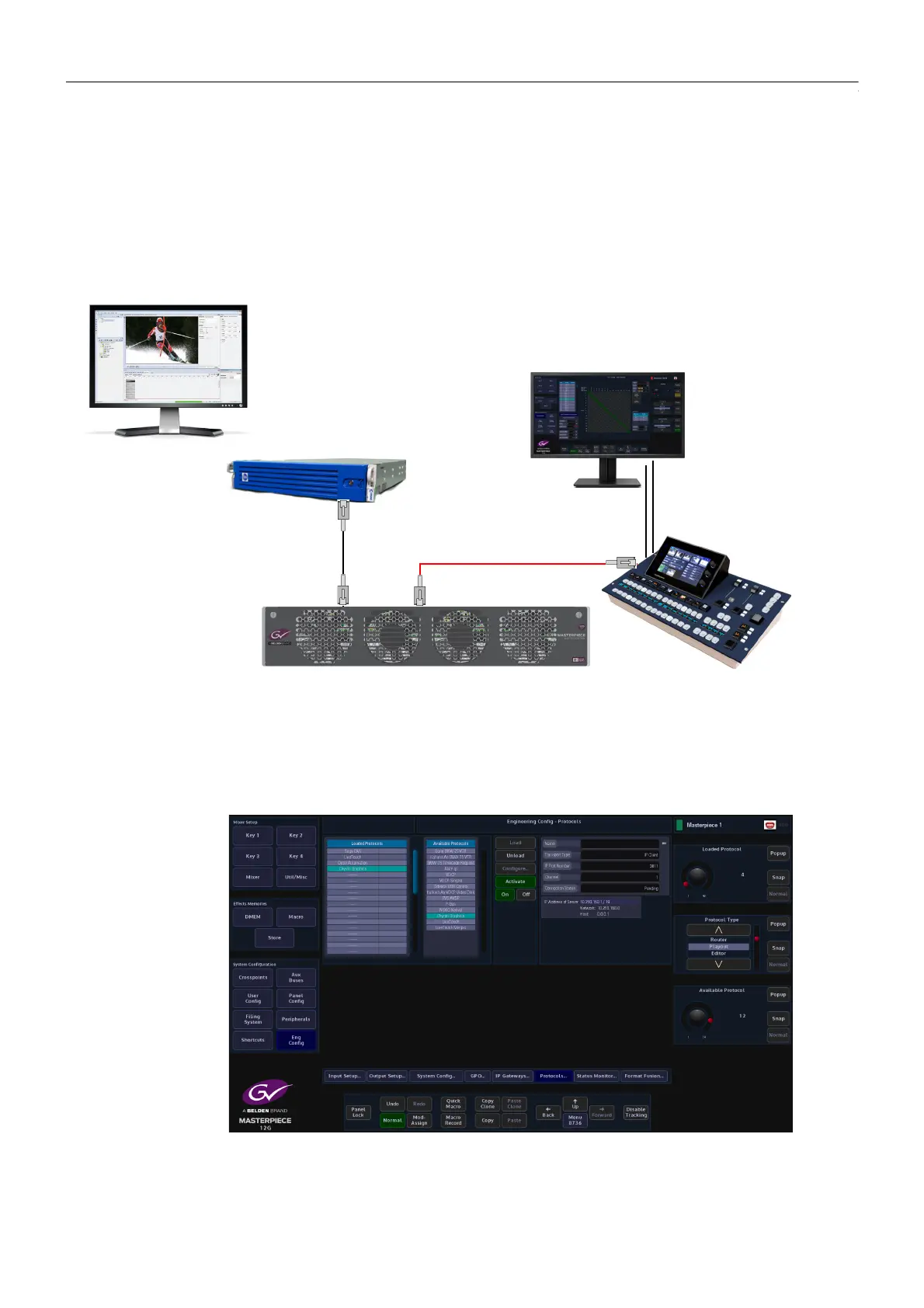391
Masterpiece
User Manual
Chyron Control
Overview
Masterpiece is able to connect to Chyron graphics servers to load and play files. The Chyron
system is also able to trigger a macro to run. Chyron has a dedicated protocol and control
menu on Masterpiece.
Setup - Example of Masterpiece connecting to a Chyron System
The Chyron server is connected to the Masterpiece mainframe.
Masterpiece Setup
In the “Eng Config” menu, touch the {Protocols...} menu link button.
Select “Playout” in the “Protocol Type” parameter, then in the “Available Protocols” table, touch
to select “Chyron Graphics” and then touch the {Load} button.
Chyron Server
Masterpiece Mainframe
RJ45 Network
Connection
