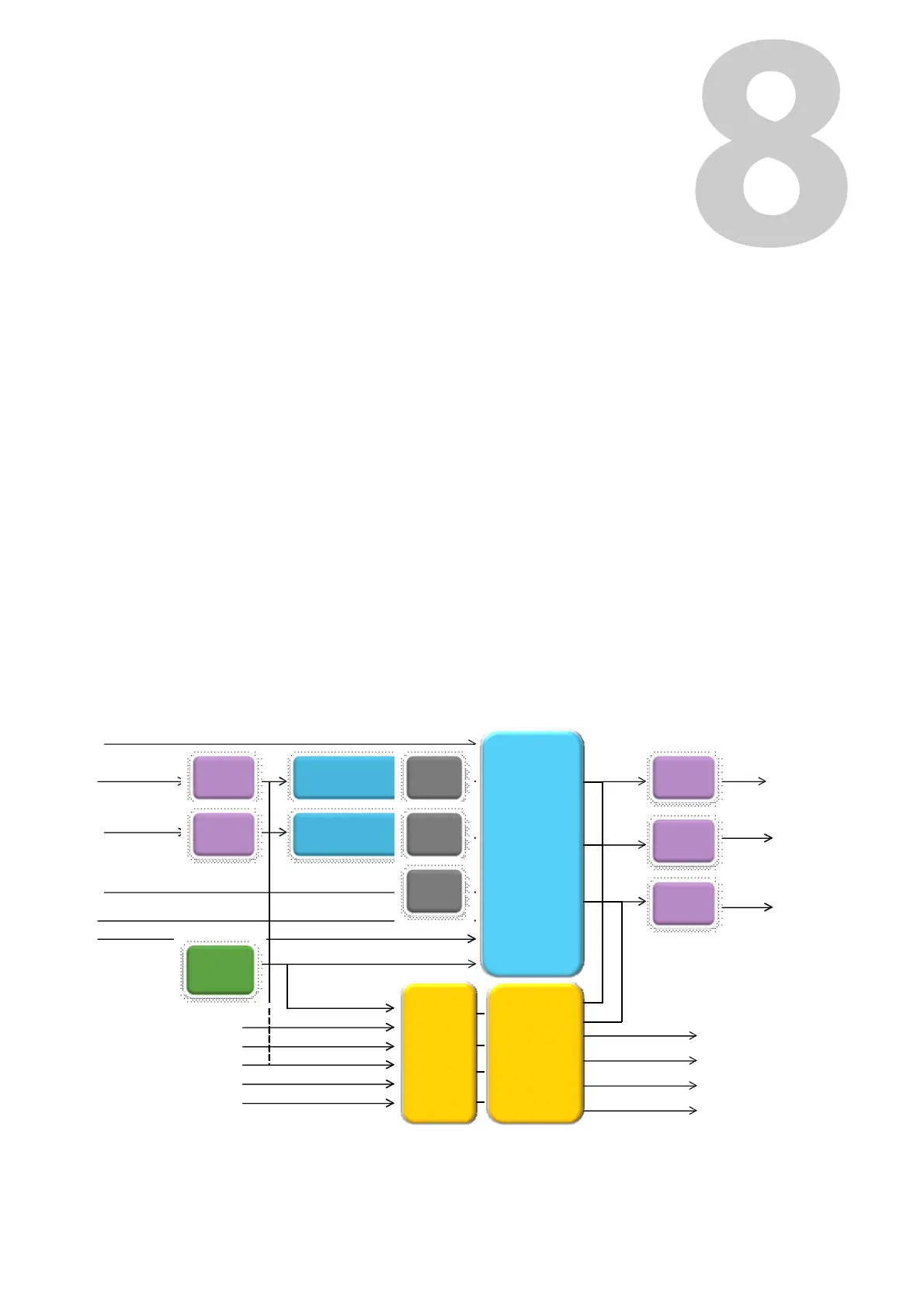77
Audio Setup
Audio Mixing Overview
Masterpiece includes an 80 x 56 out audio mixer and can execute the following:
• Audio lead and lag transition
• Break away audio transitions
•Voice-overs
• Pre-fade listen audio selection
• Audio Shuffles
The benefit of pre-fade listening to the audio before it goes live gives the operator confidence
knowing that a channel’s audio material and feeds are played out as scheduled. The audio
mixer provides embedding and de-embedding audio processing. Any 16 embedded channels
can be selected from any/all the incoming video sources. Audio channels can be shuffled for
flexible alignment with in-house channel mapping.
Below is a simple block diagram of the audio paths through masterpiece. The AES In channels 1
to 4 and AES Out channels 1 to 4 are input and output via the 25Way AES/LTC connector at the
back of the Masterpiece mainframe.
PGM (SDI Inputs)
Clean (SDI Output)
De-
Embed
FormatFusion3
Engine
De-
Embed
FormatFusion3
Engine
Video
Mixer
Embed
Embed
Embed
Background Utility Bus
Ext Key 1 (K&F) Bus
Ext Key 2 (K&F) Bus
Ext Key 4 (K&F) Bus
Internal
Clipstore
K + F
Internal Key 3 (K&F)
AES Input 1,2,3,4
PGM
PST
Background Utility Bus
16 Ch.
Shuffling
Gain
Control
Audio
Mixer
AES Output 1
AES Output 2
AES Output 3
AES Output 4
PGM (SDI Output)
PST (SDI Outputs)
PST (SDI Inputs)
2D
DVE
2D
DVE
Monitoring Outputs
8
16
16
16
8
HD SDI Audio
16
2D
DVE
