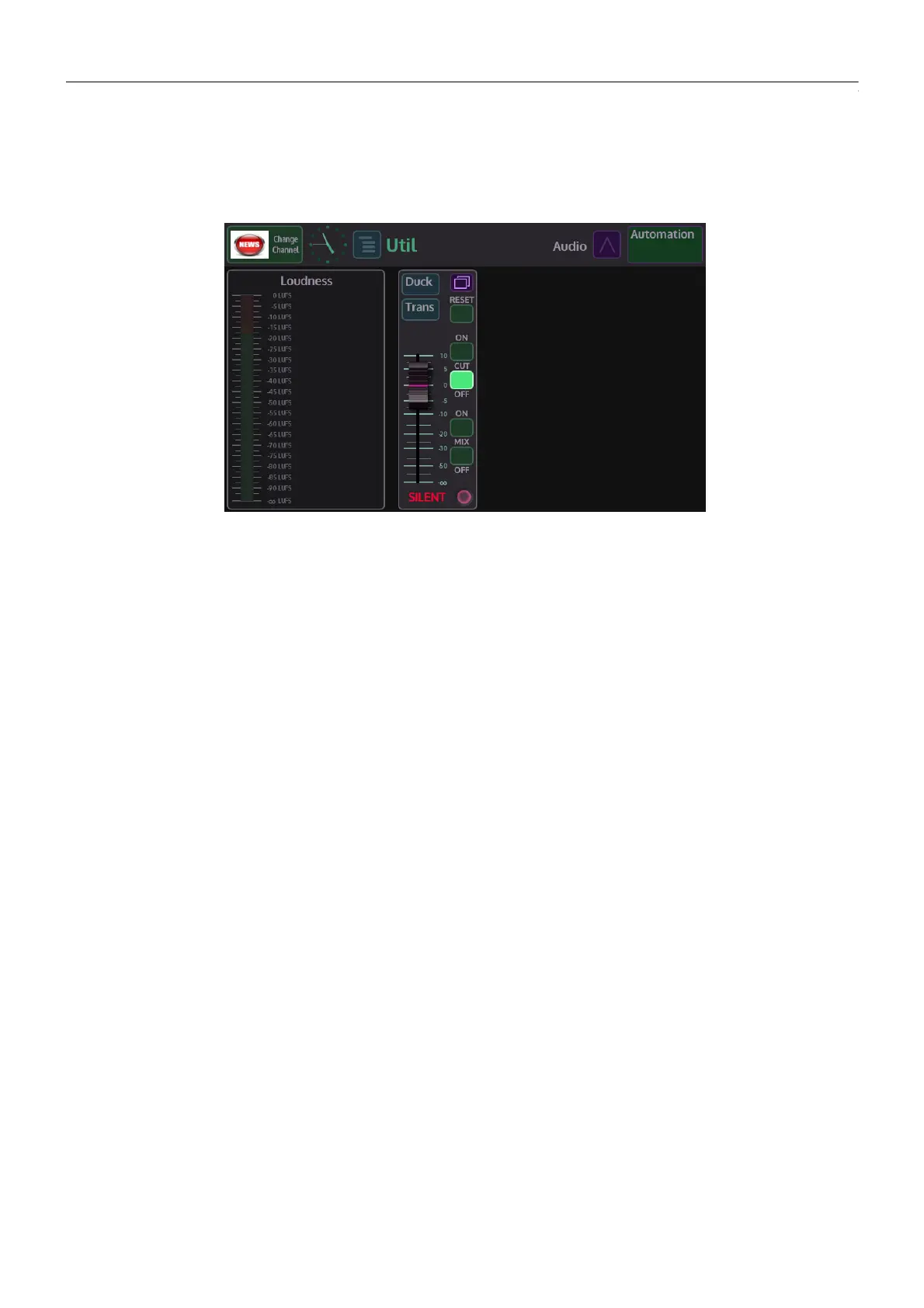91
Masterpiece
User Manual
Util Audio
This adjusts the audio for sources assigned to the Utility Bus. The audio is routed from one of
the 16 AES stereo pairs from either the SDI inputs or the AES inputs from 25 Way AES/LTC
connector.
The audio fader controls the audio level on the Util Audio channel. Adjusting the audio in this
menu will adjust the audio level to the Main Out only, the audio meter displays the audio level
at the source and will not increase or reduce when adjusting the audio fader.The fader provides
some gain +10dB and attenuation (0dB to -Inf).
Buttons:
Duck - selects whether a duck Level is applied to the Util audio output. For the Util Audio
channel to have an effect on the program output attenuation level, when the Util Audio goes
to air, select the “Duck” assignment button.
Trans - selection will push the Preset Audio into the main audio transition
Reset - resets the fader to 0dB (can be overridden by Morpheus automation)
Cut On/Off - turn audio On/Off
Mix On/Off - mixes audio On/Off
Touching the menu expander will open the settings dialog box. Touch the {Assign} button, the
button will light up “light blue”. The function will be displayed when scrolling through the
function list using the toggle buttons. To enable the function touch the OLED button.
