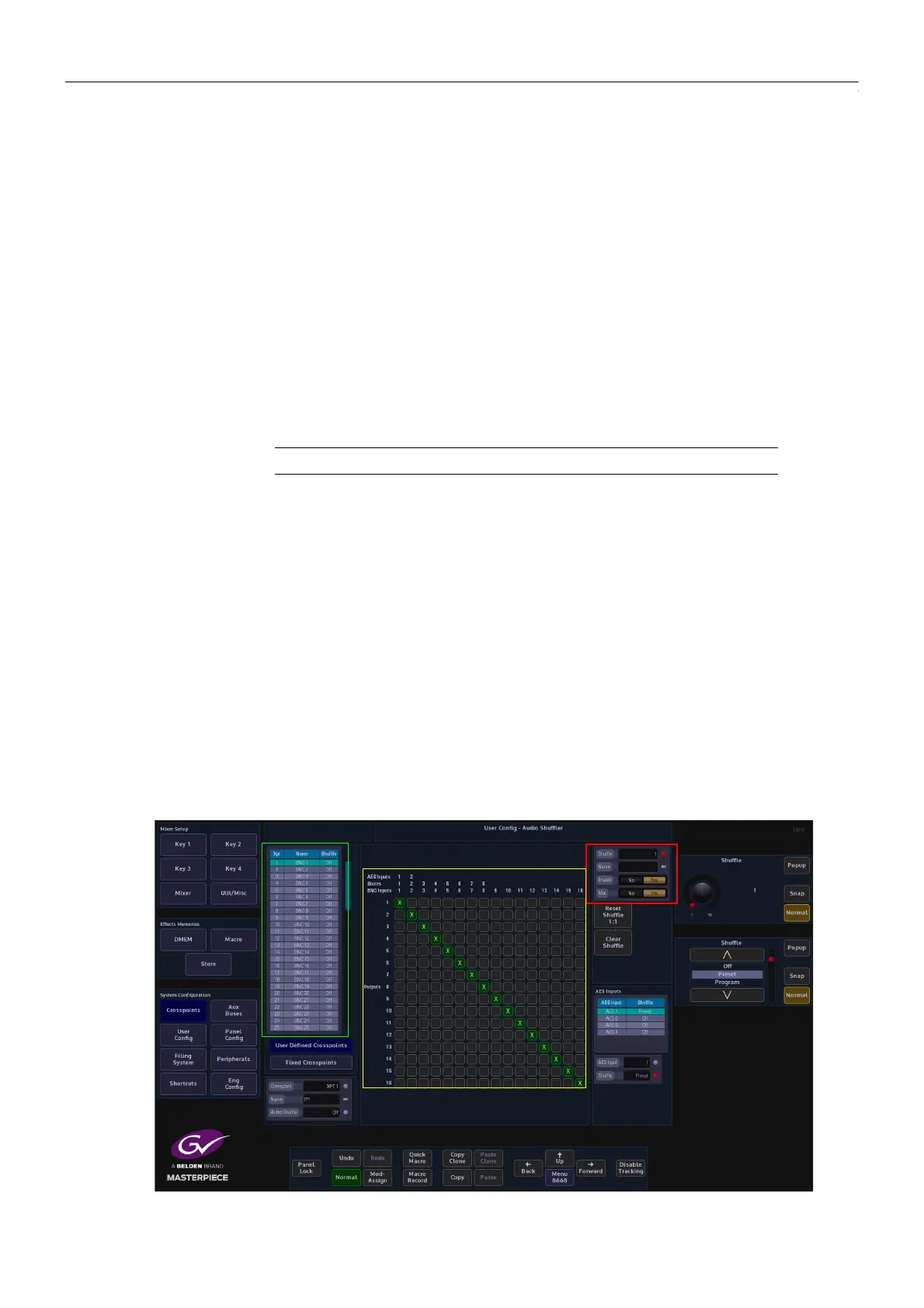292
Crosspoints
Audio Shuffler
Audio Shuffler
The Audio Shuffler matrix allows you to build up to 50 audio shuffle profiles using the 16
channel AES audio matrix map (shown in the menu below). The shuffle profiles can be assigned
to Crosspoints (XPT) in the XPT main menu or the AES Inputs 1 to 4 in the Audio Shuffle menu.
With no audio shuffle a XPT selected on a Bus will pass the 16 channels of audio out the mixer
in the Grass Valleye order they arrived. Applying a shuffle map on the XPT allows that order to
be changed to whatever you want. This could be to move the 1st 8 channels to the last 8
channels, or indeed just to disable all the channels to create a mute
The basic setup for the audio shuffle menu is 16 channels of AES Audio In/Out on a 1 to 1 basis,
i.e. channel 1 In to channel 1 Out, through to channel 16 In to channel 16 Out.
Audio shuffling is useful for example, when the incoming audio feed has multiple languages,
with each language consisting of a channel pair (In 1 & 2). By mapping the channels, you
ensure that the proper languages make it onto the Program live to air path, and that the other
languages can be muted or removed from the live to air path.
There are 50 Audio shufflers available to configure, these can then be assigned to a crosspoint
or an AES input. Each shuffler has 16 Output channels and 16 Input Channels
There are a number of default shufflers available:
• Program (default 1:1), but can be overridden by Morpheus automation
• Preset (default 1:1), but can be overridden by Morpheus automation
• AES to 1&2 - input channels 1 & 2 are assigned to output channels 1 & 2
• AES to 3&4 - input channels 1 & 2 are assigned to output channels 3 & 4
• AES to 5&6 - input channels 1 & 2 are assigned to output channels 5 & 6
• AES to 7&8 - input channels 1 & 2 are assigned to output channels 7 & 8
The yellow area is where you edit and create maps. The green area is where you assign a map
you created in the yellow area to an actual XPT. Once you have created maps they are saved in
the User Config, if you don't save them and you reboot, the maps and their XPT assignment will
be lost!
Note: AES Inputs 1 to 4 only have 2 Inputs channels each.
