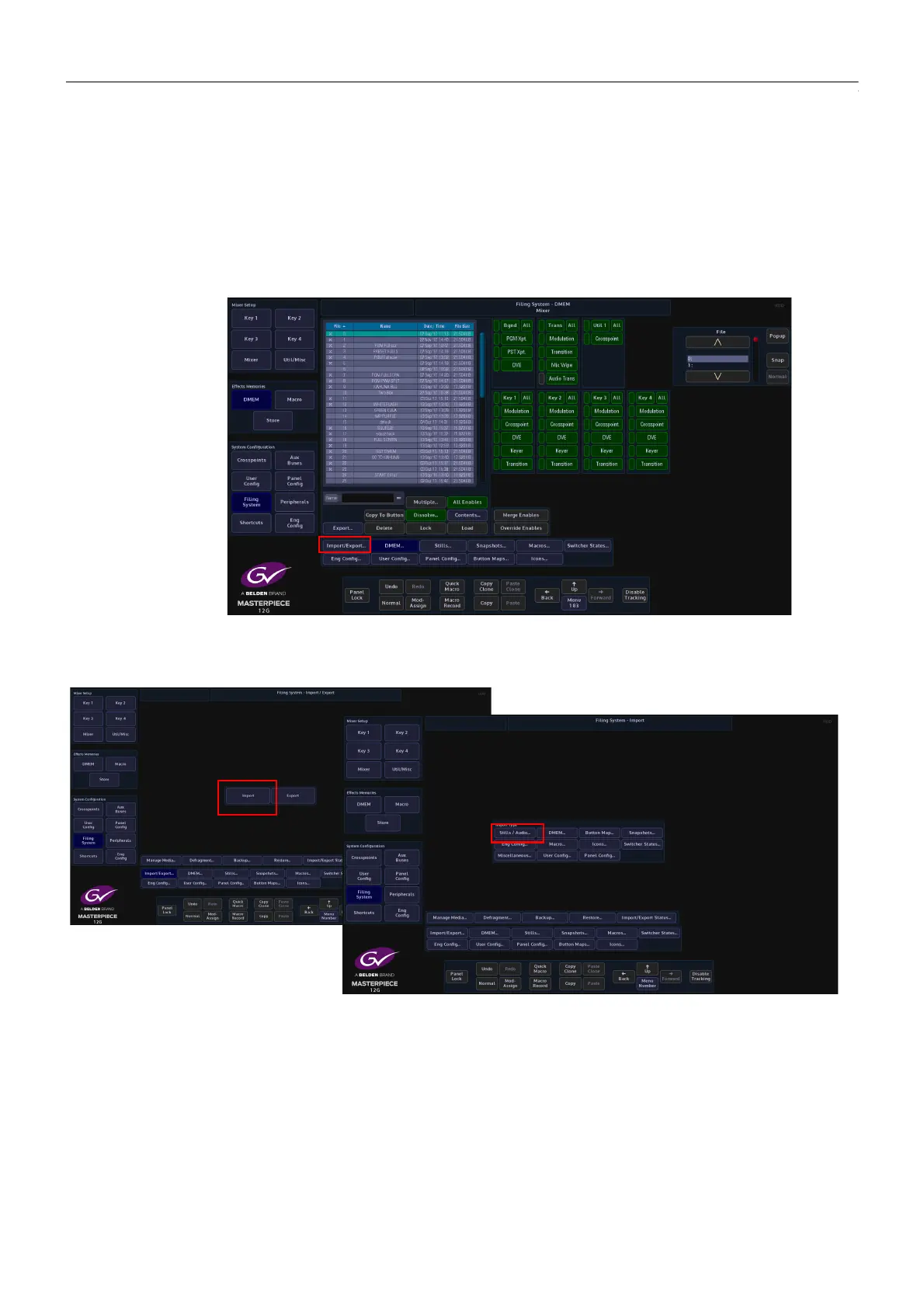271
Masterpiece
User Manual
Importing Stills and Clips
It is important to understand how to get Stills and Clips into the Masterpiece mainframe before
using the Stores menus. As mentioned earlier, Stills and Clips can be imported into the
mainframe via the Filing Sys menu; through one of the USB ports on the mainframe.
To do this, connect the hard disk drive or memory device to the mainframe and then press the
{Filing System} button on the GUI.
Press the {Import/Export...} button and then in the Import button area, press the {Stills...}
button.
Use the Removable Device parameter to select the memory device containing the stills or
clips and press the {Select Device} button. The contents of the memory device will be
displayed in the gray area, left hand side of the menu. Use the Destination File parameters to
select where the files will be imported to.
Using the Selector parameter and {Open/Close} button, navigate to the files that are going to
be imported. Again use the Selector parameter and the {Select} button to select the required
files and then press {Import...}.
The files will now be imported to the selected File destination ready to use.