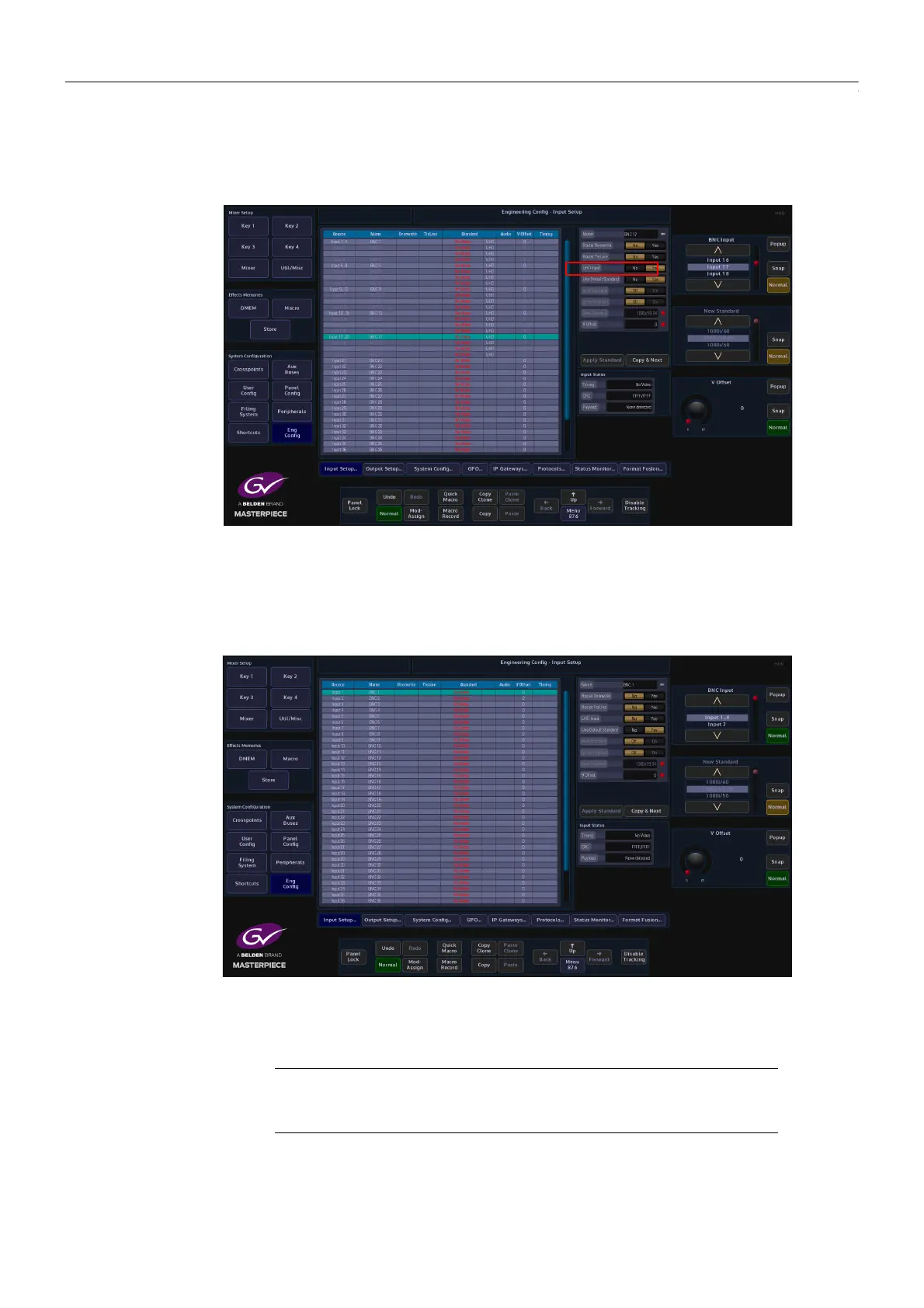170
12G-SDI Setup and Operation
Set the System up in UHD Mode
12G SDI Input Setup
Touch the {Input Setup...} button, in this menu the user will setup all the UHD inputs to the
mainframe.
As stated at the start of this chapter, in UHD mode, there will be 4x inputs for every UHD source
input to the mainframe, which consist of Input 1 (top left), Input 2 (top right), Input 3 (bottom
left) and Input 4 (bottom right). Select Input 1, then touch the “UHD Input” {Yes} button.
Notice that Inputs 1 to 4 are now ganged together as Input 1 (shown below).
The next input to select is Input 5, then touch the “UHD Input” {Yes} button, then inputs 5 to 8
are ganged together. This can be repeated up to another 8 times, allowing ten UHD sources
input to the mainframe.
As each UHD input is selected in the inputs table, 12G-SDI sources to the mainframe can now
be connected to the following BNC inputs as required: 1, 5, 9, 13, 17, 21, 25, 29, 33 and 40 (the
silver color BNCs).
Note: Please note that there are no parameter adjustments in the Input
Setup menu for setting up 12G-SDI, it is automatically set once the inputs are
set to “UHD Input”.
